The following method will work on any O2 mobile and means you can control the time interval before a call goes to Voicemail.
Important ::
If you have wifi calling enabled, you may need to disable it before you use any of the codes in this guide. You can enable wifi calling again after changing any voicemail settings.
On your keypad, dial 1750 to switch on voicemail.
Enter the following into your keypad as though you were just making a call :
**61*901*11*30# then simply press 'call'.
Please note 30 is the time in seconds before voicemail kicks in and can be set in increments of 5 ie. 05, 10, 15, 20, 25 to a maximum of 30 seconds. (also see video)
This can also be requested via MyO2, App, or Web, following the below instructions ↘️
App
- Support
- Phones, SIMS and devices
- Manage my device
- From the drop down Manage sim menu select: Bar and divert, from the View menu select: Divert calls
- Scroll to the bottom and you have a comprehensive Call Diverts menu to Edit (bottom left)
Web:
Under the MyO2 drop down
- Under the Your Sim heading select Bar and divert
- Under the heading Manage your devices and services select Divert calls
- Scroll down and you have a comprehensive Call Diverts menu to Edit (bottom left)
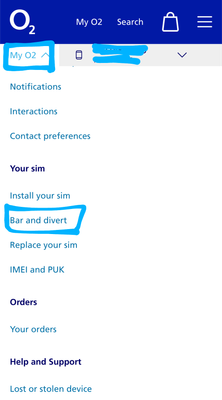
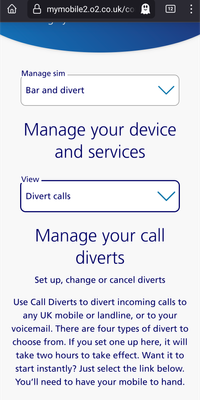
Alternatively, you can switch voicemail off completely by calling 1760 from your mobile when you know you will be available to answer calls. Switch on again when needed by calling 1750.
More info on Voicemail here : Using Voicemail | Support | O2
and :
Community Guide : Voicemail : All You Need to Know
Just a tip : To avoid charges when travelling overseas switch off voicemail before you go as you may not be able to do so once you have left the UK and the O2 Network. Charges for left messages on aircraft, cruise ships and ferries can be huge.
