Self-serve options via My O2 to keep a number and move to O2 & to take an O2 number being transferred to you, updated by @Dave-O2 on 27/11/24
Hi everyone,
We've put together some information below on how to migrate your number between different types of accounts, which we hope you'll find useful 
Moving your number from one Pay Monthly account to another, PAYG to Pay Monthly or vice versa is really easy. Below are the steps you need to follow for all options:
⬇️ If moving from one Pay Monthly account to another
If the two accounts are in different names both account holders can, if possible, call into customer services together on 202 to arrange this. If both account holders are unable to call together the account holder of the existing account will need to ring first, complete security and add a secondary password to the account. This secondary password will be valid for 7 days. The new account holder will then need to call and confirm the standard security plus the secondary password, plus security on their new account. Once this is complete the number will be migrated over to the new account within 24hrs, any requests on a Friday won’t be actioned until the next working day. If the new account holder calls after 7 days of the secondary password being added the existing account holder will need to call back to add another. If you’re on a Refresh contract the Device Plan on the existing account will need to be paid off first.
Once the transfer has been requested, this can then be completed within My O2 via the below steps ↘️
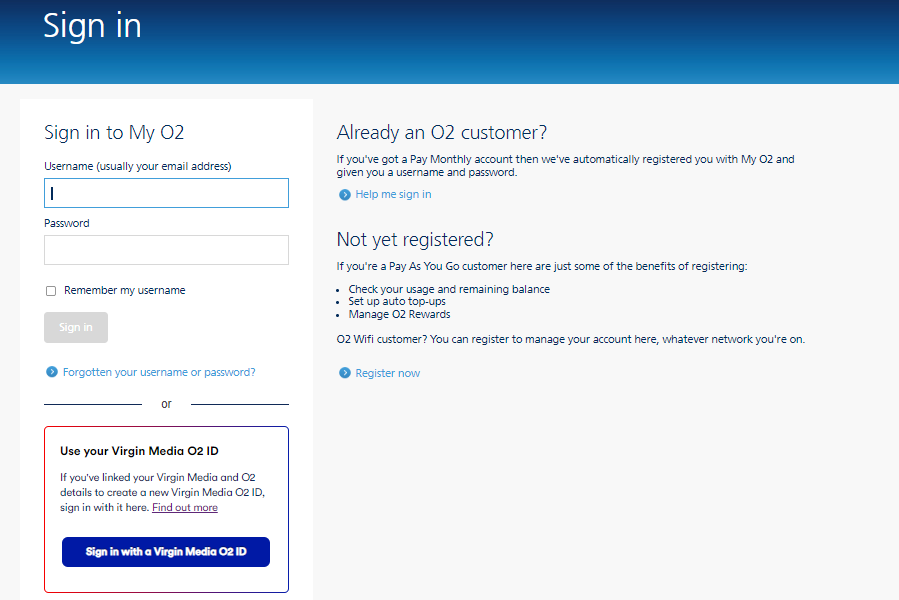
- Select Keep, cancel, or take on a number.
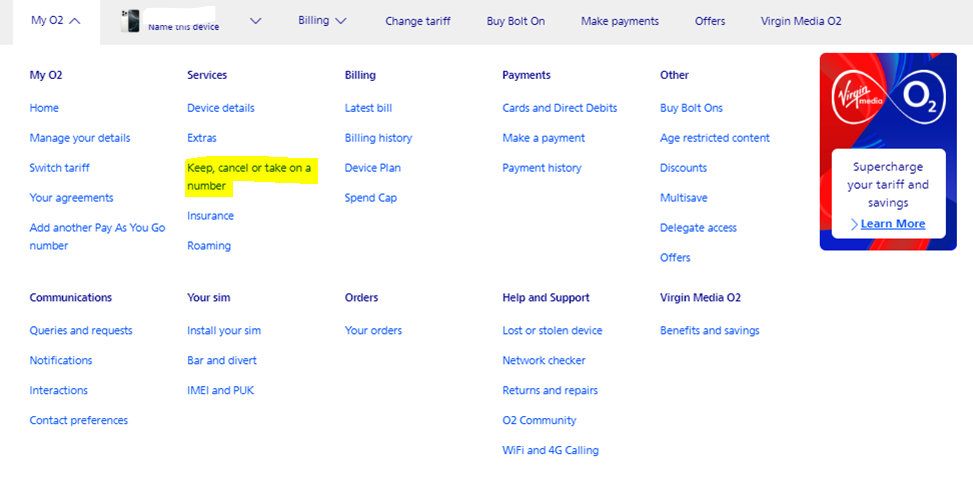
- Select I want to take on an O2 number being transferred to me.

- You'll be able to confirm number transfer when this has been requested.
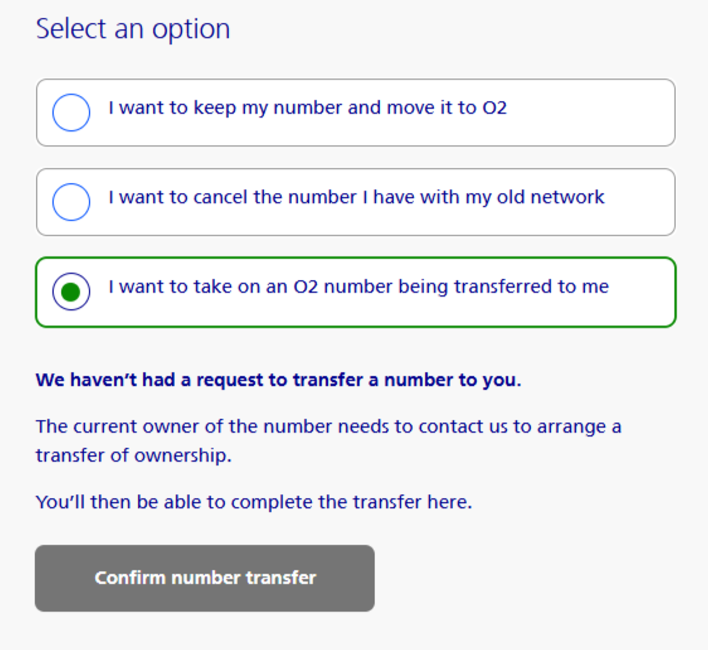
⬇️ To move from PAYG to Pay Monthly
To move from PAYG to Pay Monthly you need to have set up a new Pay Monthly account first. Once this has been done you can contact us directly on 202 to arrange the migration. You’ll need the PAYG SIM card to hand to confirm the number on the back for security. Your migration will then be completed within 24hrs. If you have an auto-top set up on your PAYG number this will need to be cancelled to stop any further top ups. To do this:
- Go to o2.co.uk/Myo2 and sign in
- Select Auto top-up
- Go to your Auto top-up summary
- Click Cancel My Auto top-up
Any remaining credit will be transferred over to the Pay Monthly account and be visible on the first or second bill. Any saved rewards as well as current quarter accrued O2 Rewards will be added to your 4th Pay Monthly invoice.
⬇️ To move from Pay Monthly to PAYG:
If on a Refresh contract any remaining settlement on your Device Plan will need clearing before the number can be migrated. If you don’t already have a PAYG SIM one can be ordered off your account, the available PAYG SIMs can be here. The earliest the migration can then take place is 7 days to ensure you have the SIM first. Alternatively you can wait until the SIM arrives and then request this, which the migration will then be within 24hrs of being requested. You’ll receive a final bill 14 days after disconnecting. This will have any final usage charges on and your termination fee if on a standard contract. This will then be due for payment 14 days later.
⬇️ To move from Pay Monthly to Business:
If on a Refresh contract the Device Plan will need to be paid off before the number can be migrated. If on a standard contract you need to be at the high way point of the contract. If in the first half of your contract you’ll need to wait until you’re half way through.
If transferring to business into a different name or Business name you’ll need to download and complete the form found here.
All the steps you need to follow, what ID is required and where to send the completed form to is all detailed there. Once completed and sent off it’s a 5 working day turn around for the new account to be completed and set up. You’ll be contacted with your new account number.
⬇️ To port into O2
To port into O2 you’ll require a PAC from your existing provider. To get this all you need to do is text PAC to the shortcode 65075. This is used for whatever network provider you’re on. You’ll be text back with your code and the expiry date. It it’s not used before the expiry date, it will of course expire and you’ll need to request another. You can then give this to us at the point of sale and your port in will be actioned the next working day if requested before 17:30. If after this point or at the weekend it will be 2 working days. If you’ve completed your order online and waiting for the phone to be delivered you can complete the port in form here. For more information on how to get your PAC number, read our dedicated guide!
If the phone had a temporary number prior to the port and the phone you’re using is an iPhone, you’ll need to update the number within the settings to the ported in number. To do this Settings – Phone – My Number. Enter your ported number into here and do a quick reboot of the phone to refresh it.
You can also now request this via your My O2 account by following the below steps ↘️
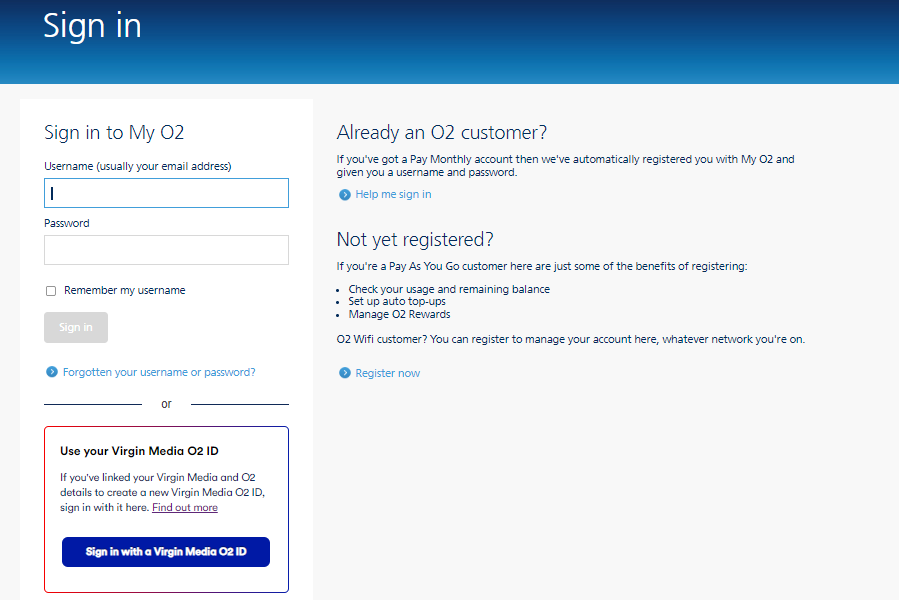
- Select Keep, cancel, or take on a number.
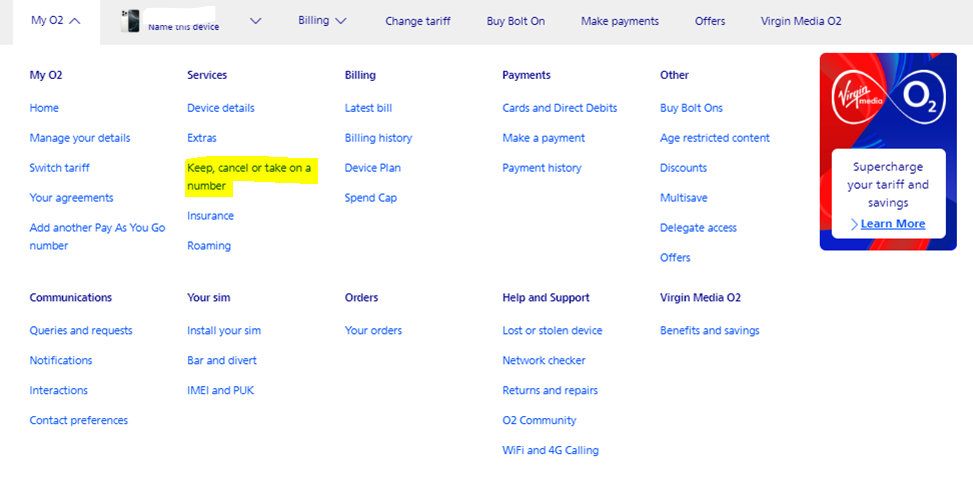
- Select I want to keep my number and move it to O2

- Enter the MPN you want to keep and your PAC and Confirm number transfer.

