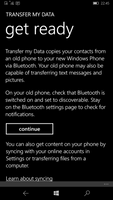- O2 Community
- Guides & Reviews
- Reviews
- Try the Tech - Lumia 550
Try the Tech - Lumia 550
- 450 Posts
- 41 Topics
- 3 Solutions
- Subscribe to RSS Feed
- Mark as New
- Mark as Read
- Bookmark
- Subscribe
- Printer Friendly Page
- Report Content
Welcome one and all to my Try the Tech review. As usual, I struggled to consider a unique viewpoint for my review as there are many great reviews done by others on here. So, imagine my surprise when last week I opened the post box to find a letter. It read…
Dear Doink,
I want… yada yada yada … scared of … yada yada yada … something about explosions and escaping in the back of a cart… blah blah… [it went on, this letter]
So I want to migrate from my old phone to my new Lumia 550 with very little fuss. Please can you help?
Yours sincerely,
Andy McDagnabbit
Whilst Mr McDagnabbit gave me very little to go on with his phone, from the sounds of things, he probably has something a bit durable and probably provides him with everything he needs. With a few assumptions, I set to work.
The Phone
In the box you get a Micro USB charger (no USB-C on this model), a removable battery and a phone. The Lumia 550 takes a Nano SIM, like the 950 and 950XL. The 640 manages with a MicroSIM. It also comes with a headphone socket and Bluetooth. This device doesn’t have NFC although it has one bonus feature of being able to charge from its battery to other devices using the MicroUSB. Score one for the Lumia 550 there.

The Lumia 550 has Windows Phone 10 which has been widely described as the Windows nearly 10 by many people. It requires some work to make it as stable as Windows 8.1 although it has a huge number of improvements, including the settings screen, Microsoft Expl..edge and the search functions.
Downside – still having to have Office 365. Mind you, less of an issue I suspect when your main job is… actually, what is your job Mr McDagnabbit?
Is it a compact device?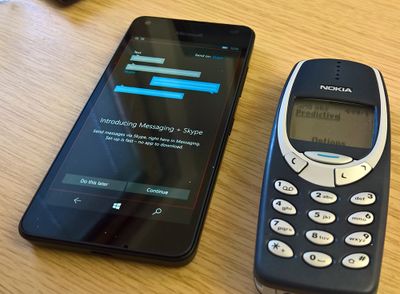
The Lumia 550 is not exactly compact, which is not a reason to buy any smart phone. Comparing the size to a couple of other affordable devices, a Lumia 925 has a slightly smaller screen. The Lumia 640 has a bigger screen and the 3310… has a tiny screen.
Score one for the 3310 there.

How easy is it to transfer from an existing back up on another Windows device?
What if my device has never even heard of Windows let alone the cloud?
You can also import the limited number of texts on the sim card. Yes, you read that right. It’ll also bring in your phone contacts. Gain a point there for backwards compatibility.
What if I have an Android phone?
Yep - you can use the Transfer My Data app, which can use Bluetooth to copy over pretty much everything including text messages and contacts. A great bonus in the transfering worries many people have.
What's it like to enter a name or number?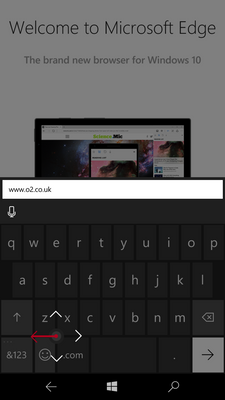
The 3310 has just 12 physical buttons for entering in numbers or letters, an up/down/back/forth and a "clear" button. The physical buttons mean you can enter anything and everything, without risking finger smudges over your screen.
Can it help me if I am lost?
Yes. The Lumia 550 comes with the standard GPS built in, as well as A-GPS (cellular based GPS) and the Find My Phone function, where the device can locate itself on the internet if you lose it. The phone also has Microsoft Maps installed, which can be downloaded for off-line use. Best of all though, Here Maps can be installed, which offer some excellent tools (and associated driving systems too). Good job there with the 550.
Is it a Swiss Army Knife of phones?
Yes – this phone has a flash (meaning it has a torch too), can take photos and search the internet on how to remove a stone from a horse’s hoof. It can’t open a can, which is an oversight by Microsoft in the design. A bad mark there. You could use the phone to buy a can opener online though, with the handy Amazon app.
Can this phone cook dinner for me?
How do the photos compare?
I’ve taken some pictures here from the 950, the 925 and the 550. The results are obvious – that said, you might only want to take a quick snap when building some Lego, in which case the camera holds its own. And to confuse matters, I've reversed the order here - 550, 925, 950, no flash on any. The 3310 doesn't have a camera, which means that it is limited to pixel art and being a phone, which isn't very good for a phone these days... unless of course, that's what you want. Which it isn't, because otherwise you'd be keeping that phone, wouldn't you?
Can I make sure my mercenary fees have been paid?
Not every bank offers a Windows app. Barclays and Nationwide do, which is good. HSBC don’t. The Microsoft Edge browser can enable you to log in though, which is a good start. Chahh-ching for you, Mr McDagnaggit.
What’s the battery life like?
Its reasonable. The phone lasted about a day and a half before needed a charge, with the wifi always on, the Bluetooth off and the phone having an occasional two minute call. Its better than the 950 (which is a very heavily used phone) and not as good as the 3310, which has not been plugged in since the day it was taken out the box.
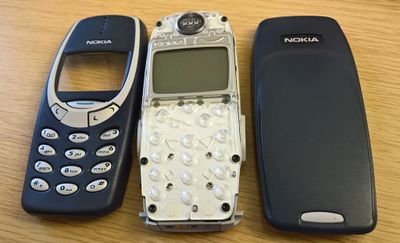
You will be limited – to black or white (and I've yet to see a white one). You could add your own phone cover though, something which is common to any other phone. The 3310, on the other hand, has a great many covers available, thanks to its interchangeable case. A win there for the 3310.
Is my phone secure?
Your 550 will prompt you to make a decision over a passport, pin number or not at all. Whilst the device doesn’t benefit from the Windows Hello features, this does still prompt you to keep the phone secure. A good plus for the Lumia 550.
Even if your phone has been taken, your photos do back up to your OneDrive, either by data or wifi, as you choose with the options within your photo app.
Will I be happy with this phone?
Looking for an affordable phone? This is not a bad device by any stretch. It’ll make calls, send texts, order phone and Swiss army knives to your hearts content. True, the OS isn’t as polished as Windows 8.1 or iOS. It does give a lot of device for your cash though and if you are looking for something that you can remove the battery from and easily use, this phone is for you...
I would keep a hold of that 3310, just in case.
Credits
Phone Loan presented by @Toby
Phone Envelope by @Anonymous
Phone Stamp by @Anonymous
(Thanks guys)
You must be a registered user to add a comment here. If you've already registered, please log in. If you haven't registered yet, please register and log in.