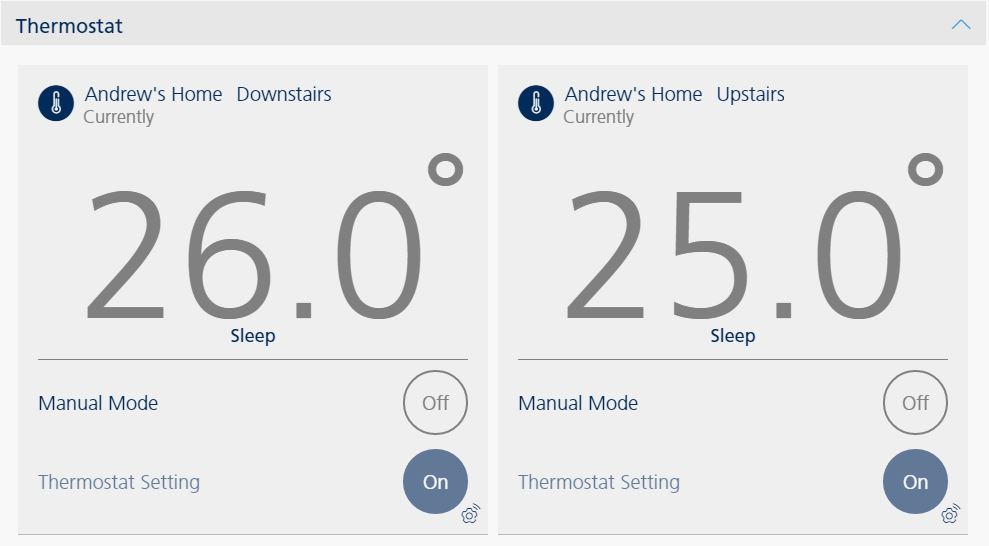O2 have partnered with Tado to deliver the smart thermostat solution, this is compatible with most boilers, and comes with 1 smart thermostat, and a connector to link the thermostat to your broadband router (not your O2 home router)
The unit itself is nice, compact and minimal. It does have a display and 2 touch sensitive buttons which are revielled when the only button on the thermostat is pressed. Pressing this button will cycle through the options available in the current mode, including changing the temperature, the current mode, heating on or off completely, and more.

Tado supports single and multi-zone heating systems with a tado thermostat required for each of the zones (so factor this in with the cost).
Tado's main selling points are that is uses your phone GPS / geolocation to detect where you are, and if away from your home, how far away you are, this way if you are working late when your heating is due to come on it will keep it off, however the moment it detects you heading towards your home it will switch it on so your home is nice and warm when you arrive. Tado also learns how quickly your home can heat up, so over the first few days / weeks it will adjust when to bring your boiler on.
The geolocation efforts from Tado learn that if you just nip to the shops for an hour which are close by Tado will only drop the temperature by a few degree's (since as far as it is concerned you could arrive home at any time), if however you've got a substantial distance then it will allow the temperature to drop substantially sinch it knows it has some time before you'll be home.

Coming from a programmable therostat the vast majority of the controls are straight forward, you can create a schedule either on the app or on the website
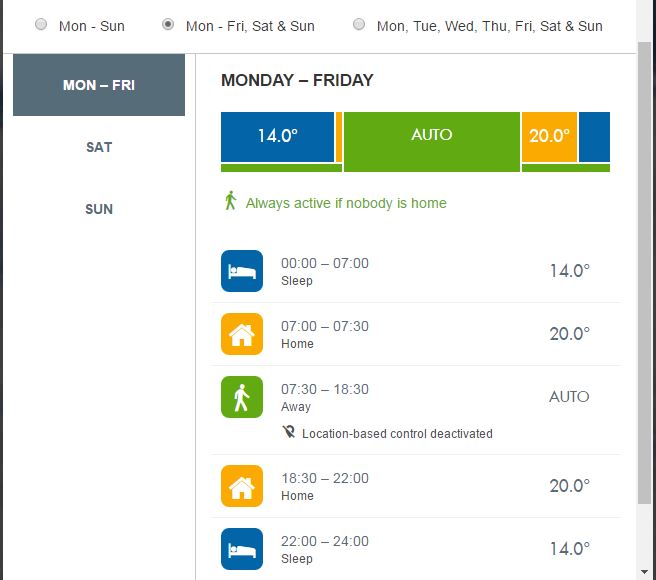
You can copy schedule across days as needed, you can have one schedule for all days, one for weekdays and weekends, and a different schedule every day.
There is a manual option in the app and on the website, so for example if you have guests staying with you where the geolocation facility would prove useless then you can control the heating on / off and temperatures as required from the app.
Loading the website / app defaults to show you the current temperature and status of the system
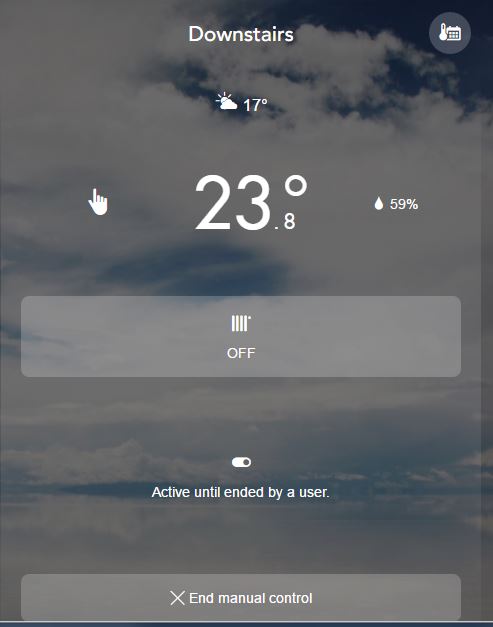
Tado has an app for all 3 platforms (iOS, Android, and Windows Phone) so you are covered across all bases.
The app displays a graph of room temerature and a flame icon is shown over when the heating is on, there is also an option to show you how much your heating has cost to be on for that day. The graph is only available at present in single systems, if, like me, you have a multi-zone heating system then the graph will only show in the primary (usually downstairs) menu.

The tado thermostats integrate with the O2 home appication providing the user with the temperature at a glace and the current state of the thermostat. You can choose to change the termperature or switch on manual mode from here, however at the moment the majority of options lie in the Tado app / website.