**BACS payment method, how to add/change direct debit/payment details, Device Plan payments & how to make payments via My O2 updated by @Dave-O2 on 22/11/24**
CONTRACT PHONES
*Direct debit
This is the method which is part of O2 terms and conditions when you take out a contract phone and is certainly the most convenient way to pay your monthly bill. Account details are given at start of contract and O2 automatically set up direct debit. Paying via direct debit ensures your bill is paid on time. O2 will email the customer the day after the bill is produced. Your account will be debited 14 days later. You can check your bill via My O2
If you haven't got a direct debit and wish to change to this method, then follow the instructions below.
*Phone customer services on 202 and ask them to set up a direct debit for you.
Or...
*Print off this Direct Debit Mandate, fill it in and send to the address on the form Direct Debit Mandate
Or.... This can be added via My O2 following the below steps ↘️
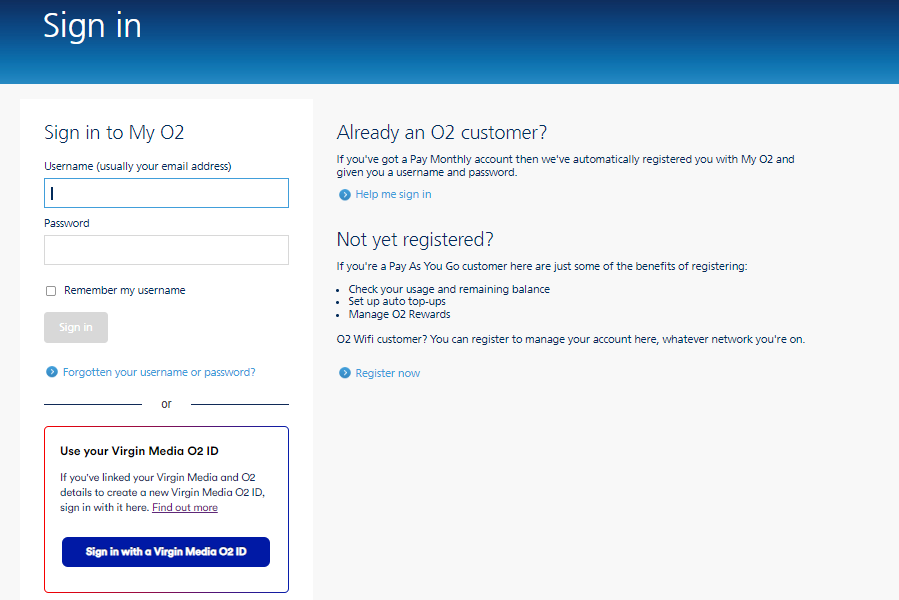
- Select Cards and Direct Debits under Payments
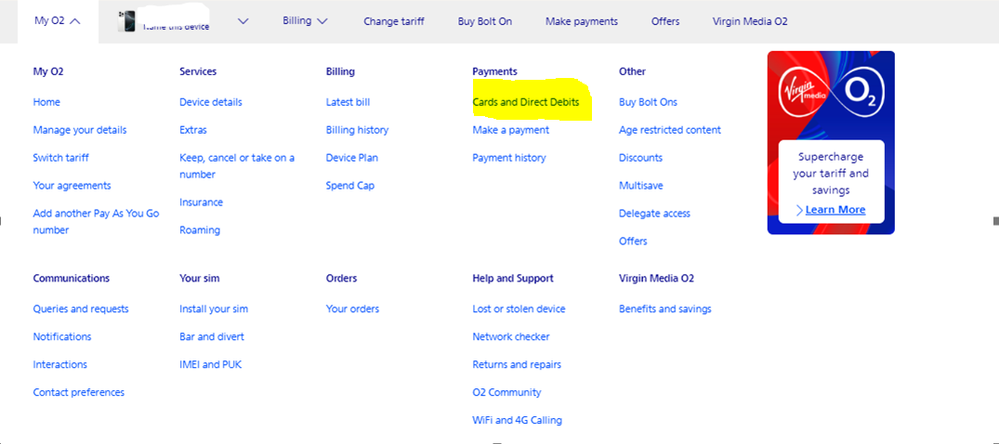
- Select Set up new Direct Debit
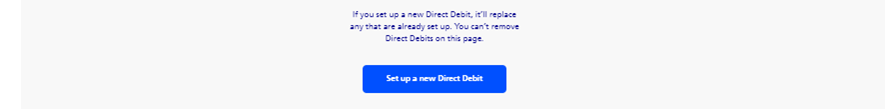
Other payment methods (if no Direct Debit)
*Credit or Debit card
*Over the phone by calling 202, free from your mobile.
*Via your My O2 account at http://www.o2.co.uk/myo2
*Or via the My O2 app http://www.o2.co.uk/apps/my-o2
Steps on how to make manual payments via your My O2 account can be seen below ↘️
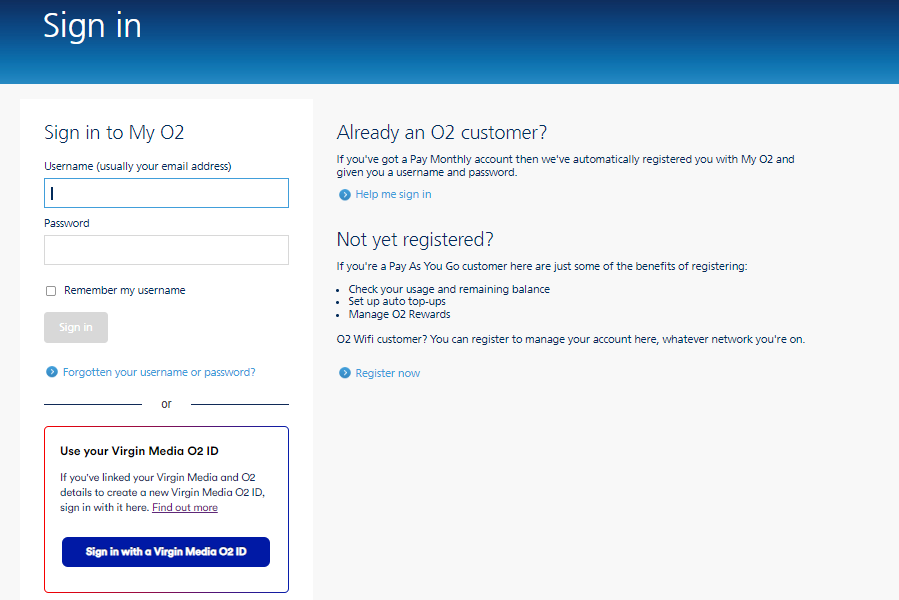
Select Make Payments
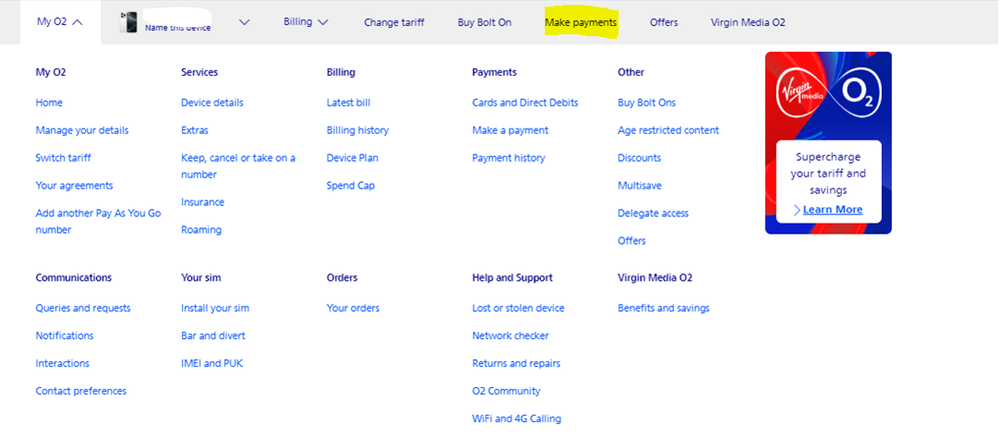
- Enter the amount you want to pay and Make a payment
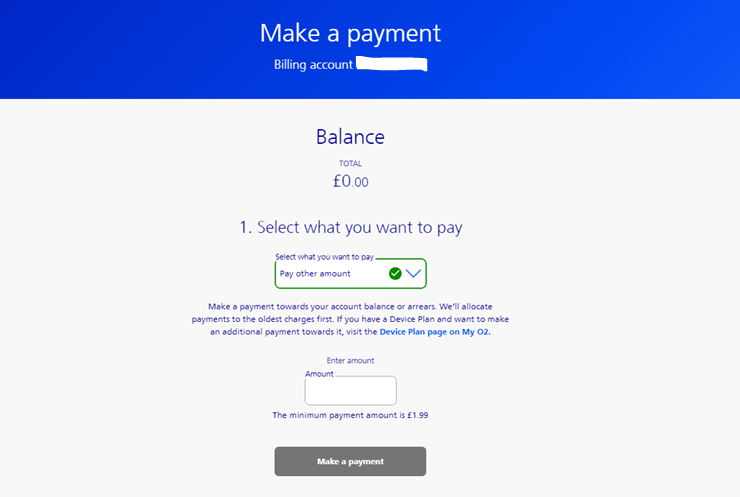
If you prefer to make manual payments each month you can save your card details by selecting Add a payment card
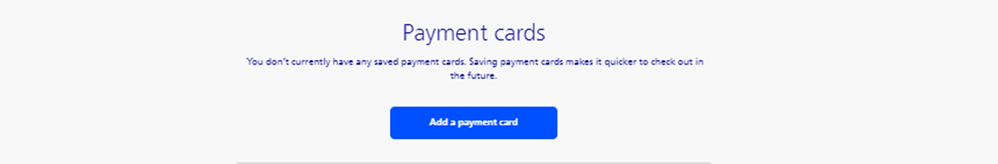
*Automated Payment Line
Customers can pay using the automated payment line. Dial 2729 from your mobile or call 08005884217 from a landline and enter the mobile number you wish to pay
*Paying by Cheque
To pay by cheque the customer must:
*Make all cheques payable to Telefónica UK Limited
*Ensure account number is written on the back (If possible also send a copy of the invoice they are paying).
*Cheques should be sent to: ISPL, DATA PREP, BLAISE HOUSE, 100 PAVILION DRIVE, NORTHAMPTON, NORTHAMPTONSHIRE, NN47YP
*Cheque payments can take up to 7 days to be processed once received
*Paying via Bank Transfer or BACS (For consumer customers not business)
Customers can contact their bank and ask to transfer an amount of money directly into O2’s account. When requesting the payment through their bank, the customer must include either their mobile number or o2 account number as a reference. This will enable O2 to make sure the payment is applied against the correct customer
*Paying at the Bank
Customers can simply go along to their bank with their bill and their preferred method of payment.
The customer should make the payment to the following bank account
- Bank: HSBC
- Sort Code: 40-02-50
- Account Number: 81265075
*Mobile Banking Apps
Some banks are providing apps which allow you to pay your bill via this route. Customers need to check their own bank to see if this facility is available
*Payment of Device Plan
If a customer wants to make a manual payment towards their Device Plan or pay this in FULL, please contact customer service by calling 202, free from your O2 phone, or on 0344 809 0202.
It's important to note if a partial payment is made, these payments will reduce the monthly Device Plan payments, however, they will not reduce the duration of the contract.
Also, Device Plans can only be settled by the account owner.
For more info about billing in My O2 check out this video
NB: For PAYG top up see here
https://community.o2.co.uk/t5/Other-Products-and-Services/How-to-Top-Up-PAYG/m-p/1156408#M32485
