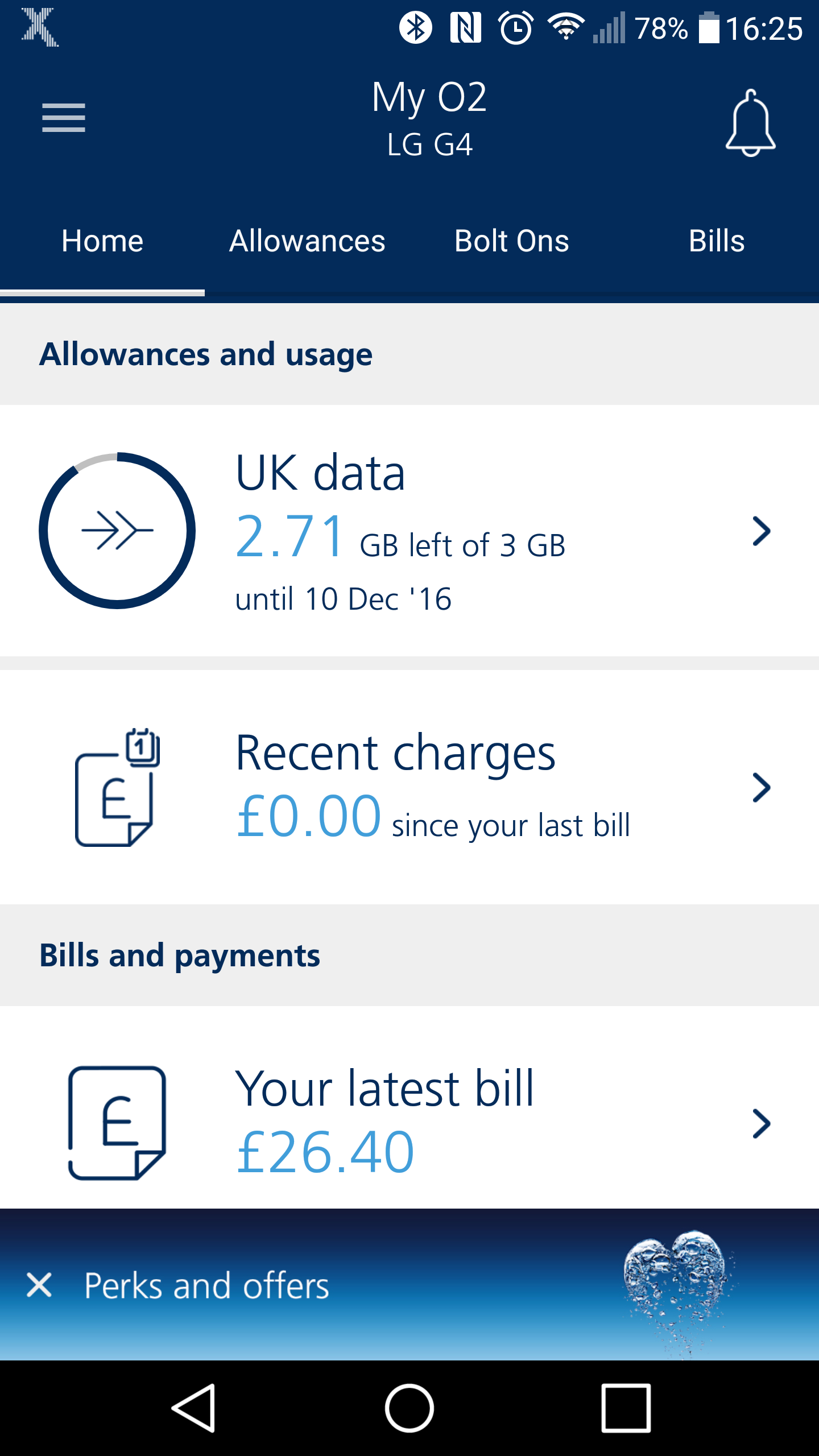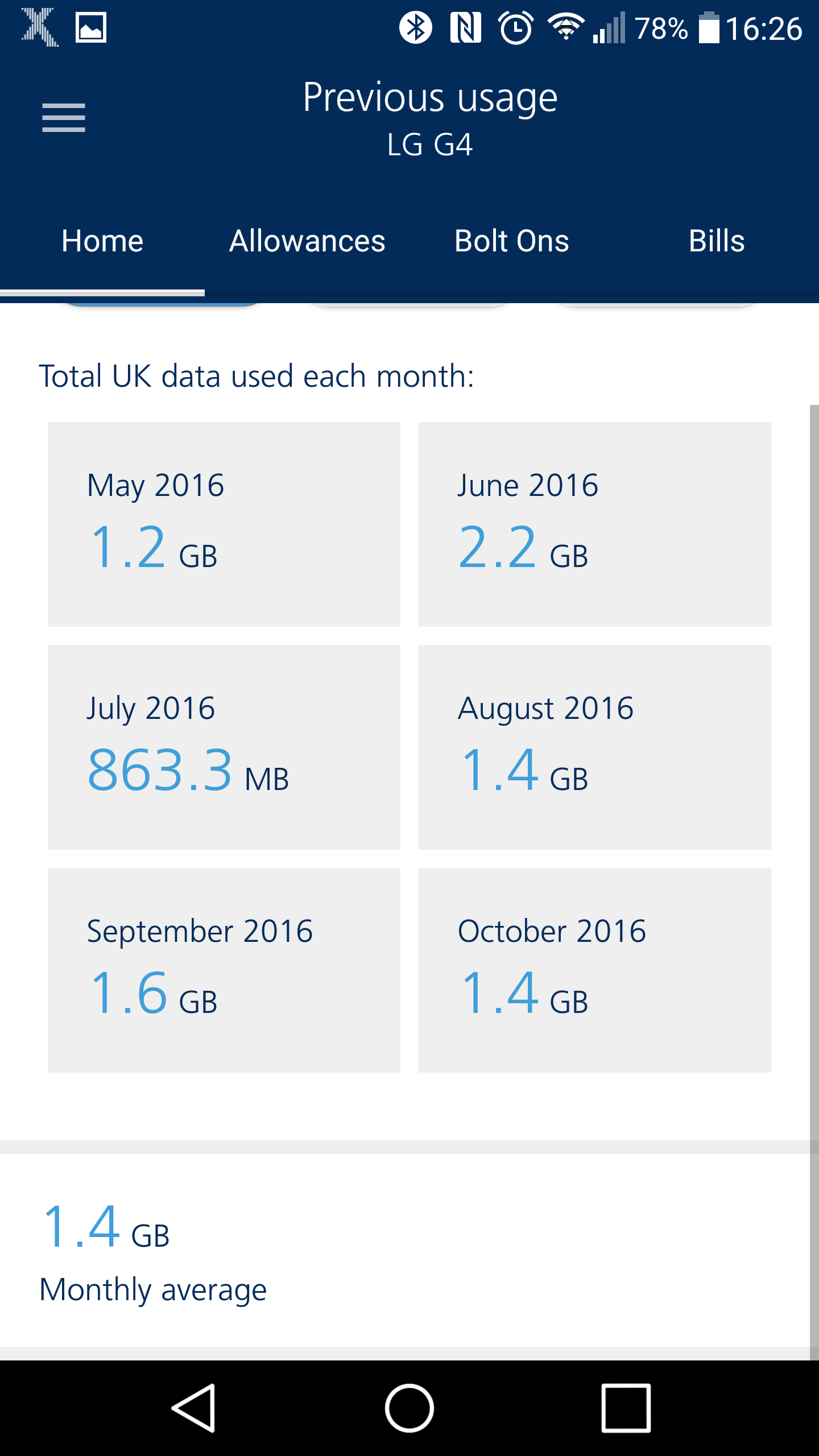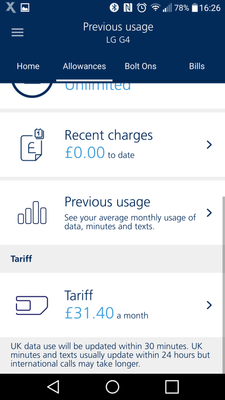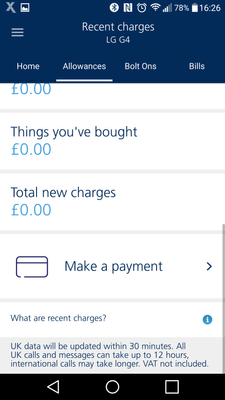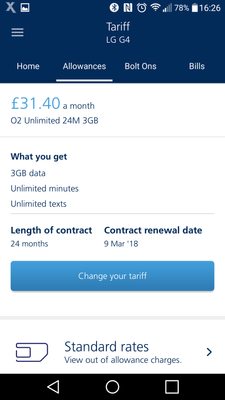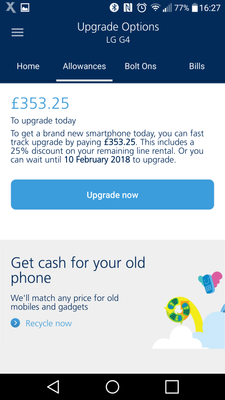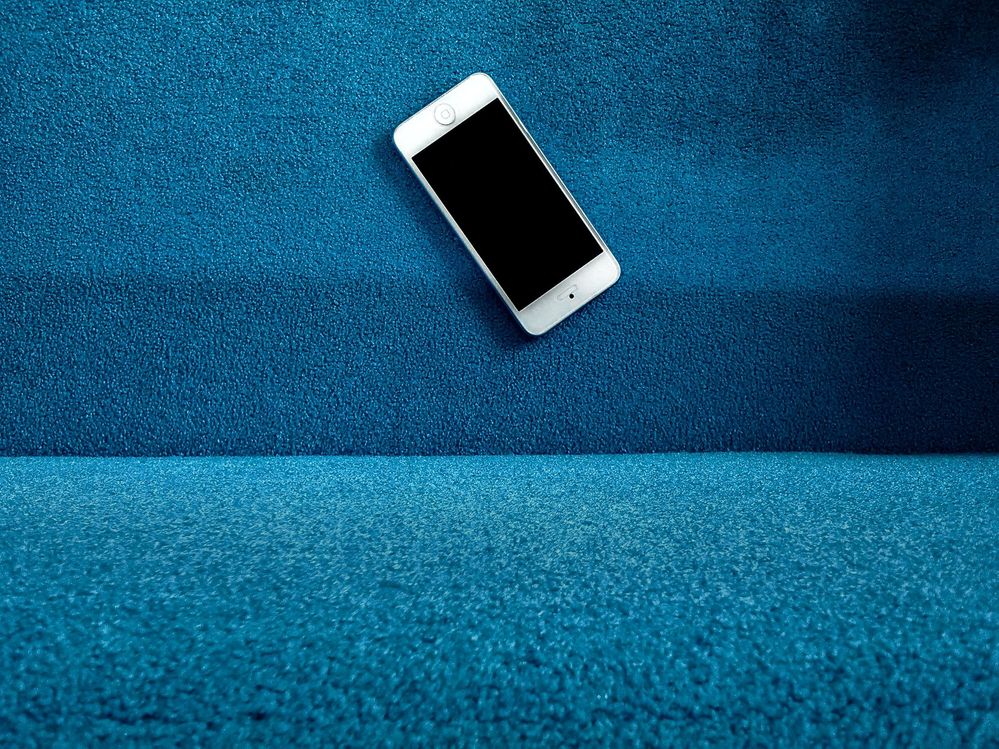- O2 Community
- Guides & Reviews
- How-to Guides
- My O2 - Allowances - Mini Guide
My O2 - Allowances - Mini Guide
- Subscribe to RSS Feed
- Mark as New
- Mark as Read
- Bookmark
- Subscribe
- Printer Friendly Page
- Report Content
Within the My o2 app there are a number of different sections – Allowances, Bolt Ons and Bills. Here we take a closer look at what the Allowances section shows. See the main My O2 app guide here.
Allowances are the minutes, texts and data that come as part of your package – either the monthly package as part of your contract, or the bundle that you buy with your top up on pay as you go. Depending on what contract/bundle you are on you get a different combination.
As part of my bundle, I have “unlimited” minutes and texts and 3Gb of data, but other tariffs are available – either with a phone/device, or as a SIM Only deal. For example, other bundles could have more or less data, or minutes, or texts.
Your allowance is what you can use before incurring any additional charges. In my case, this means that I can use 3Gb of data before needing to purchase any extra (normally as a bolt on – see this guide here).
For minutes, I can call 01, 02, 03, most 07 and 0800 numbers and they are covered by the unlimited minutes. Texts to most UK based numbers starting 07 are covered by the unlimited texts. (There are some 07 numbers that are chargeable.) O2 do have a fair usage policy that needs to be adhered to. If you behave such that o2 believe you are contravening this, they may add further charges to your account.
(See related links at the bottom for more info)
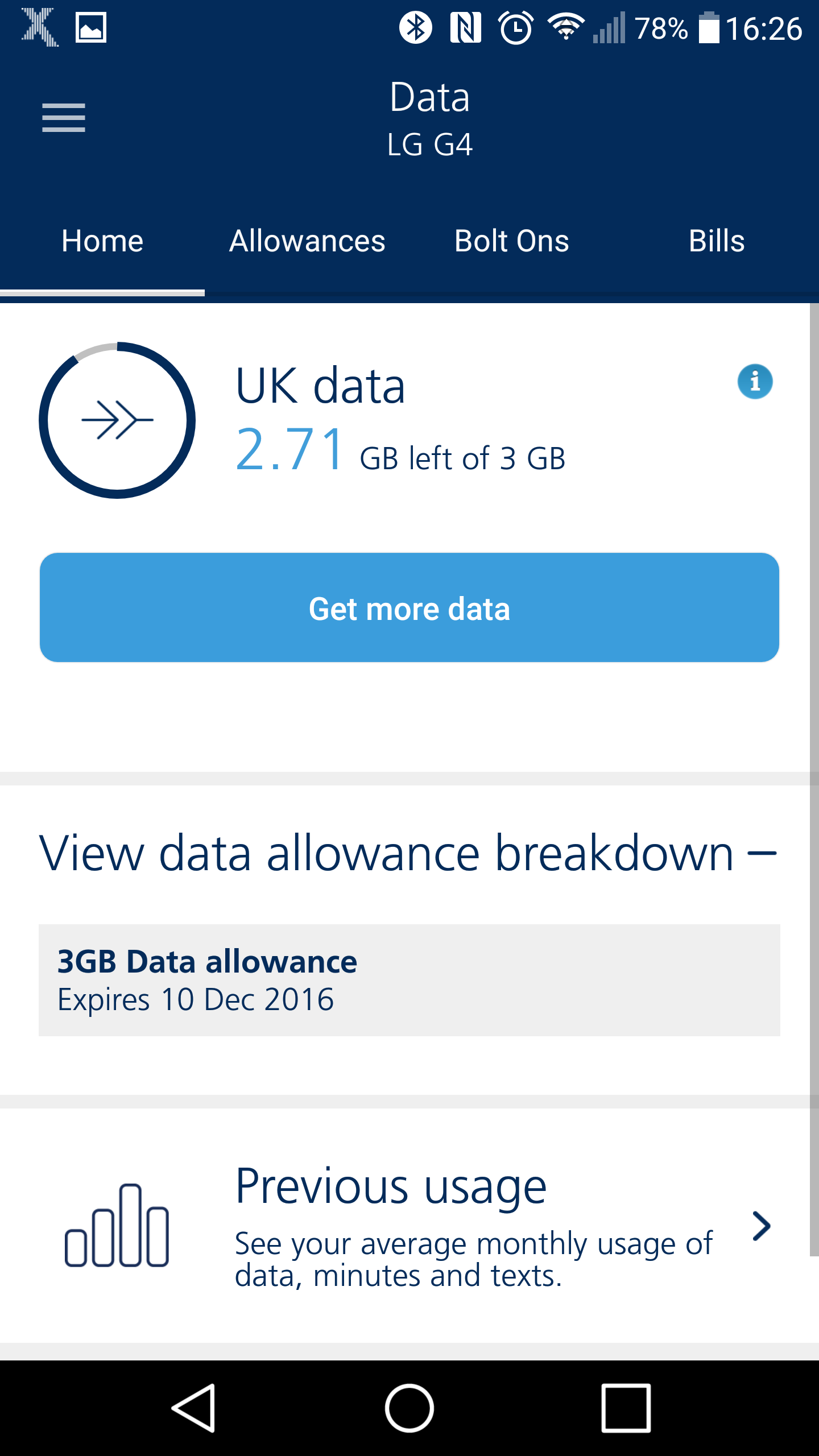
Within the My o2 app, there is a summary section for allowances shown on the main page and a tab which goes into more detail.
If you click on the UK data section (left) it takes you to the screen on the right.
From there you can either see the allowance breakdown (how much you get and when it will renew) and a link to the bolt on section.
If you then click on previous usage, you get a quick summary of how much you have used in the last 6 months, and an average.
This will be useful come the end of your contract as it will guide you as to how much you may want or need…
If you were to go through the allowances tab, you would see the screen below. This lists all of the allowances you have, a summary of any recent charges you have incurred since your last bill and your previous usage. At the bottom there is also a link to a page showing what your current tariff is.
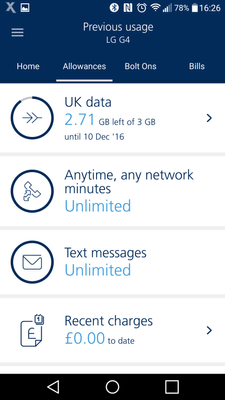
There are three options from here – recent charges, previous usage and tariff.
The recent charges section shows any billable activity on your account since your last monthly bill. This could be in the form of calls to out of allowance numbers, MMS or picture messages, texts to or from a premium number or a number of other things.
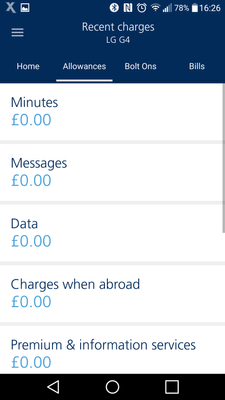
Previous usage from here has a button to switch from data to minutes to texts. Each shows the last 6 months, plus an average over the entire period.

Finally the tariff section shows what tariff you are currently on – the amount you pay (and what you get for it), plus the length of the contract and when it is up for renewal. There are also buttons to change your tariff, a link to show standard charges for out of allowance items (calls, texts, etc) as well as one to show your upgrade options.
Standard rates page looks like this:
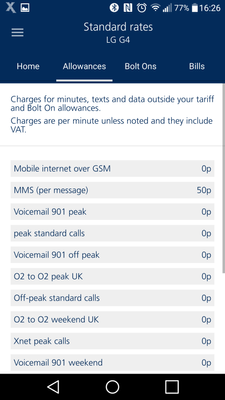
The upgrade page will vary depending on if you are on a refresh tariff or a normal 24 month contract. As I took my contract out through a 3rd party, I have to pay the monthly charge times the number of months left. If you were on refresh then it would just show the amount left on the device plan.
All of the screen shots here were taken on a pay monthly Android device. Exact details on each screen may vary depending on the services you buy (pay monthly or pay as you go) and the OS of the device you use (iOS, Android or Windows).
Any questions or suggestions, please add a comment!
Helpful links:
You must be a registered user to add a comment here. If you've already registered, please log in. If you haven't registered yet, please register and log in.