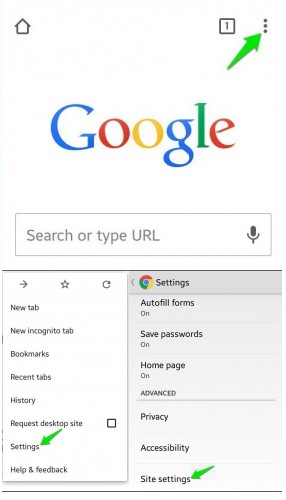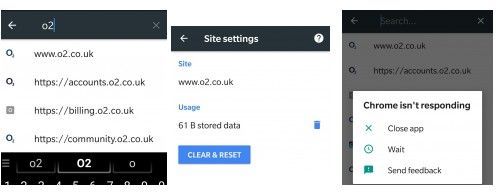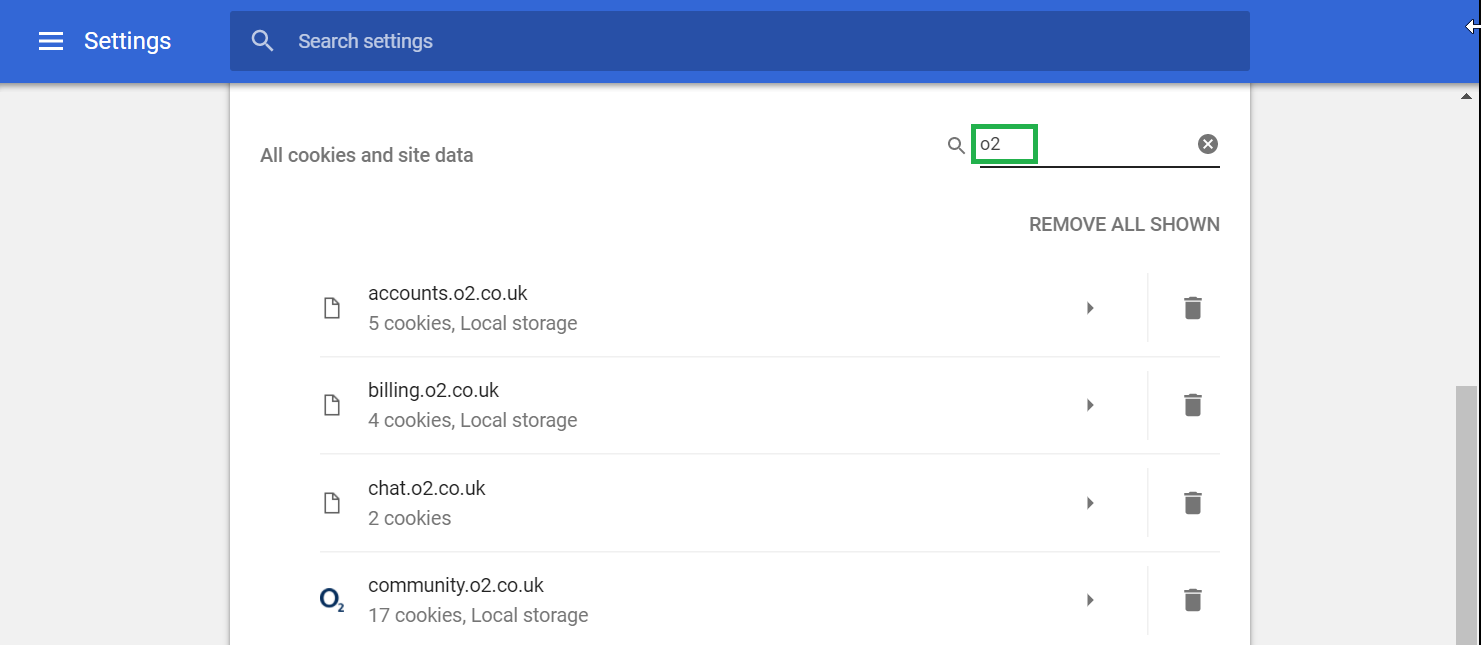- O2 Community
- Devices
- Android
- Clearing O2 cookies in Chrome on Android
- Subscribe to RSS Feed
- Mark Topic as New
- Mark Topic as Read
- Float this Topic for Current User
- Bookmark
- Subscribe
- Mute
- Printer Friendly Page
- 36072 Posts
- 229 Topics
- 1604 Solutions
08-10-2017 18:21 - edited 08-10-2017 18:56
- Mark as New
- Bookmark
- Subscribe
- Mute
- Subscribe to RSS Feed
- Permalink
- Report Content
08-10-2017 18:21 - edited 08-10-2017 18:56
Anyone know how to get into the settings on Chrome on android to selectively clear cookies?
Occasionally, O2's bill payment site throws an error that a clear-out of all O2 cookies can help overcome.
On the laptop, I can go into Settings, Advanced Settings and end up on a screen where I can type in "o2" and just click the garbage can icon to bin all o2 cookies only.
On my Android version of Chrome, I cannot seem to find the same section of the Settings screens, and the browser seems to hang if I try to selectively get to a specific site's cookies - clearing ALL cookies seems a bit of overkill:
Chrome on Android, Settings > Site Settings > All Sites, then use magnifier to search
(usually end up having to force Chrome closed ):
):
Chrome on Windows, works like a charm:
Solved! Go to Solution.
Accepted Solutions
- 36072 Posts
- 229 Topics
- 1604 Solutions
08-10-2017 18:33 - edited 08-10-2017 18:35
- Mark as New
- Bookmark
- Subscribe
- Mute
- Subscribe to RSS Feed
- Permalink
- Report Content
08-10-2017 18:33 - edited 08-10-2017 18:35
@MI5 - Sledgehammer approach to clear ALL cookies etc in a timeframe on mobile version, you reckon?
Shame it's not as easy to get down to the site level like my first screenshot up above shows.
I might try the synchronise thing, see if that helps.
Meantime, on Chrome on Laptop, I have added [*.]o2.co.uk to the section "Clear on exit" section of the browser, see if that helps:

Thanks for the pointer.
- Mark as New
- Bookmark
- Subscribe
- Mute
- Subscribe to RSS Feed
- Permalink
- Report Content
on 08-10-2017 18:28
Currently using:
Pixel 7a (O2 & Lyca), One Plus 6 (Sfr), iPhone 12 Pro Max (Vodafone)


- 36072 Posts
- 229 Topics
- 1604 Solutions
08-10-2017 18:33 - edited 08-10-2017 18:35
- Mark as New
- Bookmark
- Subscribe
- Mute
- Subscribe to RSS Feed
- Permalink
- Report Content
08-10-2017 18:33 - edited 08-10-2017 18:35
@MI5 - Sledgehammer approach to clear ALL cookies etc in a timeframe on mobile version, you reckon?
Shame it's not as easy to get down to the site level like my first screenshot up above shows.
I might try the synchronise thing, see if that helps.
Meantime, on Chrome on Laptop, I have added [*.]o2.co.uk to the section "Clear on exit" section of the browser, see if that helps:

Thanks for the pointer.