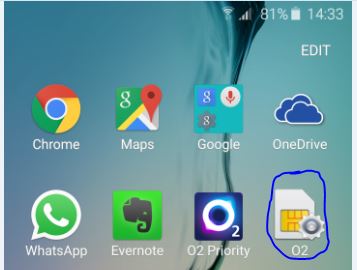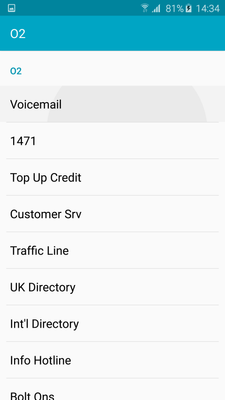- O2 Community
- Devices
- Android
- Annoying little O2 Icon
- Subscribe to RSS Feed
- Mark Topic as New
- Mark Topic as Read
- Float this Topic for Current User
- Bookmark
- Subscribe
- Mute
- Printer Friendly Page
Annoying little O2 Icon
on 19-07-2015 14:41
- Mark as New
- Bookmark
- Subscribe
- Mute
- Subscribe to RSS Feed
- Permalink
- Report Content
on 19-07-2015 14:41
So two days into my S6 experience and this is annoying me!
If you click on it you get this
These are various numbers - just out of interest the Customer Srv number is for PAYG - I am on refresh.
Despite my best efforts I can't delete this O2 icon, if I select edit on the screen it's on the little delete icon that appears on other icons isn't on the O2 icon and and if i press and hold there is no delete option to drag it to.
Not a big deal I know - but anyone have any ideas how to remove it?
on 19-07-2015 14:43
- Mark as New
- Bookmark
- Subscribe
- Mute
- Subscribe to RSS Feed
- Permalink
- Report Content
on 19-07-2015 14:43
- Mark as New
- Bookmark
- Subscribe
- Mute
- Subscribe to RSS Feed
- Permalink
- Report Content
19-07-2015 14:47 - edited 19-07-2015 14:47
I have put it into the goole folder, but any ideas on removing it appreciated.
- 122940 Posts
- 826 Topics
- 7470 Solutions
19-07-2015 14:47 - edited 19-07-2015 14:48
- Mark as New
- Bookmark
- Subscribe
- Mute
- Subscribe to RSS Feed
- Permalink
- Report Content
19-07-2015 14:47 - edited 19-07-2015 14:48
Or drag it into the delete bin?
edit. Just noticed you tried that...
Veritas Numquam Perit

- 144383 Posts
- 634 Topics
- 27678 Solutions
on 19-07-2015 14:53
- Mark as New
- Bookmark
- Subscribe
- Mute
- Subscribe to RSS Feed
- Permalink
- Report Content
on 19-07-2015 14:53
Currently using:
Pixel 7a (O2 & Lyca), One Plus 6 (Sfr), iPhone 12 Pro Max (Vodafone)


- Mark as New
- Bookmark
- Subscribe
- Mute
- Subscribe to RSS Feed
- Permalink
- Report Content
on 19-07-2015 14:55

- Mark as New
- Bookmark
- Subscribe
- Mute
- Subscribe to RSS Feed
- Permalink
- Report Content
on 19-07-2015 14:57
You may be able to find it in apps settings and disable it. But not sure.

- Mark as New
- Bookmark
- Subscribe
- Mute
- Subscribe to RSS Feed
- Permalink
- Report Content
on 19-07-2015 14:58
@MI5 wrote:
You can't delete it unless you flash non O2 firmware as it's part of the O2 bloatware in their ROM.
That's what I had assumed - not thought through at all really - quick link to PAYG CS on a contract phone!! Oh well it will have to live in the google folder - I don't go in there too often!
- Mark as New
- Bookmark
- Subscribe
- Mute
- Subscribe to RSS Feed
- Permalink
- Report Content
on 19-07-2015 15:01
- 93246 Posts
- 609 Topics
- 6980 Solutions
on 19-07-2015 15:03
- Mark as New
- Bookmark
- Subscribe
- Mute
- Subscribe to RSS Feed
- Permalink
- Report Content
on 19-07-2015 15:03
You should be able to delete it from your home screen but it will always be in the app drawer.