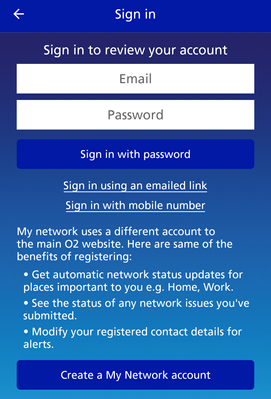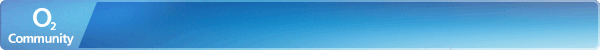- O2 Community
- Welcome & News
- Tech Support
- "My Network"
- Subscribe to RSS Feed
- Mark Topic as New
- Mark Topic as Read
- Float this Topic for Current User
- Bookmark
- Subscribe
- Mute
- Printer Friendly Page
- Mark as New
- Bookmark
- Subscribe
- Mute
- Subscribe to RSS Feed
- Permalink
- Report Content
on 05-04-2024 09:05
How do you change the email address on the "My Network" app?
Solved! Go to Solution.
Accepted Solutions
- Mark as New
- Bookmark
- Subscribe
- Mute
- Subscribe to RSS Feed
- Permalink
- Report Content
on 05-04-2024 15:17
Thanks to everyone who replied to this post. The issue I had was trying to update settings in the “My Network” app. The app uses a separate portal (not MyO2) where you can change contact email addresses. The portal can be found at status.o2.co.uk
- Mark as New
- Bookmark
- Subscribe
- Mute
- Subscribe to RSS Feed
- Permalink
- Report Content
on 05-04-2024 12:23
It will be linked to your MyO2 I guess.
Changing your email address FAQs
To change your email address, sign in to My O2 and follow these steps:
- Select ‘Manage my details’. If you’re in the My O2 app, go to ‘Manage your account’, ‘View all’ and then ‘Manage my details’.
- Select ‘Change my username’ under ‘Sign in details’.
- You’ll be sent a code to your phone.
- You’ll then be able to change your email address.
If you’re not able to access the old email address, please get in touch.
Currently using:
Pixel 7a (O2 & Lyca), One Plus 6 (Sfr), iPhone 12 Pro Max (Vodafone)


- 36030 Posts
- 228 Topics
- 1595 Solutions
05-04-2024 15:08 - edited 05-04-2024 15:10
- Mark as New
- Bookmark
- Subscribe
- Mute
- Subscribe to RSS Feed
- Permalink
- Report Content
05-04-2024 15:08 - edited 05-04-2024 15:10
O2's My Network has its own credential, separate from the common MyO2 and Community forum credential, @pclark105 - will have a poke around mine see if it is hidden somewhere....
Sign In from the top-left-hand hamburger any use, @pclark105?
- Mark as New
- Bookmark
- Subscribe
- Mute
- Subscribe to RSS Feed
- Permalink
- Report Content
on 05-04-2024 15:17
Thanks to everyone who replied to this post. The issue I had was trying to update settings in the “My Network” app. The app uses a separate portal (not MyO2) where you can change contact email addresses. The portal can be found at status.o2.co.uk
- 36030 Posts
- 228 Topics
- 1595 Solutions
05-04-2024 15:20 - edited 05-04-2024 16:11
- Mark as New
- Bookmark
- Subscribe
- Mute
- Subscribe to RSS Feed
- Permalink
- Report Content
05-04-2024 15:20 - edited 05-04-2024 16:11
Good to know, @pclark105 - it will let you login using phone number too, as far as I know. 👍🏼
- 4 Posts
- 1 Topics
- 0 Solutions
on 09-04-2024 22:10
- Mark as New
- Bookmark
- Subscribe
- Mute
- Subscribe to RSS Feed
- Permalink
- Report Content
on 09-04-2024 22:10
I never succedded to login to this crappy app. Verification code never comes.
IOt is the same kind of crap as whole that O2 network is.
- 3 Posts
- 1 Topics
- 1 Solutions
on 10-04-2024 08:21
- Mark as New
- Bookmark
- Subscribe
- Mute
- Subscribe to RSS Feed
- Permalink
- Report Content
on 10-04-2024 08:21
Hi Yarecco,
This is what I did to login to the app "My Network" - I hope it helps!
1. You must have registered an email address with the app. This can be done when you first install the app on your mobile or by going to the URL https://status.o2.co.uk. At this address you can register/login, reset passwords and change details.
2. Once you have registered you can then attempt to sign in on the app. There are 3 options given in the app but I have found the only one that works is "Send me a link by email" (this may not be the exact wording I don't have the app to hand). Click on the link in the email. You should now be signed in.
3. You can now use the app to monitor up to 2 locations using the "My Experience" tab from the menu.
Best of Luck.