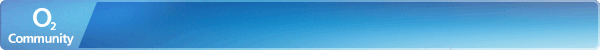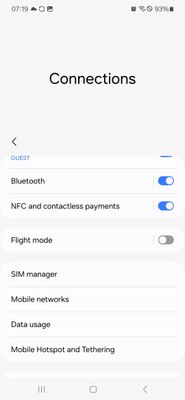- O2 Community
- Welcome & News
- Tech Support
- WiFi calling
- Subscribe to RSS Feed
- Mark Topic as New
- Mark Topic as Read
- Float this Topic for Current User
- Bookmark
- Subscribe
- Mute
- Printer Friendly Page
WiFi calling
- Mark as New
- Bookmark
- Subscribe
- Mute
- Subscribe to RSS Feed
- Permalink
- Report Content
on 03-02-2024 20:11
Hi, I'm new to O2 and have the Samsung S22, I work offshore on an oil platform so rely on WiFi calling to send/receive messages and make/receive calls.
I cannot get WiFi calling to work but my colleagues on O2 can do this with no issues.
I've enabled WiFi calling on my handset settings.
I called O2 and was told they do not need to activate anything at their end.
When I try to make calls I see "network not available"
Any help would be appreciated.
- 23101 Posts
- 1026 Topics
- 3677 Solutions
on 03-02-2024 21:03
- Mark as New
- Bookmark
- Subscribe
- Mute
- Subscribe to RSS Feed
- Permalink
- Report Content
on 03-02-2024 21:03
- 36013 Posts
- 228 Topics
- 1595 Solutions
03-02-2024 21:45 - edited 03-02-2024 21:46
- Mark as New
- Bookmark
- Subscribe
- Mute
- Subscribe to RSS Feed
- Permalink
- Report Content
03-02-2024 21:45 - edited 03-02-2024 21:46
There is a bit of magic needed on the O2 side if you are still on the Legacy billing system, @Brian78 -
https://www.o2.co.uk/connectivity/wifi-and-4g-calling
Call them again, or try them via social media using the link below this post.
Failing that, the suggestion from @Bambino above will work for calls to others with WhatsApp installed without the need to enable WiFi calling.
Good luck.
- Mark as New
- Bookmark
- Subscribe
- Mute
- Subscribe to RSS Feed
- Permalink
- Report Content
on 03-02-2024 23:51
If the settings are on the phone then it's enabled already.
They won't show in settings if not enabled.
Currently using:
Pixel 7a (O2 & Lyca), One Plus 6 (Sfr), iPhone 12 Pro Max (Vodafone)


- 3 Posts
- 2 Topics
- 0 Solutions
on 06-02-2024 07:32
- Mark as New
- Bookmark
- Subscribe
- Mute
- Subscribe to RSS Feed
- Permalink
- Report Content
on 06-02-2024 07:32
Thanks for the reply, i have tried swapping sims with a colleague and my O2 sim in his handset was able to make calls via WiFi calling.
His sim in my handset was able to make calls.
We swapped sims back and I was unable to make WiFi calls. Very bizarre and frustrating.
Any help is appreciated.
what is the STOP symbol next to the WiFi signal?