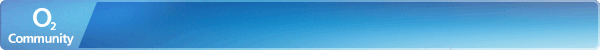- O2 Community
- Welcome & News
- Tech Support
- Phone keeps disconnecting from wifi
- Subscribe to RSS Feed
- Mark Topic as New
- Mark Topic as Read
- Float this Topic for Current User
- Bookmark
- Subscribe
- Mute
- Printer Friendly Page
Phone keeps disconnecting from wifi
- Mark as New
- Bookmark
- Subscribe
- Mute
- Subscribe to RSS Feed
- Permalink
- Report Content
on 12-02-2023 03:07
Hello, my phone keeps disconnecting from the WiFi while I'm at home citing will connect when signal improves. I can have my husbands phone (Vodafone network) and my laptop beside my phone and both remain connected so I know there is no issue with my broadband. Also, when I turn off wifi on my phone and put it back on it immediately reconnects with no issue. I'm using up all my data very quickly and have to keep turning wifi on and off on my phone to dtay connected!
- Mark as New
- Bookmark
- Subscribe
- Mute
- Subscribe to RSS Feed
- Permalink
- Report Content
on 12-02-2023 07:29
You don't say what make and model of phone but have you tried deleting the connection from the phone and setting it up again?
Does it work OK on other WiFi systems?
- 36517 Posts
- 235 Topics
- 1623 Solutions
12-02-2023 10:41 - edited 12-02-2023 10:57
- Mark as New
- Bookmark
- Subscribe
- Mute
- Subscribe to RSS Feed
- Permalink
- Report Content
12-02-2023 10:41 - edited 12-02-2023 10:57
In addition to @Enlli's advice, another thing to check on your phone, @L_F_8lllllllll is WiFi Assist (on an iPhone) or Adaptive WiFi or Adaptive Connectivity (on Android):
It's something you should consider turning off if you use too much data each month - but if you have a strong cellular signal and a weaker WiFi signal, it could result in your phone switching away from WiFi and is worth checking.
On iOS, go to the Network/Cellular settings menu and scroll down past the list of apps and their individual data usage. The toggle for Wi-Fi Assist should be right there. Turn it off and your phone will no longer automatically switch to cellular data when the WiFi signal gets spotty.
https://www.howtoisolve.com/turn-off-wi-fi-assist-in-ios-iphone/
On Android phones, the switch can be found in the Connections area of the Settings app. Go to the WiFi settings, tap the three dots in the corner to find the advanced settings menu, and then turn off the toggle that says "Switch to mobile data."
https://www.droidwin.com/wifi-not-working-in-android-13-fix/#FIX_10_Disable_Adaptive_Connectivity
See if that helps, @L_F_8lllllllll.
- Mark as New
- Bookmark
- Subscribe
- Mute
- Subscribe to RSS Feed
- Permalink
- Report Content
on 13-02-2023 16:09
Hey @L_F_8lllllllll did you manage to get your wifi connection issue sorted?
→ COVID-19 support - Help and support from O2 during the lockdown
→ Access for You: Registration - Find out how to register for our Access for You service.
→ Just joined the community or thinking of registering? Check out this handy starter guide!
→ Have a query about your account? login to My O2 for help
If you'd like to take part, why not register?