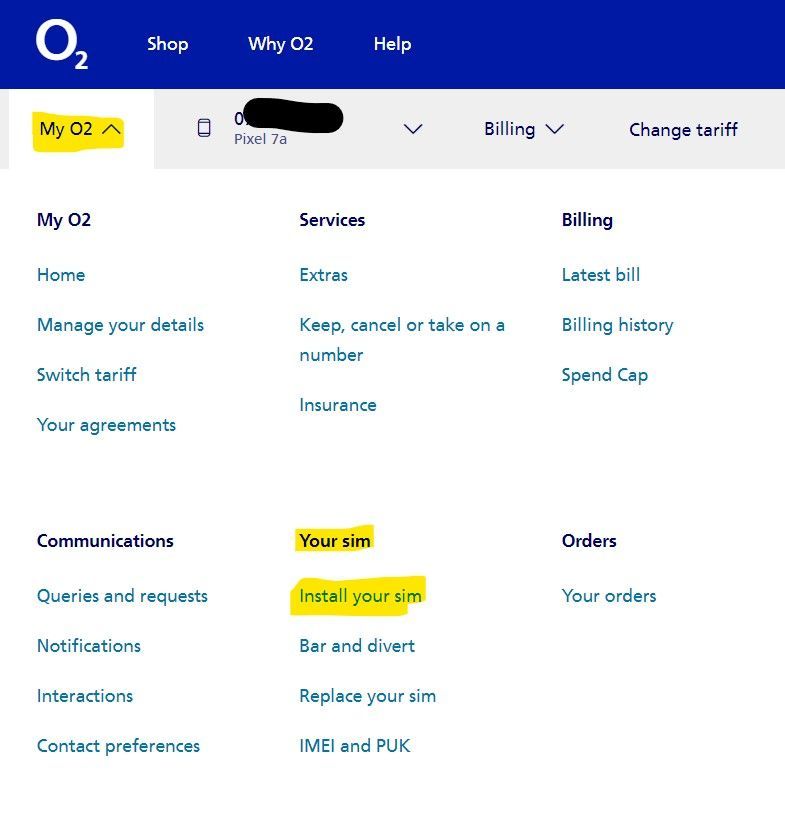- O2 Community
- Welcome & News
- Tech Support
- No eSIM/SIM card, PLEASE HELP!
- Subscribe to RSS Feed
- Mark Topic as New
- Mark Topic as Read
- Float this Topic for Current User
- Bookmark
- Subscribe
- Mute
- Printer Friendly Page
No eSIM/SIM card, PLEASE HELP!
- 8 Posts
- 1 Topics
- 0 Solutions
13-04-2024 10:46 - edited 13-04-2024 10:51
- Mark as New
- Bookmark
- Subscribe
- Mute
- Subscribe to RSS Feed
- Permalink
- Report Content
13-04-2024 10:46 - edited 13-04-2024 10:51
Hi all,
I’m in desperate need of some help!
I was told I when I ordered my new contract that an eSIM would be sent, it was not so I contacted o2 via the My o2 App, they said they would send me a replacement eSIM pack but when they did this is disconnected my plastic SIM, the agent I spoke to re-activated my plastic SIM until the replacement SIM arrived. After 24 hours (well it ended up being 36+ hours) I still had no service so I contacted o2 via the app and they helped me to try everything to re-activate the SIM but it did not work and I was told to wait 1-3 working days from the Saturday it was ordered for my replacement eSIM pack to arrive. I waited the full 1-3 working days bringing us to Wednesday when it did not arrive, I contacted o2 again and was told to wait another 2 working days bringing us to Friday when it still did not arrive. Friday I contacted again and was told to wait until the end of the day (despite the post having already arrived), it did not turn up. This morning (Saturday, one full week later) I contacted o2 again and was told the old physical SIM has been activated on the account and that is why I have not received a new replacement eSIM pack despite me having confirmed the previous 3 times that the replacement eSIM pack was sent and being told to wait!
It has now been one full week without any SIM/eSIM, I don’t know if one is on its way, I cannot go into store and get one because I am physically disabled and housebound due to my physical disabilities, I cannot order a new plastic SIM or eSIM online or via the My o2 App because they send a code and I have no service/working SIM to receive the text message to put the code in, so I am stuck, does anyone have any suggestions please as I am not getting anywhere with this!
Thank you in advance!
- Mark as New
- Bookmark
- Subscribe
- Mute
- Subscribe to RSS Feed
- Permalink
- Report Content
on 13-04-2024 10:57
Have you checked in your MyO2?
Currently using:
Pixel 7a (O2 & Lyca), One Plus 6 (Sfr), iPhone 12 Pro Max (Vodafone)


- 8 Posts
- 1 Topics
- 0 Solutions
on 13-04-2024 11:21
- Mark as New
- Bookmark
- Subscribe
- Mute
- Subscribe to RSS Feed
- Permalink
- Report Content
on 13-04-2024 11:21
I sure have and this is what comes up (it’s saying my SIM is active, my plastic SIM as the reactivated it but it is not working):
- Mark as New
- Bookmark
- Subscribe
- Mute
- Subscribe to RSS Feed
- Permalink
- Report Content
on 13-04-2024 11:33
Have you tried the replace your sim option?
Currently using:
Pixel 7a (O2 & Lyca), One Plus 6 (Sfr), iPhone 12 Pro Max (Vodafone)


- 8 Posts
- 1 Topics
- 0 Solutions
on 13-04-2024 11:34
- Mark as New
- Bookmark
- Subscribe
- Mute
- Subscribe to RSS Feed
- Permalink
- Report Content
on 13-04-2024 11:34
I’ve also tried to order a replacement eSIM and plastic SIM on “Replace Your Sim” option… with the plastic SIM it sends a code which I am unable to receive and for eSIM it says:
“Thank you, your eSIM profile is now being generated
Please ensure your phone is ready to install your new sim profile, you will be able to install this using the 'Install sim' section of this page when ready.
Please be aware it might take a few minutes to generate your esim.”
Unfortunately it never arrives under the ‘Install sim’ section, I’ve tried multiple times over the last week (if I do it via the My o2 App I need to use a code which, just like the plastic SIM, I cannot received due to no service).
😕
- Mark as New
- Bookmark
- Subscribe
- Mute
- Subscribe to RSS Feed
- Permalink
- Report Content
on 13-04-2024 11:53
and also checked on the web @NicoleMartine ?
Currently using:
Pixel 7a (O2 & Lyca), One Plus 6 (Sfr), iPhone 12 Pro Max (Vodafone)


- 8 Posts
- 1 Topics
- 0 Solutions
on 13-04-2024 12:04
- Mark as New
- Bookmark
- Subscribe
- Mute
- Subscribe to RSS Feed
- Permalink
- Report Content
on 13-04-2024 12:04
That’s what happens on the web, I don’t even get to that stage on the My o2 App because I need the code. So I get that message and it never arrives.
- 144487 Posts
- 634 Topics
- 27685 Solutions
13-04-2024 12:15 - edited 13-04-2024 12:16
- Mark as New
- Bookmark
- Subscribe
- Mute
- Subscribe to RSS Feed
- Permalink
- Report Content
13-04-2024 12:15 - edited 13-04-2024 12:16
I'm out of ideas, sorry.
Do you have a carer that can go in store for you (with your ID)?
Guide: How to find help & contact O2
Currently using:
Pixel 7a (O2 & Lyca), One Plus 6 (Sfr), iPhone 12 Pro Max (Vodafone)


- Mark as New
- Bookmark
- Subscribe
- Mute
- Subscribe to RSS Feed
- Permalink
- Report Content
on 13-04-2024 12:18
It may also be worth you registering for support here https://www.o2.co.uk/access-for-all/services-and-support
Currently using:
Pixel 7a (O2 & Lyca), One Plus 6 (Sfr), iPhone 12 Pro Max (Vodafone)


- 8 Posts
- 1 Topics
- 0 Solutions
on 13-04-2024 12:50
- Mark as New
- Bookmark
- Subscribe
- Mute
- Subscribe to RSS Feed
- Permalink
- Report Content
on 13-04-2024 12:50
I’ve been with them for a couple of years now but there’s been no WhatsApp response for the past 24 hours and I have emailed them however it can take 72 working hours for a response!
- O2 network not been working all day in Access For All
- Apple Watch Activation in Tech Support
- I have switched provider and can't access the bill I am being asked to pay in Tech Support
- Have received SIM but there is no temporary number attached. in New to O2
- Buy mobile ceases trading in Access For All