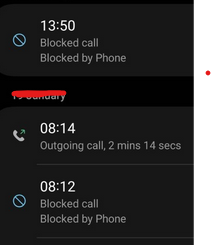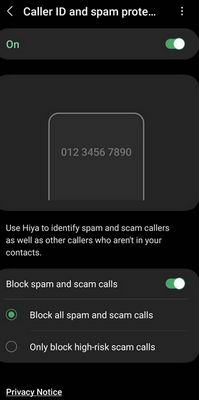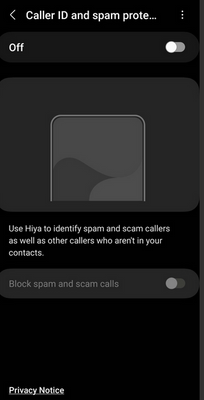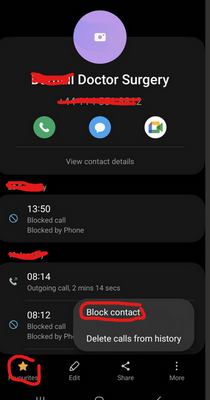- O2 Community
- Welcome & News
- Tech Support
- Blocked incoming call
- Subscribe to RSS Feed
- Mark Topic as New
- Mark Topic as Read
- Float this Topic for Current User
- Bookmark
- Subscribe
- Mute
- Printer Friendly Page
Blocked incoming call
- Mark as New
- Bookmark
- Subscribe
- Mute
- Subscribe to RSS Feed
- Permalink
- Report Content
on 27-02-2023 20:30
Hi
I would like help to have this contact unblocked from my phone/sim.
This contact is my local GP & they have tried to contact me couple of times however when they ring me, the phone/sim blocks this call from ringing me.
I have checked my phone & this phone number is not blocked however unsure whats causing this number from being blocked on my phone. I have a Samsung S21 Ultra phone.
Any help would be much appreciated.
- Mark as New
- Bookmark
- Subscribe
- Mute
- Subscribe to RSS Feed
- Permalink
- Report Content
on 27-02-2023 20:42
Have you generically blocked all unknown or private numbers?
Currently using:
Pixel 7a (O2 & Lyca), One Plus 6 (Sfr), iPhone 12 Pro Max (Vodafone)


- Mark as New
- Bookmark
- Subscribe
- Mute
- Subscribe to RSS Feed
- Permalink
- Report Content
on 27-02-2023 20:45
I doubt O2 would block any incoming call and your list clearly shows 'blocked by phone'
Have you got 'Block Unknown Numbers selected.? Is the number they call from added to your contact list?
- 32 Posts
- 6 Topics
- 0 Solutions
on 27-02-2023 20:50
- Mark as New
- Bookmark
- Subscribe
- Mute
- Subscribe to RSS Feed
- Permalink
- Report Content
on 27-02-2023 20:50
This number is definitely not on my blocked list.
My GP is a landline number. It used to say "private number" however they did change their phone number end of last year.
Below is a screenshot of my settings on my phone
- 23106 Posts
- 1026 Topics
- 3677 Solutions
on 27-02-2023 20:56
- Mark as New
- Bookmark
- Subscribe
- Mute
- Subscribe to RSS Feed
- Permalink
- Report Content
on 27-02-2023 20:56
- 32 Posts
- 6 Topics
- 0 Solutions
on 27-02-2023 21:06
- Mark as New
- Bookmark
- Subscribe
- Mute
- Subscribe to RSS Feed
- Permalink
- Report Content
on 27-02-2023 21:06
Thanks for the replies.
I have changed my settings.
I hope this does the trick as its very hard to get gp appointments etc.
Will go down to my local GP & ask them to ring me & see if it works.
Thanks again for all your help.
- 144493 Posts
- 634 Topics
- 27685 Solutions
27-02-2023 21:07 - edited 27-02-2023 21:08
- Mark as New
- Bookmark
- Subscribe
- Mute
- Subscribe to RSS Feed
- Permalink
- Report Content
27-02-2023 21:07 - edited 27-02-2023 21:08
You have block all spam calls set to on.
You need to turn this off to allow private numbers to all through to your phone, as I mentioned above.
Currently using:
Pixel 7a (O2 & Lyca), One Plus 6 (Sfr), iPhone 12 Pro Max (Vodafone)


- Mark as New
- Bookmark
- Subscribe
- Mute
- Subscribe to RSS Feed
- Permalink
- Report Content
on 27-02-2023 21:18
Just as a side point
I would never block my local GP number hence the confusion however now that i have changed my settings, hopefully this will do the trick.
Also, this time last year, recieved a lot of spam calls which i reported to O2 hence why i put the spam protection on.
Thanks again for all your help. Much appreciated.
- 23106 Posts
- 1026 Topics
- 3677 Solutions
27-02-2023 21:29 - edited 27-02-2023 22:21
- Mark as New
- Bookmark
- Subscribe
- Mute
- Subscribe to RSS Feed
- Permalink
- Report Content
27-02-2023 21:29 - edited 27-02-2023 22:21
You can block specific numbers that call you, or any number you think may be suspicious without having to phone block all numbers.
How to block a number:
- Widespread eSim network outage last week - New eSIM - now have NO CALLER ID on ALL incoming calls in Tech Support
- My mobile will not accept incoming calls or texts unless I dial out on my mobile first in Tech Support
- How to unblock number in New to O2
- Phone says "incoming call" when I make an outgoing call in Tech Support
- Call log in Tech Support