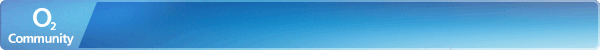- O2 Community
- Welcome & News
- Tech Support
- Apple Watch data plan error code 14
- Subscribe to RSS Feed
- Mark Topic as New
- Mark Topic as Read
- Float this Topic for Current User
- Bookmark
- Subscribe
- Mute
- Printer Friendly Page
- Mark as New
- Bookmark
- Subscribe
- Mute
- Subscribe to RSS Feed
- Permalink
- Report Content
on 20-08-2022 20:25
Hello
I’ve purchased an Apple Watch s7 from John Lewis and added a data plan to my sim only contract.
I followed the instructions on:
How do I buy an Airtime Plan on an Apple Watch that I already have?
Now, I see the data plan in MyO2, but I get this error when opening the data plan settings on my phone:
Oops, something went wrong. Try again and if the problem continues call 202 for free from your O2 mobile, quoting reference code 14
Customer services could not resolve the issue.
•iData is enabled
•WiFi calling is ON
Looks like a common issue with devices not purchased from O2. Any help is appreciated.
Thanks
Solved! Go to Solution.
Accepted Solutions
- Mark as New
- Bookmark
- Subscribe
- Mute
- Subscribe to RSS Feed
- Permalink
- Report Content
on 22-08-2022 10:10
Hi all,
This has been sorted now. Thanks @O2Lisa and @pgn .
The existing esim on the watch needed to be reset by O2 on their side.
I could open the mobile data setup without an error this time.
‘O2 Activating’ in white text was displayed for a few seconds and this turned into ‘O2 (i)’ in amber text.
The entire setup was done via the watch app and at no point did I need to add an esim.
Thanks again
- Mark as New
- Bookmark
- Subscribe
- Mute
- Subscribe to RSS Feed
- Permalink
- Report Content
on 21-08-2022 09:15
Do you have iData enabled on your account and do you pay bills by direct debit?
Apple watch pairs via the App on your phone, adding a £5 per month add to your tariff, @John39 - help on the process below, from a post elsewhere on the Forum:
Set up the data plan from the watch setup routine and it will walk you through buying an airtime plan.
https://www.o2.co.uk/help/phones-sims-and-devices/apple-watch
Open the Watch app on your iPhone and tap on ‘Mobile Data’.
Then tap ‘Set up mobile data’. You’ll be prompted to sign in with your My O2 username and password.
Once you’ve signed in, select your Apple Watch plan. Follow the steps on the screen to set up your Apple Watch Airtime Plan.
It can take up to 24 hours to activate, but sometimes it might take a little longer.
To check if your new Airtime Plan is active, open the Watch app on your iPhone and tap on ‘Mobile Data’. In the ‘Data Plan’ section, if you see O2 with the word ‘activating’ then you’ll have to wait a little longer for set up to complete. If you see O2 with an orange ‘i’ next to it, then you’re all set up.
If you get an error message at any point, on the iPhone, go to Settings and select Privacy > Motion & Fitness and switch it on.
Then go back to the watch app/Mobile Data/set up mobile data plan and be ready to put your o2 username and password in to the resulting o2 screen. Also, it costs £5 monthly to add the airtime for the Apple Watch, so you'll need to authorise this after entering the o2 user name and password. The phone app will then say 'activating' which can take a day or so, but at that point, you can try doing a phone call direct from the watch to test it.
You also need to have iData enabled on your account and pay bills by direct debit.
If you've done all that and it still doesn't work then post back here and someone will pick up and help you out. Good luck.
- 3 Posts
- 1 Topics
- 1 Solutions
on 21-08-2022 10:17
- Mark as New
- Bookmark
- Subscribe
- Mute
- Subscribe to RSS Feed
- Permalink
- Report Content
on 21-08-2022 10:17
Hi @pgn ,
Thanks for the reply.
Yes, I’ve done as suggested and it still doesn’t work.
When my watch reboots, it tries to activate the mobile data plan, but fails. When I open the watch mobile data plan settings on my phone, the code 14 error is displayed.
I’ve reset the watch and unpaired to start afresh (ie not from backup) and I end up getting stuck at the exact same point.
Would be good if I can get some confirmation of whether an O2 eSim specifically for the watch was needed at the start, how to reset the watch eSim and what the timings are for activation. These are all still unclear.
Looking forward to resolving this and I’ll be sure to share the solution
- 36566 Posts
- 235 Topics
- 1626 Solutions
on 21-08-2022 11:11
- Mark as New
- Bookmark
- Subscribe
- Mute
- Subscribe to RSS Feed
- Permalink
- Report Content
on 21-08-2022 11:11
Thank you for confirming, @John39 - the last couple such issues on the forum needed help from one of the Forum O2 advisors - alas, none on now until 8am Monday, when @O2Lisa comes on-shift. Keep an eye on your PMs for a message from her after 08:15 or so Monday morning, hopefully she can get you sorted. A search in the forum Search bar above for the words apple, watch and error code will show how this particular niggle has been remedied in a couple of ways, but requiring O2 intervention each time.
Good luck!
- 996 Posts
- 0 Topics
- 32 Solutions
on 22-08-2022 08:10
- Mark as New
- Bookmark
- Subscribe
- Mute
- Subscribe to RSS Feed
- Permalink
- Report Content
on 22-08-2022 08:10
- Mark as New
- Bookmark
- Subscribe
- Mute
- Subscribe to RSS Feed
- Permalink
- Report Content
on 22-08-2022 10:10
Hi all,
This has been sorted now. Thanks @O2Lisa and @pgn .
The existing esim on the watch needed to be reset by O2 on their side.
I could open the mobile data setup without an error this time.
‘O2 Activating’ in white text was displayed for a few seconds and this turned into ‘O2 (i)’ in amber text.
The entire setup was done via the watch app and at no point did I need to add an esim.
Thanks again
- 2 Posts
- 0 Topics
- 0 Solutions
on 22-08-2022 12:11
- Mark as New
- Bookmark
- Subscribe
- Mute
- Subscribe to RSS Feed
- Permalink
- Report Content
on 22-08-2022 12:11
Hi, i am having the same issue with code 14 error on my Apple Watch. O2 via phone sent me over to apple who have confirmed it is a network issue. What was the fix for John?
- 36566 Posts
- 235 Topics
- 1626 Solutions
22-08-2022 12:15 - edited 22-08-2022 12:16
- Mark as New
- Bookmark
- Subscribe
- Mute
- Subscribe to RSS Feed
- Permalink
- Report Content
22-08-2022 12:15 - edited 22-08-2022 12:16
To have O2 re-initialise the watch e-sim on their systems - call 202 or get O2 Social Media, links below, to help, @SirGAZmbe.
- 2 Posts
- 0 Topics
- 0 Solutions
on 22-08-2022 12:17
- Mark as New
- Bookmark
- Subscribe
- Mute
- Subscribe to RSS Feed
- Permalink
- Report Content
on 22-08-2022 12:17
Thanks. I’ll give it a go.
- Mark as New
- Bookmark
- Subscribe
- Mute
- Subscribe to RSS Feed
- Permalink
- Report Content
on 24-08-2022 19:21