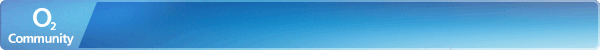- O2 Community
- Welcome & News
- Tech Support
- Re: Apple Watch Ultra Disconnecting from Cellular ...
- Subscribe to RSS Feed
- Mark Topic as New
- Mark Topic as Read
- Float this Topic for Current User
- Bookmark
- Subscribe
- Mute
- Printer Friendly Page
- Mark as New
- Bookmark
- Subscribe
- Mute
- Subscribe to RSS Feed
- Permalink
- Report Inappropriate Content
28-09-2022 16:30
Hi, I'm experiencing some issues with the cellular connection on an Apple Watch Ultra. The cellular data connection drops and does not come back unless the Watch is restarted. This problems occurs when using the watch for cellular features. ie when it is not connected on a Wifi or iPhone connection. This is in an area with good 4G cellular coverage, the network coverage is not causing the problem.
The Apple Watch connects to cellular data when it's first switched on, and it works and can receive data. It says when you tap on the cellular bars:
"Mobile Data - O2 UK - 4G". And it says when on tapping the big green cellular icon: Status: Connected.
The problem is when moving to an area of low signal, then back to the full signal area, it is impossible for the Watch to reconnect to a full signal, even when clearly back in the full signal area.
It says when you tap on the cellular bars, even when moving back in to the 4G area:
"Mobile Data - O2 UK". And it says when on tapping the big green cellular icon: Status: Loading.
The only way to cellular data reception back is to restart the Apple Watch. This obviously resets the data connection.
I have tried all the usual remedies: Unpair and factory reset Apple Watch, Remove and re-add Apple Watch data plan in the Apple Watch App on the iPhone, switch cellular data on and off on Watch and switch flight mode on and off on Watch. However the only way it regains data reception is restarting the Apple Watch.
Solved! Go to Solution.
- Mark as New
- Bookmark
- Subscribe
- Mute
- Subscribe to RSS Feed
- Permalink
- Report Inappropriate Content
17-06-2023 13:37
Hi @RougeFlight I will private message you now. Thank you.

- Mark as New
- Bookmark
- Subscribe
- Mute
- Subscribe to RSS Feed
- Permalink
- Report Inappropriate Content
26-06-2023 13:57
I am having the same problem with my Apple Watch Ultra which I upgraded to from an Apple Watch Series 5 I May. It says in the mobile Services section on my Watch plan is O2 and status no connection. Please can O2 resolve this issue as why should I be paying £5 a month for a service which is not fit for purpose.
- Mark as New
- Bookmark
- Subscribe
- Mute
- Subscribe to RSS Feed
- Permalink
- Report Inappropriate Content
19-07-2023 10:07
I'm having the same issue with my AWU - I have the dreaded 'error code 14' message.
I've called 202 who are absolutely useless in this regard - they've escalated it twice but I'm yet to get a call back.
I'm doing a 100k run on the weekend and need to have a working watch before then!
- Mark as New
- Bookmark
- Subscribe
- Mute
- Subscribe to RSS Feed
- Permalink
- Report Inappropriate Content
05-08-2023 18:31
I’m having the same issues and 202 sent me out a new esim telling me to unpair my watch the re pair and scan the qr code, next time I phoned I was told to go into the phones mobile data and add the esim which wouldn’t work I was told to give it 24 hours, and after 24 hours still no change, data is there if I restart the watch and then it looses it and only was to get data back is to restart the watch
- Mark as New
- Bookmark
- Subscribe
- Mute
- Subscribe to RSS Feed
- Permalink
- Report Inappropriate Content
09-10-2023 11:19
Good Morning @O2Emma @O2Sarah @O2Jonathan
I have foundthis thread and am having exactly the same issue as others with an Apple Watch Ultra after an upgrade from Watch 4. All I get is “loading” or” no connection” for at least 2 months now. An eSIM reset did not resolve the situation. Can anyone help please?
- 17 Posts
- 1 Topics
- 0 Solutions
09-10-2023 11:27 - edited 09-10-2023 11:28
- Mark as New
- Bookmark
- Subscribe
- Mute
- Subscribe to RSS Feed
- Permalink
- Report Inappropriate Content
09-10-2023 11:27 - edited 09-10-2023 11:28
click the solution in this thread and get O2 support to follow the steps, that should fix it.
- 2 Posts
- 0 Topics
- 0 Solutions
09-10-2023 18:36
- Mark as New
- Bookmark
- Subscribe
- Mute
- Subscribe to RSS Feed
- Permalink
- Report Inappropriate Content
09-10-2023 18:36
Thanks kitenski. Unfortunately no one was understanding what I was talking about so after 1.5 hours I requested a PAC code. Apparently the watch needs one too!
- Mark as New
- Bookmark
- Subscribe
- Mute
- Subscribe to RSS Feed
- Permalink
- Report Inappropriate Content
14-10-2023 21:42
I too have this problem unfortunately. I recently upgraded my series 5 Apple Watch to a series 9 and migrated my existing Sync-1 data plan across via the Watch app / O2 link on my iPhone (as instructed). Did exactly the same thing for my wife, although she is a Vodafone customer, and hers works perfectly. My watch however will not maintain a connection to mobile data unless I continuously reset it.
I have spent hours on the phone to O2 customer service people all over the planet and it’s obvious that most of them don’t have a clue how to help. By searching this community I thought I’d found a fix which involves asking O2 to cancel my existing Sync-1 data plan (for the watch) which is linked to the data contract for my phone, and to then reset the watch and start all over again in the Watch App to set up a new data plan. I spoke to someone else at O2 who agreed with this approach and removed the existing data plan for the watch. I then went through the steps to set up the new plan, and immediately received a message in the Watch App (from O2) to say that they were setting up my data plan and that it could take up to 24 hours to take effect, at which point I would receive a text. That was nearly 36 hours ago and the same message is still there in the app, no text message, and no new Sync-1 data plan when I check my account.
In an earlier call to customer services 2 days ago, I was told that someone from the technical team would call me, and the last person I spoke to assured me that this would still happen. I’m still waiting for that call.
I am at my wits end, and can see that the only thing ‘I’ can do is to cancel my O2 contract altogether and start afresh with another provider. What a shame. I’ve been an O2 customer for about 20 years.
I have noticed whilst looking at the various related threads within this community that many, many customers are having the same issue, and occasionally someone who works for O2 will respond to a particular thread, send a private message and (it appears) will help resolve the issue for that individual. However, when I try to contact those people by clicking on their name in the thread - they all appear to have departed from O2 and are shown as ‘former employee’.
I am therefore hoping there is a kind hearted O2 employee out there who will read this thread and reach out in order to finally resolve this problem for me and perhaps restore my faith in O2 before I take the reluctant step to leave them after all these years.
- 39039 Posts
- 243 Topics
- 1763 Solutions
14-10-2023 22:30
- Mark as New
- Bookmark
- Subscribe
- Mute
- Subscribe to RSS Feed
- Permalink
- Report Inappropriate Content
14-10-2023 22:30
@Smiffyboy wrote:I too have this problem unfortunately. I recently upgraded my series 5 Apple Watch to a series 9 and migrated my existing Sync-1 data plan across via the Watch app / O2 link on my iPhone (as instructed). Did exactly the same thing for my wife, although she is a Vodafone customer, and hers works perfectly. My watch however will not maintain a connection to mobile data unless I continuously reset it.
I have spent hours on the phone to O2 customer service people all over the planet and it’s obvious that most of them don’t have a clue how to help. By searching this community I thought I’d found a fix which involves asking O2 to cancel my existing Sync-1 data plan (for the watch) which is linked to the data contract for my phone, and to then reset the watch and start all over again in the Watch App to set up a new data plan. I spoke to someone else at O2 who agreed with this approach and removed the existing data plan for the watch. I then went through the steps to set up the new plan, and immediately received a message in the Watch App (from O2) to say that they were setting up my data plan and that it could take up to 24 hours to take effect, at which point I would receive a text. That was nearly 36 hours ago and the same message is still there in the app, no text message, and no new Sync-1 data plan when I check my account.
In an earlier call to customer services 2 days ago, I was told that someone from the technical team would call me, and the last person I spoke to assured me that this would still happen. I’m still waiting for that call.
I am at my wits end, and can see that the only thing ‘I’ can do is to cancel my O2 contract altogether and start afresh with another provider. What a shame. I’ve been an O2 customer for about 20 years.
I have noticed whilst looking at the various related threads within this community that many, many customers are having the same issue, and occasionally someone who works for O2 will respond to a particular thread, send a private message and (it appears) will help resolve the issue for that individual. However, when I try to contact those people by clicking on their name in the thread - they all appear to have departed from O2 and are shown as ‘former employee’.
I am therefore hoping there is a kind hearted O2 employee out there who will read this thread and reach out in order to finally resolve this problem for me and perhaps restore my faith in O2 before I take the reluctant step to leave them after all these years.
Those kind-hearted O2 employees were a service called "Forum Advisors", withdrawn in July. Now you have to persist with O2, either via 202 from your O2 mobile or via Social Media at the link just below.
Also as you probably have read here, don't assume your next provider will have the iWatch challenge any better sorted - and before you jump ship from O2, get a PAYG SIM for the provider(s) you are considering and check signal/reception is still adequate for your needs where you most use your phone every day. Good luck, @Smiffyboy!
- 5 Posts
- 1 Topics
- 0 Solutions
15-10-2023 08:54
- Mark as New
- Bookmark
- Subscribe
- Mute
- Subscribe to RSS Feed
- Permalink
- Report Inappropriate Content
15-10-2023 08:54
Thanks for the response @pgn. I have checked out the VF community and can see that similar issues are reported, which does make me nervous about jumping ‘out of the frying pan’! Their coverage where we live is much better than O2 though (my wife is an existing customer), so that is of no concern. Attempts to reach out to O2 via social media have so far gone ignored, but it’s early days on that front so I will give it another day or two.
What a sorry state of affairs though. The lack of any real ‘customer service’ is staggering and the knowledge gap and inability to find solutions - or even to keep to promised deadlines within that team is shameful.
The only small ray of hope I have come across was provided by the offers of assistance I had seen from these ‘forum advisors’, and now you tell me that even they don’t exist any more! Do you know if anyone within O2 actually monitors posts like ours on the community?