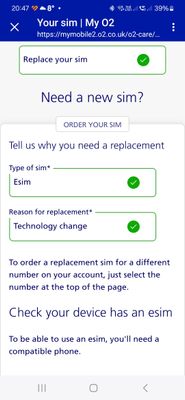- O2 Community
- Products & Services
- Pay Monthly
- eSIM not transferring
- Subscribe to RSS Feed
- Mark Topic as New
- Mark Topic as Read
- Float this Topic for Current User
- Bookmark
- Subscribe
- Mute
- Printer Friendly Page
on 08-12-2023 20:35
- Mark as New
- Bookmark
- Subscribe
- Mute
- Subscribe to RSS Feed
- Permalink
- Report Content
on 08-12-2023 20:35
Hi, I got a new iPhone 13 in the Apple Store today. The employee transferred everything they could except the eSIM which didn't want to transfer, so I came home and on another device I brought up the QR code to rescan it and it wouldn't add saying it isn't valid. I tried to request a new one but it was asking me to input the code that they sent to me. I selected all the options, even faulty sim, and yet it wanted a code. How would one get a code when the SIM is faulty? Can anyone point me in the right direction, or would I have to phone customer services? Thanks.
Solved! Go to Solution.
Accepted Solutions
- Mark as New
- Bookmark
- Subscribe
- Mute
- Subscribe to RSS Feed
- Permalink
- Report Content
on 08-12-2023 20:55
@Anonymous
You need a new esim.
Pop into your local O2 store with photo ID or call customer services.
You can use Skype to call if no other phone.
Guide to using Skype:
Call 202 from any O2 mobile or 0344 809 0202, 0800 902 0217 or 0800 032 1402
When it comes to the reason you are calling, stay silent for 15 seconds and you will be taken to the keypad options.
Press 2 for Everything Else
Press 5 for More Options
Press 7 for Anything Else which will put you though to someone.
Say 'Upgrade', 'Lost/Stolen', or 'Fraud' if the suggestion above doesn't get you through.
Best time to call is 8 am.
You can also reach O2 via social media:
Facebook (https://o2uk.co/O2CFB), Twitter (https://o2uk.co/O2CTW), or Instagram (https://o2uk.co/O2CIG)
Currently using:
Pixel 7a (O2 & Lyca), One Plus 6 (Sfr), iPhone 12 Pro Max (Vodafone)


- Mark as New
- Bookmark
- Subscribe
- Mute
- Subscribe to RSS Feed
- Permalink
- Report Content
on 08-12-2023 20:49
If you are on the new accounting system
Try using My O2 on WiFi from the new phone
Go it Support / Swap your SIM
Then select as the picture
- Mark as New
- Bookmark
- Subscribe
- Mute
- Subscribe to RSS Feed
- Permalink
- Report Content
on 08-12-2023 20:55
I did and it still asked for a code. My mum has my number in her name (as in under her O2 account) and it's not wanting to give me a new eSIM so we'll have to probably go to a O2 store for them to sort it out.
- Mark as New
- Bookmark
- Subscribe
- Mute
- Subscribe to RSS Feed
- Permalink
- Report Content
on 08-12-2023 20:55
@Anonymous
You need a new esim.
Pop into your local O2 store with photo ID or call customer services.
You can use Skype to call if no other phone.
Guide to using Skype:
Call 202 from any O2 mobile or 0344 809 0202, 0800 902 0217 or 0800 032 1402
When it comes to the reason you are calling, stay silent for 15 seconds and you will be taken to the keypad options.
Press 2 for Everything Else
Press 5 for More Options
Press 7 for Anything Else which will put you though to someone.
Say 'Upgrade', 'Lost/Stolen', or 'Fraud' if the suggestion above doesn't get you through.
Best time to call is 8 am.
You can also reach O2 via social media:
Facebook (https://o2uk.co/O2CFB), Twitter (https://o2uk.co/O2CTW), or Instagram (https://o2uk.co/O2CIG)
Currently using:
Pixel 7a (O2 & Lyca), One Plus 6 (Sfr), iPhone 12 Pro Max (Vodafone)


- Mark as New
- Bookmark
- Subscribe
- Mute
- Subscribe to RSS Feed
- Permalink
- Report Content
on 08-12-2023 20:58
Thanks, will try that tomorrow and see if that works. Would've been easier if O2 allowed number transferring between iPhones but it's probably not possible for them to do so yet.
- Mark as New
- Bookmark
- Subscribe
- Mute
- Subscribe to RSS Feed
- Permalink
- Report Content
on 08-12-2023 21:12
Not supported by O2 yet @Anonymous
Maybe when everyone is moved to the new billing system, but who knows?
Currently using:
Pixel 7a (O2 & Lyca), One Plus 6 (Sfr), iPhone 12 Pro Max (Vodafone)