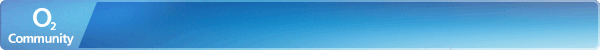- O2 Community
- Products & Services
- Pay Monthly
- Sim Network Unlock Pin Not Working
- Subscribe to RSS Feed
- Mark Topic as New
- Mark Topic as Read
- Float this Topic for Current User
- Bookmark
- Subscribe
- Mute
- Printer Friendly Page
Sim Network Unlock Pin Not Working
- Mark as New
- Bookmark
- Subscribe
- Mute
- Subscribe to RSS Feed
- Permalink
- Report Content
on 18-04-2020 14:07
Hi All,
Looking for help as obviously there is no one available at o2 during this time. I have upgraded my phone, but need to unlock my old device so my wife can use it with a Vodafone SIM. I requested a code through My02 and recieved a 16 digit code to enter on the screen that says Sim Network Unlock Pin. We have tried the code that we recieved via email and it says its unsuccessful.
Can anyone help please?
Thanks.
- Mark as New
- Bookmark
- Subscribe
- Mute
- Subscribe to RSS Feed
- Permalink
- Report Content
on 18-04-2020 14:10
Sounds like you need this Guide, @IROBO88 :
Guide: Unlocking an O2 phone to use a different SIM card
Good luck!
- 4 Posts
- 1 Topics
- 0 Solutions
18-04-2020 14:18 - edited 18-04-2020 14:19
- Mark as New
- Bookmark
- Subscribe
- Mute
- Subscribe to RSS Feed
- Permalink
- Report Content
18-04-2020 14:18 - edited 18-04-2020 14:19
Thanks for the swift response.
We have followed that procedure already, I got a code sent out via email as I requested it through My02 by clicking 'Unlock a Device'.
The code sent out has not worked to unlock it. I attempted to request another code after typing in the IMEI number again but it just says that I have already requested a code for this device.
- 35971 Posts
- 228 Topics
- 1594 Solutions
18-04-2020 14:24 - edited 18-04-2020 14:29
- Mark as New
- Bookmark
- Subscribe
- Mute
- Subscribe to RSS Feed
- Permalink
- Report Content
18-04-2020 14:24 - edited 18-04-2020 14:29
Hmm.
Are you sure the phone is not already unlocked (O2 stopped locking phones in 2018)?
I have also had the online system send me that message, but it was because my O2 phone was not bought directly from O2 and ergo was not locked d'oh!
If you should need to call O2, @IROBO88, be prepared for a longish wait, 8am weekdays is best time, numbers here:Guide: Coronavirus Community Help and Support
- 4 Posts
- 1 Topics
- 0 Solutions
on 18-04-2020 14:28
- Mark as New
- Bookmark
- Subscribe
- Mute
- Subscribe to RSS Feed
- Permalink
- Report Content
on 18-04-2020 14:28
Its an o2 phone as I have been on contract with them for many years. We have tried the Vodafone SIM before requesting any codes, and it said we needed a Sim Network Unlock Pin, which I did recieve but it just doesnt work.
Tried phoning o2 but they can only help if its 'Upgrade' or 'Leaving' o2 related. And Live chat is not available due to the circumstances.
I did see on another post here with a similar problem that o2 Support replied on the forum. Do you know if theres anyway I can contact them on here?
Really appreciate your help,
Thanks.
- 144412 Posts
- 634 Topics
- 27678 Solutions
on 18-04-2020 14:35
- Mark as New
- Bookmark
- Subscribe
- Mute
- Subscribe to RSS Feed
- Permalink
- Report Content
on 18-04-2020 14:35
You'll need help from @Martin-O2 or @Marjo
Hang on for them to contact you.
Currently using:
Pixel 7a (O2 & Lyca), One Plus 6 (Sfr), iPhone 12 Pro Max (Vodafone)


- 35971 Posts
- 228 Topics
- 1594 Solutions
18-04-2020 14:37 - edited 18-04-2020 14:38
- Mark as New
- Bookmark
- Subscribe
- Mute
- Subscribe to RSS Feed
- Permalink
- Report Content
18-04-2020 14:37 - edited 18-04-2020 14:38
Alas, no avenue to contact O2 directly on here, @IROBO88.
I have seen people put their current O2 SIM back into the older phone, reboot it a few times to get IMEI back into O2's network, then go through the steps here to unlock:
If you are willing to try that, it might save you a call and long wait...
Failing that, you can see if you can get a response off O2's Social Media team (Facebook or Twitter), but they may refer you back to 202.
Also select any option to get onto the queue on 202 - someone earlier hit the Fraud option to get through for help with their phone issue (not Fraud, clearly!).
Good luck!
- 4 Posts
- 1 Topics
- 0 Solutions
on 18-04-2020 14:47
- Mark as New
- Bookmark
- Subscribe
- Mute
- Subscribe to RSS Feed
- Permalink
- Report Content
on 18-04-2020 14:47
Thanks so much for your help.
I'll wait and see if the people MI5 has tagged can help. If not, I'll check that link out.
Thanks for tagging support MI5.