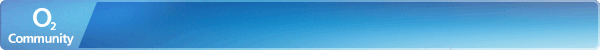- O2 Community
- Products & Services
- Pay Monthly
- Remove bae
- Subscribe to RSS Feed
- Mark Topic as New
- Mark Topic as Read
- Float this Topic for Current User
- Bookmark
- Subscribe
- Mute
- Printer Friendly Page
Remove bae
- Mark as New
- Bookmark
- Subscribe
- Mute
- Subscribe to RSS Feed
- Permalink
- Report Content
on 03-03-2024 12:10
- Mark as New
- Bookmark
- Subscribe
- Mute
- Subscribe to RSS Feed
- Permalink
- Report Content
on 03-03-2024 12:15
This is a customer to customer community, not O2, so we cannot access your account, sorry.
You need to contact O2.
Message them on Social Media. Facebook (https://o2uk.co/O2CFB) , Twitter (https://o2uk.co/O2CTW) or Instagram (https://o2uk.co/O2CIG) or give them a call on 202 or 0344 809 0202 (contract) 4445 or 0344 8090222 (PAYG)
Guide: How to find help & contact O2
Currently using:
Pixel 7a (O2 & Lyca), One Plus 6 (Sfr), iPhone 12 Pro Max (Vodafone)


- Mark as New
- Bookmark
- Subscribe
- Mute
- Subscribe to RSS Feed
- Permalink
- Report Content
on 03-03-2024 12:19
This looks like something you’d need to call O2’s customer service team about – give them a call on 202 or 0344 809 0202
Use the specific Payment management number 0800 902 0217
The opening times are:
Monday to Friday – 8am to 8pm
Saturday – 8am to 6pm
Sunday – 9am to 6pm
- Mark as New
- Bookmark
- Subscribe
- Mute
- Subscribe to RSS Feed
- Permalink
- Report Content
on 03-03-2024 14:22