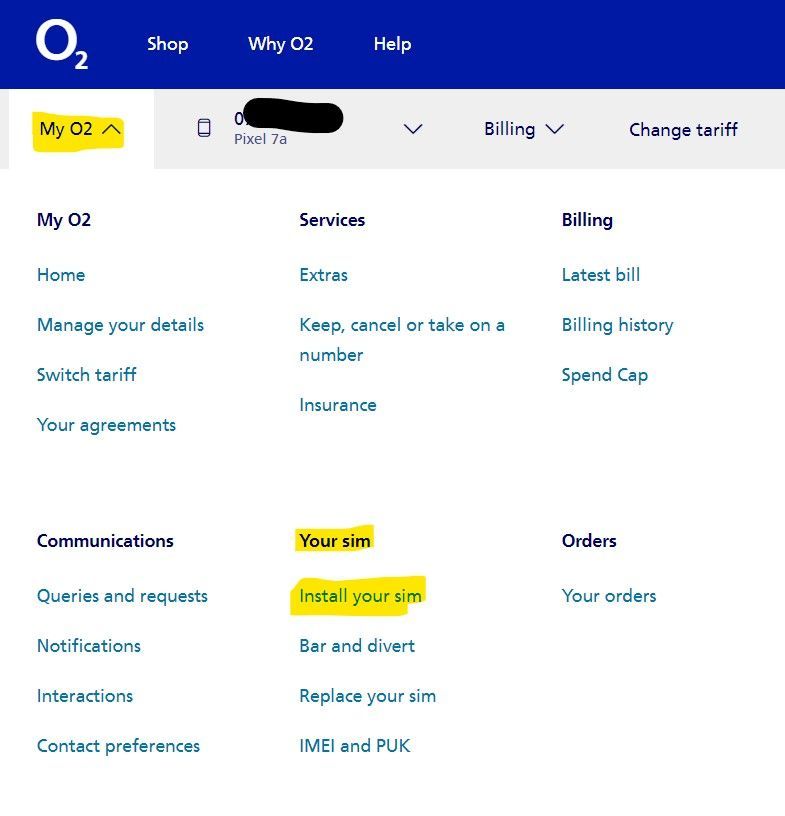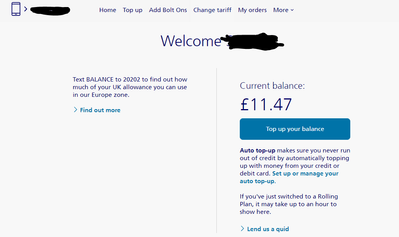- O2 Community
- Products & Services
- Pay As You Go
- All phone calls are silent on both ends
- Subscribe to RSS Feed
- Mark Topic as New
- Mark Topic as Read
- Float this Topic for Current User
- Bookmark
- Subscribe
- Mute
- Printer Friendly Page
- Mark as New
- Bookmark
- Subscribe
- Mute
- Subscribe to RSS Feed
- Permalink
- Report Content
on 15-04-2024 15:34
Every phone call I make or receive is completely silent on both ends. Not distortion or static, just silence - I can't hear them and they can't hear me. This is the case when calling different people, when calling from different locations, when using speakers, etc. It's only for phone calls and not for WhatsApp, FaceTime, or any other form of audio call. All other audio from my phone is working normally, as are texts. My balance is topped up. I've had this issue for several weeks and Apple says it's a problem with the Sim card, according to a diagnostics test. I have an iPhone XS Max.
This is becoming extremely inconvenient since the only medical appointments I've been able to get are phone appointments and I've already missed one because the doctor couldn't hear me and I couldn't hear him. A fast resolution would be very helpful.
Solved! Go to Solution.
Accepted Solutions
- Mark as New
- Bookmark
- Subscribe
- Mute
- Subscribe to RSS Feed
- Permalink
- Report Content
on 15-04-2024 17:48
Lots of 0800 numbers to try here but many others have called using Skype without issues.
Guide: Coronavirus Community Help and Support
Currently using:
Pixel 7a (O2 & Lyca), One Plus 6 (Sfr), iPhone 12 Pro Max (Vodafone)


- Mark as New
- Bookmark
- Subscribe
- Mute
- Subscribe to RSS Feed
- Permalink
- Report Content
on 15-04-2024 15:37
Pop into your local O2 store with photo ID and they'll swap your sim free of charge.
Currently using:
Pixel 7a (O2 & Lyca), One Plus 6 (Sfr), iPhone 12 Pro Max (Vodafone)


- 7 Posts
- 1 Topics
- 0 Solutions
on 15-04-2024 16:07
- Mark as New
- Bookmark
- Subscribe
- Mute
- Subscribe to RSS Feed
- Permalink
- Report Content
on 15-04-2024 16:07
I won't have a chance to visit an O2 store before my next appointment so I've texted 'SWAP' to 20220 and they've informed me that my new sim will be active soon. I guess that means they're sending me a new one?
- 144490 Posts
- 634 Topics
- 27685 Solutions
15-04-2024 16:26 - edited 15-04-2024 16:33
- Mark as New
- Bookmark
- Subscribe
- Mute
- Subscribe to RSS Feed
- Permalink
- Report Content
15-04-2024 16:26 - edited 15-04-2024 16:33
Check your MyO2 for an esim.
If O2 send you a new sim they will switch off your old one first, so you'll be without any service until the new sim arrives, hence the advice to do it there and then in store.
Currently using:
Pixel 7a (O2 & Lyca), One Plus 6 (Sfr), iPhone 12 Pro Max (Vodafone)


- 7 Posts
- 1 Topics
- 0 Solutions
on 15-04-2024 16:32
- Mark as New
- Bookmark
- Subscribe
- Mute
- Subscribe to RSS Feed
- Permalink
- Report Content
on 15-04-2024 16:32
Sorry, where exactly is this page? My 'My O2' page looks like this. I can't find anything along the lines of 'Install your sim'.
- Mark as New
- Bookmark
- Subscribe
- Mute
- Subscribe to RSS Feed
- Permalink
- Report Content
on 15-04-2024 16:35
Looks like you're still on the old system so you won't have that option yet.
You'll know if a new sim is on the way to you as your old soim will be turned off when they process the order.
Currently using:
Pixel 7a (O2 & Lyca), One Plus 6 (Sfr), iPhone 12 Pro Max (Vodafone)


- 7 Posts
- 1 Topics
- 0 Solutions
on 15-04-2024 16:39
- Mark as New
- Bookmark
- Subscribe
- Mute
- Subscribe to RSS Feed
- Permalink
- Report Content
on 15-04-2024 16:39
The old system...? Is the system changing?
As long as a new sim arrives by the end of Wednesday, I'll be fine, but I'm not sure if texting 'SWAP' requests a new sim or not and I haven't found a clear answer. The automated texts read more to me like O2 thinks I already have a new sim. Obviously I can't call them and ask so I'm really not sure what's going on.
- 144490 Posts
- 634 Topics
- 27685 Solutions
on 15-04-2024 16:49
- Mark as New
- Bookmark
- Subscribe
- Mute
- Subscribe to RSS Feed
- Permalink
- Report Content
on 15-04-2024 16:49
I don't think it will work as you need a new sim to swap to using that method.
If you can't get in store, call or contact O2 to send you one Guide: How to find help & contact O2
Currently using:
Pixel 7a (O2 & Lyca), One Plus 6 (Sfr), iPhone 12 Pro Max (Vodafone)


- Mark as New
- Bookmark
- Subscribe
- Mute
- Subscribe to RSS Feed
- Permalink
- Report Content
on 15-04-2024 16:50
Details here on the system changes https://community.o2.co.uk/t5/Welcome-News/O2-System-Updates-360/m-p/1598402#M39424
Currently using:
Pixel 7a (O2 & Lyca), One Plus 6 (Sfr), iPhone 12 Pro Max (Vodafone)


- 7 Posts
- 1 Topics
- 0 Solutions
on 15-04-2024 17:01
- Mark as New
- Bookmark
- Subscribe
- Mute
- Subscribe to RSS Feed
- Permalink
- Report Content
on 15-04-2024 17:01
I can't call O2 - that's the issue - and most of those contact methods seem to be outdated. The live chat isn't a thing anymore, I don't think. I've messaged them on Instagram and if that doesn't work then I'll use someone else's phone to call them when I get the chance.