- O2 Community
- Products & Services
- Other Products and Services
- Cannot view Extras
- Subscribe to RSS Feed
- Mark Topic as New
- Mark Topic as Read
- Float this Topic for Current User
- Bookmark
- Subscribe
- Mute
- Printer Friendly Page
Cannot view Extras
- 4 Posts
- 1 Topics
- 0 Solutions
12-10-2024 14:02 - edited 12-10-2024 14:04
- Mark as New
- Bookmark
- Subscribe
- Mute
- Subscribe to RSS Feed
- Permalink
- Report Content
12-10-2024 14:02 - edited 12-10-2024 14:04
Hi,
I'm trying to activate an Extra for the first time (Disney+ in this case).
But whenever I try to find the Extra to activate it I get the following error:
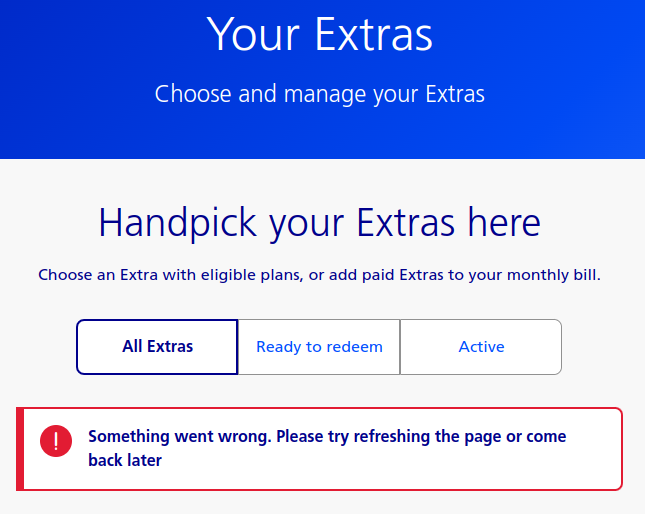
I've tried from two different browsers on my laptop, and from the O2 app on my phone, and they all give the same error.
Does anyone know what's going on? Is anyone else seeing this?
Thanks!
- Mark as New
- Bookmark
- Subscribe
- Mute
- Subscribe to RSS Feed
- Permalink
- Report Content
on 12-10-2024 14:14
or give them a call on 202 or 0344 809 0202
- 4 Posts
- 1 Topics
- 0 Solutions
on 12-10-2024 14:49
- Mark as New
- Bookmark
- Subscribe
- Mute
- Subscribe to RSS Feed
- Permalink
- Report Content
on 12-10-2024 14:49
Test
- 4 Posts
- 1 Topics
- 0 Solutions
12-10-2024 14:51 - edited 12-10-2024 14:51
- Mark as New
- Bookmark
- Subscribe
- Mute
- Subscribe to RSS Feed
- Permalink
- Report Content
12-10-2024 14:51 - edited 12-10-2024 14:51
Thanks for the reply. So this is likely an issue with my account rather than a ”global" issue then?
I wonder if it could be due to the fact I am/was a Virgin Mobile customer?
I will try to call O2 later.
- Mark as New
- Bookmark
- Subscribe
- Mute
- Subscribe to RSS Feed
- Permalink
- Report Content
on 12-10-2024 15:02
That shouldn't matter really
Have you tried from the phone using the link in the text message and using mobile data?
- 4 Posts
- 1 Topics
- 0 Solutions
on 12-10-2024 15:18
- Mark as New
- Bookmark
- Subscribe
- Mute
- Subscribe to RSS Feed
- Permalink
- Report Content
on 12-10-2024 15:18
Oh I didn't have a link, I just went to my account page directly. I have tried using data though.




