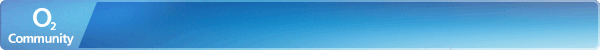- O2 Community
- Products & Services
- My O2
- One O2 account two mobiles-now need 2 x My O2 acco...
- Subscribe to RSS Feed
- Mark Topic as New
- Mark Topic as Read
- Float this Topic for Current User
- Bookmark
- Subscribe
- Mute
- Printer Friendly Page
- Mark as New
- Bookmark
- Subscribe
- Mute
- Subscribe to RSS Feed
- Permalink
- Report Content
on 06-04-2024 18:03
For ages I have had one My O2 account to view details of my two mobiles (one used by wife). After the change over to the new wunderbar billing system I could no longer see my own mobile just my wife’s. After two protracted discussions with the Filipino call centre (and the second guy was excellent to the best of his ability) the only solution open was to set up a SEPARATE My O2 account with SEPARATE email account details for my own mobile. Is this progress?? And whilst the wonderful log on tells me I can delegate access of one account to another…. I can’t find where!! Please tell me why it is no longer possible for one account to have two mobiles!!!
Solved! Go to Solution.
Accepted Solutions
- Mark as New
- Bookmark
- Subscribe
- Mute
- Subscribe to RSS Feed
- Permalink
- Report Content
on 06-04-2024 18:20
@Grinner1958 wrote:And whilst the wonderful log on tells me I can delegate access of one account to another…. I can’t find where!!
Try the below steps to try and re-link your accounts?
- Login to My O2 with the newly created account
- From the My O2 drop-down menu select 'Manage your details'
- Your delegates
- Add Delegate
- Enter details and add Delegate for the other account
- You will then get an email to your associated email account, follow the link in this email.
- Read the details and accept.
- Enter information and submit.
- Both accounts should then show on your original login.
Currently using:
Pixel 7a (O2 & Lyca), One Plus 6 (Sfr), iPhone 12 Pro Max (Vodafone)


- Mark as New
- Bookmark
- Subscribe
- Mute
- Subscribe to RSS Feed
- Permalink
- Report Content
on 06-04-2024 18:14
The feature was disabled to make the migration of users' accounts from Legacy to new 360 billing smoother, @Grinner1958 - also the move of all the Virgin Mobile customers to O2, even though they were usually moved to Legacy and then migrated off Legacy later.
Yeah, that went well. Is going well. For O2, not for the customers though. 🤷
- Mark as New
- Bookmark
- Subscribe
- Mute
- Subscribe to RSS Feed
- Permalink
- Report Content
on 06-04-2024 18:20
@Grinner1958 wrote:And whilst the wonderful log on tells me I can delegate access of one account to another…. I can’t find where!!
Try the below steps to try and re-link your accounts?
- Login to My O2 with the newly created account
- From the My O2 drop-down menu select 'Manage your details'
- Your delegates
- Add Delegate
- Enter details and add Delegate for the other account
- You will then get an email to your associated email account, follow the link in this email.
- Read the details and accept.
- Enter information and submit.
- Both accounts should then show on your original login.
Currently using:
Pixel 7a (O2 & Lyca), One Plus 6 (Sfr), iPhone 12 Pro Max (Vodafone)