** My O2 self-serve steps to add/remove restrictions on your account were updated by @Dave-O2 on 27/11/24**
A glance at the spread and types of questions coming into the Community Forum shows there is a fairly large number of restrictions that can be, or are, applied to a phone, tablet, watch or to an O2 account, either Pay Monthly or PAYG, on O2’s network.
Any such restriction is known as a BAR: a setting that can be applied to your phone number or account or device that prevents some function or feature from working as you might expect.
Some of these BARs only come into play when the person tries to do something not previously attempted, such as travelling abroad (where ROAMING, for Calls, SMS or Data, is required) or sending an SMS to a short-code number (eg, a radio quiz or a charity auction line or voting for a song in a radio or TV competition), for example.
Other BARs can affect your service from the day you receive your phone, especially as some high-end phones are now being shipped in a disabled state to deter theft - removing this BAR needs the account holder to confirm receipt of the phone to O2.
A quick Google prior to putting this “Guide to O2 BARs” together shows just how people search for or describe the symptoms they are experiencing, and that subsequently require a call to O2 to have a BAR removed from, or applied to, their account. The number in each circle shows the relative frequency of these tickets:
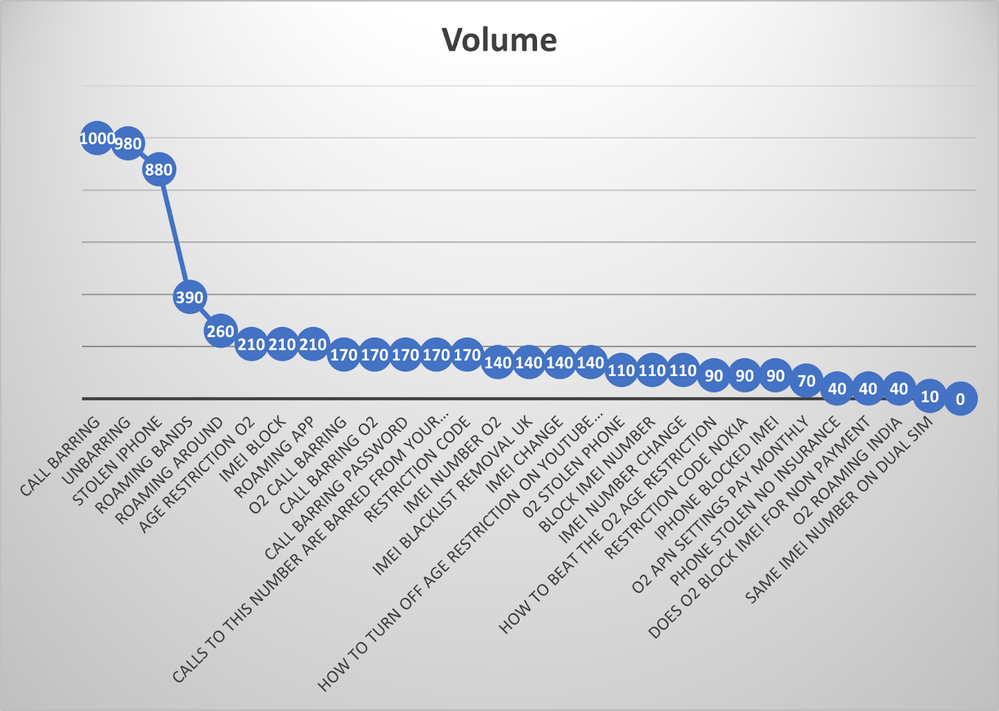
Here’s the list, provided by O2, showing the BAR name, as it is known within O2, and the impact it has when applied or in effect - note some BARs have increasingly restrictive effects on what your phone is permitted to do:
| BAR Name |
Description |
Notes |
| Adult Bar |
Bars Adult content dialling |
|
| Chat Bar |
Bars Chat content dialling |
|
| Adult & Chat Bar |
Bars both Adult & Chat dialling |
|
| Bothway Bar |
Bars incoming and outgoing calls, SMS and MMS |
Added as part of stolen or lost process to bar sim |
| IMEI Bar |
Bars the handset |
Added for lost stolen also |
| International Call Bar |
Bars all outgoing international calls except back to home public land mobile network whilst roaming |
|
| International Outgoing Call Bar |
Bars all outgoing international calls except back to home public land mobile network, or PLMN, whilst roaming |
This is usually automatically added to accounts when connected to the network and has to be removed for full roaming use to work |
| Incoming Call Bar |
Bars incoming calls but allows outgoing |
|
| Outgoing Call Bar |
Bars outgoing calls, SMS and MMS but allows incoming |
|
| Premium Bar |
Bars premium number dialling |
|
| Premium & International Bar |
Bars all Premium & International dialling |
|
| Remove Premium Bar & Add Premium Adult Bar |
Removes the Premium Bar and adds an Adult Content and Premium Bar |
|
| Roaming Bar |
Bars use of calling outside the UK |
|
| Roaming Bar |
Bars all incoming calls when roaming outside home PLMN (public land mobile network) |
|
| Roaming Bar |
Bars incoming calls whilst roaming |
|
| Roaming Bar |
Bars all outgoing international calls |
All calls to anywhere outside the UK |
| Class 9 Bar |
Automatically added by system for non payment
- This bar automatically removes once a full payment is made on the electronic billing system that handles automatic payments
- This bar stops outgoing calls, SMS and MMS and redirects customer to the Debt Assistance Team |
An account with this bar has entered treatment status/credit control procedure |
So next time you have to call O2 to get a BAR removed or added to your O2 account, you’ll be able to give the CS agent on the other end of the phone or Social Media query the BAR name in question, hopefully leading to a quick resolution of the problem without the frustration of multiple calls and weird effects on your O2 mobile, smartphone or tablet service.
Alternatively, you can now manage the BARs on your account via the below steps ↘️
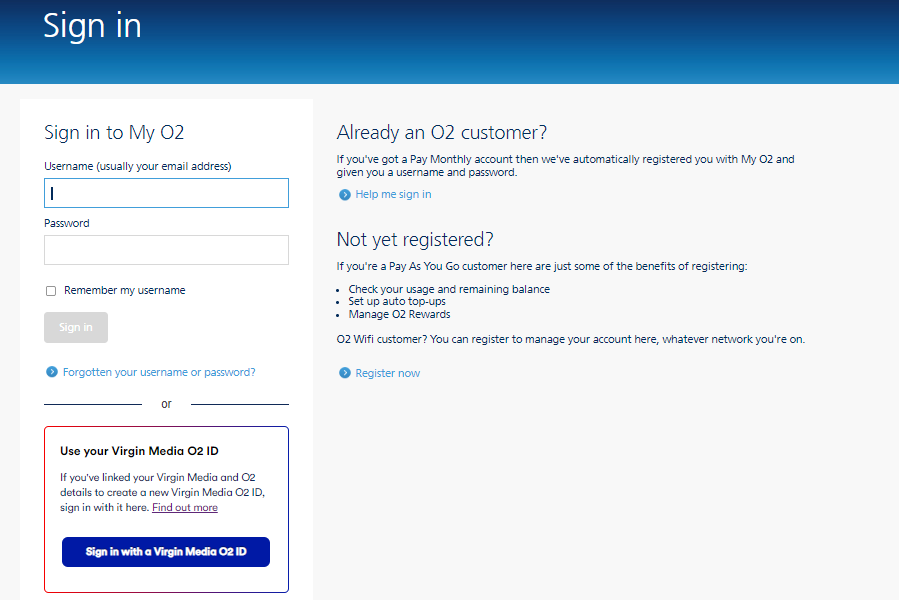
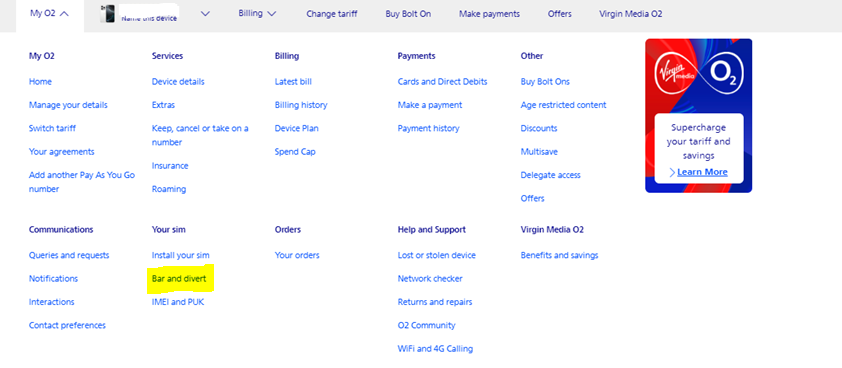
- Select SIM barring and add/remove the restrictions you want on your account.

Brought to you by the O2 Community Forum User Base, E&OE.
