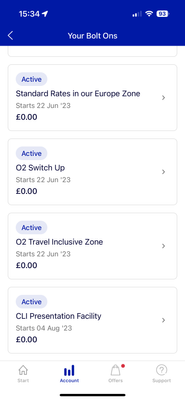- O2 Community
- Discussions, Feedback & off-topic
- Discussions & Feedback
- no number syndrome
- Subscribe to RSS Feed
- Mark Topic as New
- Mark Topic as Read
- Float this Topic for Current User
- Bookmark
- Subscribe
- Mute
- Printer Friendly Page
no number syndrome
- Mark as New
- Bookmark
- Subscribe
- Mute
- Subscribe to RSS Feed
- Permalink
- Report Content
on 13-08-2023 11:39
What the hell is going on with 02's new sim cards? I have had about 5 new 4g sim cards and used them with a brand new mobile and every incoming phone call was "no number" even from my contacts list? I eventually sent the new phone back and put the sim card into my ancient Nokia phone that has never given me a problem and guess what....all incoming phone calls are "no number" I have reset the phone and activated yet another new 02 sim card and the problem still persists.So I have no idea who is calling me and if I miss the call I have no idea who called to phone them back......SO ANNOYING
- Mark as New
- Bookmark
- Subscribe
- Mute
- Subscribe to RSS Feed
- Permalink
- Report Content
on 13-08-2023 11:41
It's a common issue.
This is a customer to customer community, not O2.
You need to contact O2.
Message them on Social Media. Facebook (https://o2uk.co/O2CFB) , Twitter (https://o2uk.co/O2CTW) or Instagram (https://o2uk.co/O2CIG) or give them a call on 202 or 0344 809 0202 (contract) 4445 or 0344 8090222 (PAYG)
Please select the post that helped you best and mark as the solution. This helps other members in resolving their issues faster. Thank you.
- Mark as New
- Bookmark
- Subscribe
- Mute
- Subscribe to RSS Feed
- Permalink
- Report Content
on 13-08-2023 17:54
I have experienced this issue also. I had to call customer services many times and go through the usual, and so much annoyance with put SIM in another phone to test, network setting reset as well.
My findings were this:
4G and WiFi Calling, they were fine. I would receive incoming calls with CLI.
If I happened to go onto 3G, EDGE or GPRS, there would be no incoming caller ID.
I have seen so many others in here, in this community forum, with this issue. I had requested a disconnect and reconnect of my number. I was advised that it is a last resort that they'd do this.
What I've noticed now on my O2 account, since the issue has been fixed is a bolt-on or service called CLI Presentation Facility. That was not there before and is now. Check in the O2 app.
Please call O2 and ask that they add this CLI Presentation Facility. Be quite specific with them and state that you know in no uncertain terms that it is a network level issue. If the customer services person is unsure, ask that they escalate to the network investigation team.
- 40973 Posts
- 247 Topics
- 1834 Solutions
on 04-10-2023 15:58
- Mark as New
- Bookmark
- Subscribe
- Mute
- Subscribe to RSS Feed
- Permalink
- Report Content
on 04-10-2023 15:58
- 33 Posts
- 4 Topics
- 0 Solutions
on 04-10-2023 16:04
- Mark as New
- Bookmark
- Subscribe
- Mute
- Subscribe to RSS Feed
- Permalink
- Report Content
on 04-10-2023 16:04
- 9561 Posts
- 81 Topics
- 1869 Solutions
on 04-10-2023 16:31
- Mark as New
- Bookmark
- Subscribe
- Mute
- Subscribe to RSS Feed
- Permalink
- Report Content
on 04-10-2023 16:31
Curioser and curioser, said Alice.
Not appearing in my list of bolt ons in 360.
- Mark as New
- Bookmark
- Subscribe
- Mute
- Subscribe to RSS Feed
- Permalink
- Report Content
on 04-10-2023 16:42
Guess it's a new work around to fix the issue?
- Mark as New
- Bookmark
- Subscribe
- Mute
- Subscribe to RSS Feed
- Permalink
- Report Content
on 04-10-2023 16:44
1st class bodge
Please select the post that helped you best and mark as the solution. This helps other members in resolving their issues faster. Thank you.
- Mark as New
- Bookmark
- Subscribe
- Mute
- Subscribe to RSS Feed
- Permalink
- Report Content
on 05-10-2023 11:55
Thanks for the tag on this one @pgn
Just to give some more background and advice that can be used for any future threads on this topic, if a customer is receiving calls where all numbers are listed as No Caller I.D. The customer will need to contact customer service to check that the CLI Presentation Facility is active on their account.
No Caller I.D when receiving calls has generally only been seen after a Virgin Media to O2 number migration and doesn't impact all migrations, just a small number.
This isn't legacy/360 related.
 New Samsung Galaxy A series // Don't fall for scams // Bigger benefits – Just for being with Virgin Media & O2
New Samsung Galaxy A series // Don't fall for scams // Bigger benefits – Just for being with Virgin Media & O2Contact us on Social Media: Facebook // Twitter // Instagram
- 40973 Posts
- 247 Topics
- 1834 Solutions
on 05-10-2023 12:06
- Mark as New
- Bookmark
- Subscribe
- Mute
- Subscribe to RSS Feed
- Permalink
- Report Content
on 05-10-2023 12:06
Thanks, @Dave-O2 - note however when the number of reports here related to new phones, not necessarily migrated from VM to O2, eg:
In the case above, the fix was the CLI Presentation Facility being enabled (added in this case by CS to appear as a bolt-on in the OPs MyO2 as shown further up this thread. Seems it fixes more than a VM to O2 migrated user (where required).