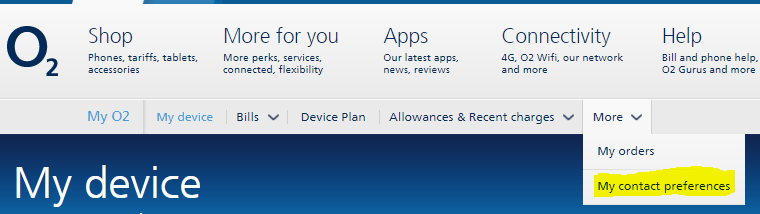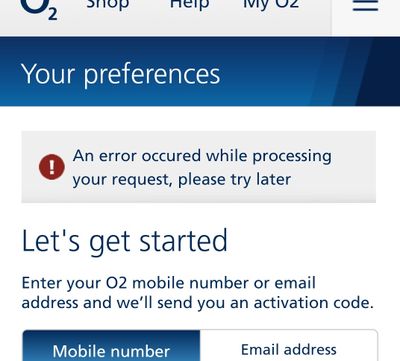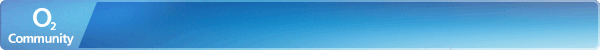- O2 Community
- Discussions, Feedback & off-topic
- Discussions & Feedback
- Updating contact preferences
- Subscribe to RSS Feed
- Mark Topic as New
- Mark Topic as Read
- Float this Topic for Current User
- Bookmark
- Subscribe
- Mute
- Printer Friendly Page
Updating contact preferences
- Mark as New
- Bookmark
- Subscribe
- Mute
- Subscribe to RSS Feed
- Permalink
- Report Content
on 07-05-2018 14:12
I posted here a couple of hours ago but on looking back now I cannot see my post at all !!
A few days ago I received an email from O2 ? with the subject line saying 'Changes to data regulations: You're in charge' and asking me to update my marketing preferences, I assume in relation to the recent changes to the Data Protection Act, It provided a link and a four digit code to enter and access the appropriate page. I made my choices and on clicking 'save' the next page said that there had been an error.
There have been several further emails and I have tried to update the page over the past few days but have been unsuccessful in completing the preferred marketing information.
Has anyone else had this issue, any help would be appreciated.
- 123010 Posts
- 826 Topics
- 7471 Solutions
07-05-2018 14:20 - edited 07-05-2018 14:25
- Mark as New
- Bookmark
- Subscribe
- Mute
- Subscribe to RSS Feed
- Permalink
- Report Content
07-05-2018 14:20 - edited 07-05-2018 14:25
Hi @Enduser The problem is, until you update your contact preferences they remain as O2 had set them as default.
In that time O2 will allow interested parties 'open access'
If you can't change them then try another browser or speak to Customer services https://www.o2.co.uk/contactus
PS I checked your previous posts and can find nothing on this topic at all?
Veritas Numquam Perit

- 93252 Posts
- 609 Topics
- 6984 Solutions
on 07-05-2018 14:26
- Mark as New
- Bookmark
- Subscribe
- Mute
- Subscribe to RSS Feed
- Permalink
- Report Content
on 07-05-2018 14:26
Have you tried doing it independently of the link by going directly to My O2 or by using the app?
- 123010 Posts
- 826 Topics
- 7471 Solutions
on 07-05-2018 14:29
- Mark as New
- Bookmark
- Subscribe
- Mute
- Subscribe to RSS Feed
- Permalink
- Report Content
on 07-05-2018 14:29
Just to add. You may want to try again doing this directly through My O2 http://www.o2.co.uk/myo2
Veritas Numquam Perit

on 07-05-2018 14:44
- Mark as New
- Bookmark
- Subscribe
- Mute
- Subscribe to RSS Feed
- Permalink
- Report Content
on 07-05-2018 14:44
I’ve had that issue for ages. It was supposed to be fixed but it wasn’t. Sneaky O2
- 144493 Posts
- 634 Topics
- 27685 Solutions
on 07-05-2018 14:52
- Mark as New
- Bookmark
- Subscribe
- Mute
- Subscribe to RSS Feed
- Permalink
- Report Content
on 07-05-2018 14:52
Currently using:
Pixel 7a (O2 & Lyca), One Plus 6 (Sfr), iPhone 12 Pro Max (Vodafone)


- 36043 Posts
- 228 Topics
- 1595 Solutions
07-05-2018 15:02 - edited 07-05-2018 15:40
- Mark as New
- Bookmark
- Subscribe
- Mute
- Subscribe to RSS Feed
- Permalink
- Report Content
07-05-2018 15:02 - edited 07-05-2018 15:40
Even with a browser I have only just installed, I get odd messages - will try on the laptop presently:
- 8 Posts
- 3 Topics
- 0 Solutions
on 07-05-2018 15:31
- Mark as New
- Bookmark
- Subscribe
- Mute
- Subscribe to RSS Feed
- Permalink
- Report Content
on 07-05-2018 15:31
- 8 Posts
- 3 Topics
- 0 Solutions
on 07-05-2018 15:35
- Mark as New
- Bookmark
- Subscribe
- Mute
- Subscribe to RSS Feed
- Permalink
- Report Content
on 07-05-2018 15:35
@Cleoriff wrote:Hi @Enduser The problem is, until you update your contact preferences they remain as O2 had set them as default.
In that time O2 will allow interested parties 'open access'
If you can't change them then try another browser or speak to Customer services https://www.o2.co.uk/contactus
PS I checked your previous posts and can find nothing on this topic at all?
I shall probably go the customer services route, thanks. I am glad that it wasn't just me who could not find my original post, all the forums seem to work in a slightly different way. I was beginning to wonder if it was a dodgy email.
- 8 Posts
- 3 Topics
- 0 Solutions
on 07-05-2018 15:37
- Mark as New
- Bookmark
- Subscribe
- Mute
- Subscribe to RSS Feed
- Permalink
- Report Content
on 07-05-2018 15:37
Yep, that's exactly what I got.