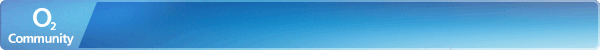Pixel 7 No sound for alarm or ringtone no matter what I do. Media still working.
- Mark as New
- Bookmark
- Subscribe
- Mute
- Subscribe to RSS Feed
- Permalink
- Report Content
on 23-10-2023 20:57
Woke up (or rather didn't) yesterday and found that on my Google P7 there is no sound on the alarm, ringtone or messenger notification but media (i.e Amazon Music & You Tube) works fine.
The mute is off as is DND and call forwarding and all the permissions/notifications as on ( as far as I can tell).
Also, I have not downloaded any new apps in the last 8 weeks that could have been causing an issue!
I have cleared cache's on all apps, restarted, used safe mode, reinstalled the clock app, tried test alarms and done a factory reset (never again if I can help that!)!
Went to the O2 shop today and 2 brilliant assistants tried to resolve for 45mins, even using one of their own phone's to match off all the permissions, all too no affect and it left them stumped as well!
They have recommended sending for repair but before that I just wanted to see if anybody else has this issue and maybe a resolution!
Thanks
- Mark as New
- Bookmark
- Subscribe
- Mute
- Subscribe to RSS Feed
- Permalink
- Report Content
on 23-10-2023 21:04
- 3 Posts
- 1 Topics
- 0 Solutions
on 23-10-2023 21:10
- Mark as New
- Bookmark
- Subscribe
- Mute
- Subscribe to RSS Feed
- Permalink
- Report Content
on 23-10-2023 21:10
Hi pgn,
Thanks for the quick answer!
Should have mentioned this in my original post, but no I very rarely use Bluetooth and it is off and was one of the things that was checked in store.
Also, we the O2 staff came across a similar issue a few years ago to do with the Google Watch app which I do not have on my phone! 😕
- 40262 Posts
- 245 Topics
- 1814 Solutions
23-10-2023 21:16 - edited 23-10-2023 21:16
- Mark as New
- Bookmark
- Subscribe
- Mute
- Subscribe to RSS Feed
- Permalink
- Report Content
23-10-2023 21:16 - edited 23-10-2023 21:16
A weird one, to be sure - sounds like you have covered most of these, but Google may be a better friend for you here, as well as logging a case with Google Pixel support online, @Boltneck - https://www.theedadvocate.org/10-ways-to-fix-notification-sound-not-working-on-android/
- 12096 Posts
- 69 Topics
- 3230 Solutions
on 23-10-2023 21:16
- Mark as New
- Bookmark
- Subscribe
- Mute
- Subscribe to RSS Feed
- Permalink
- Report Content
on 23-10-2023 21:16
The watch app is a known "feature" 
What happens if you reboot the phone? as that is know to fix it as well..
Have a look these as well and see if this helps
- Open your phone's settings app.
- Tap Apps and notifications Notifications.
- Tap Notifications on lock screen.
- Select an option: Show conversations, default and silent: Display all notifications on the lock screen. Hide silent conversations and notifications: Display alerts on the lock screen.
- Turn off Vibrate or turn on Ring to turn the ring or sound back on your phone.
- Press a volume button to silence your phone's ring when you receive a call.
- Turn on Adaptive alert vibration to turn off some sounds and vibrations.
iPhone 16 Pro Max - o2 and Spusu
Xperia 1V - Spusu
--
This is not customer services and we dont have access to your account
I do not work for o2 or any VMo2 /Telefonica/Liberty Global Company
- 3 Posts
- 1 Topics
- 0 Solutions
on 24-10-2023 09:28
- Mark as New
- Bookmark
- Subscribe
- Mute
- Subscribe to RSS Feed
- Permalink
- Report Content
on 24-10-2023 09:28
Thanks for response, have rebooted (even factory reset) and checked all the notifications and still no joy!
- 12096 Posts
- 69 Topics
- 3230 Solutions
on 24-10-2023 11:55
- Mark as New
- Bookmark
- Subscribe
- Mute
- Subscribe to RSS Feed
- Permalink
- Report Content
on 24-10-2023 11:55