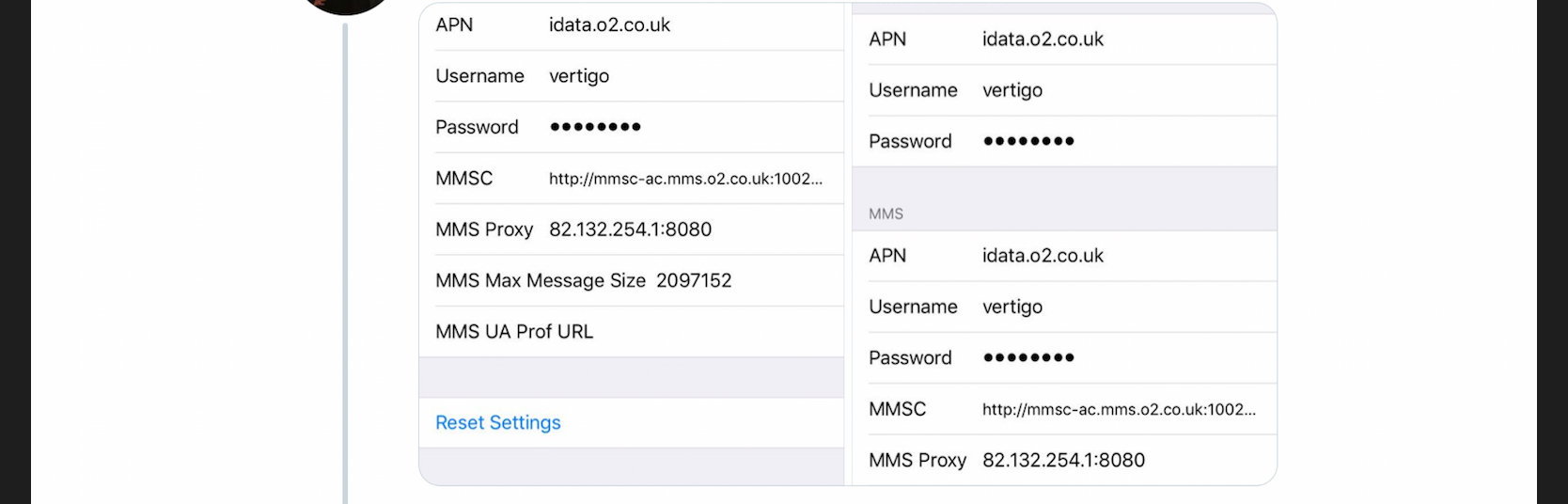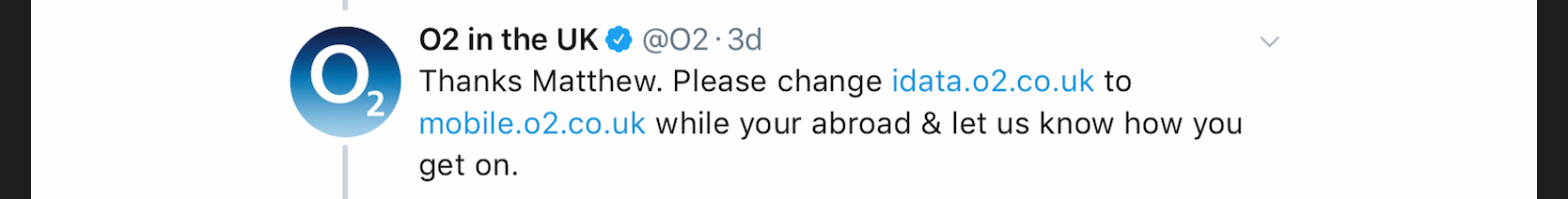O2 info given out to consumers via twitter re iPhone incorrect data settings
- 2080 Posts
- 60 Topics
- 48 Solutions
20-06-2018 21:38 - edited 20-06-2018 21:40
- Mark as New
- Bookmark
- Subscribe
- Mute
- Subscribe to RSS Feed
- Permalink
- Report Content
20-06-2018 21:38 - edited 20-06-2018 21:40
So as you all know, we see many people on here regarding iPhone data settings not working while abroad.
this is now the info that is given on twitter
1 they asked for a pic of the settings. Bare in mind this person has been using an iPhone, been abroad and nothing has change at all.
2 they then sent this back
3. The person said do I need to change them back on the return.
o2 advise was no, they will work fine and you just carry on.
My main issue is that having 2 lots of settings by o2 is constantly causing this issue. Malgmate all the settings as one, no matter what phone you have. All other networks can do this.
but the info been given, Is also worrying me. If the person has been using a iPhone before, never changed their tariff and been overseas, why all of a sudden should settings need to be changed, unless there on the wrong tariff in the first place.
I've been to many places and have never ever once changed my settings. From USA To Europe. Using on aircraft to ships.
@Marjo @Martin-O2 @EmilieT is this something that can be looked at or even fed back. One of the big issues we have in the forum.
what does everyone else think?
Use iPhone XS Max dual sim, SE, Honor 10, IPad Pro 11, Apple Watch 4 LTE, 100+ Mpbs Barrier and a Record Player.

- Mark as New
- Bookmark
- Subscribe
- Mute
- Subscribe to RSS Feed
- Permalink
- Report Content
on 20-06-2018 22:10
We see so many people on here who have issues using iPhones when abroad. Only with O2.
It doesn't affect everyone with an iPhone, so I can never understand why it affects some.
Often it's too late, unless people come here to ask for advice when they are already abroad.
Nothing worse than being on holiday with an iphone only to find it doesn't work.
I would also go as far as saying, the average person with a mobile has limited understanding of APN settings and indeed how to change them
Veritas Numquam Perit

- 152050 Posts
- 651 Topics
- 28916 Solutions
on 20-06-2018 22:16
- Mark as New
- Bookmark
- Subscribe
- Mute
- Subscribe to RSS Feed
- Permalink
- Report Content
on 20-06-2018 22:16
It either isn't, or the message ain't getting across.
Please select the post that helped you best and mark as the solution. This helps other members in resolving their issues faster. Thank you.
- 2080 Posts
- 60 Topics
- 48 Solutions
on 20-06-2018 22:20
- Mark as New
- Bookmark
- Subscribe
- Mute
- Subscribe to RSS Feed
- Permalink
- Report Content
on 20-06-2018 22:20
I know. I’ve lost count too.
i just can’t inderstand how it’s that difficult to get correct.
o2 system knows what SIM card the phone is in with in seconds. So therefore it should just alternate on the system no matter what.
It used to be all down to visual voicemail etc, however EE has visual and you don’t have to change settings no matter what you put your sim in. In fact EE don’t even show you the settings, so you don’t even get an option to mess with them.
come on o2, something needs to change re this,
Use iPhone XS Max dual sim, SE, Honor 10, IPad Pro 11, Apple Watch 4 LTE, 100+ Mpbs Barrier and a Record Player.

- 152050 Posts
- 651 Topics
- 28916 Solutions
on 20-06-2018 22:21
- Mark as New
- Bookmark
- Subscribe
- Mute
- Subscribe to RSS Feed
- Permalink
- Report Content
on 20-06-2018 22:21

Please select the post that helped you best and mark as the solution. This helps other members in resolving their issues faster. Thank you.
- 15 Posts
- 1 Topics
- 0 Solutions
20-06-2018 23:09 - edited 20-06-2018 23:11
- Mark as New
- Bookmark
- Subscribe
- Mute
- Subscribe to RSS Feed
- Permalink
- Report Content
20-06-2018 23:09 - edited 20-06-2018 23:11
idata apn stems from 2007 when iPhone was exclusive to o2 in UK and there was specific iPhone plans on o2, idata apn was for unlimited data
https://www.apple.com/uk/newsroom/2007/09/18Apple-Chooses-O2-as-Exclusive-Carrier-for-iPhone-in-UK/
- 96020 Posts
- 612 Topics
- 7149 Solutions
on 21-06-2018 00:09
- Mark as New
- Bookmark
- Subscribe
- Mute
- Subscribe to RSS Feed
- Permalink
- Report Content
on 21-06-2018 00:09
I thought they had gone some way to sorting this out as when you upgrade or change your tariff online, it does ask you if you are using android or iPhone now.
- Mark as New
- Bookmark
- Subscribe
- Mute
- Subscribe to RSS Feed
- Permalink
- Report Content
on 21-06-2018 00:11
Idata is still active but no unlimited data I’m afraid as O2 scrapped that
- 5434 Posts
- 304 Topics
- 65 Solutions
on 21-06-2018 16:09
- Mark as New
- Bookmark
- Subscribe
- Mute
- Subscribe to RSS Feed
- Permalink
- Report Content
on 21-06-2018 16:09
Thanks for your feedback around APN’s. There should be no need to change APN’s when going abroad from the UK. Without seeing your account it’s difficult to say for sure, but one thing that could cause this is being on the wrong data bolt-on. From your screenshots we can see you’re on an iPhone, but if your tariff/account is setup with a standard smartphone data bolt-on (typically mobile.o2.co.uk APN) and within the UK you’re using the iPhone data bolt-on (idata.o2.co.uk), this could cause you data issues – not constantly, but switching from your home network to a foreign one could be enough to trigger such issues.
A common ‘quick fix’ for if/when you experience data issues on an iPhone is to go to Settings > General > Reset > Reset network settings. Beware, this will clear any Wifi passwords that are saved on your phone, so you may need to re-enter these passwords when you use them again
→ Access for You: Registration - Find out how to register for our Access for You service.
→ Want to chat with other fellow-minded members? Head to our Off-topic section for some interesting chit-chat.
→ Check out our Priority board for tickets & offers updates, and to discuss all things Priority-related!
→ Welcome to O2! - New to O2? Find out all you need to know to get started!
If you'd like to take part, why not register? 
- 152050 Posts
- 651 Topics
- 28916 Solutions
on 21-06-2018 17:12
- Mark as New
- Bookmark
- Subscribe
- Mute
- Subscribe to RSS Feed
- Permalink
- Report Content
on 21-06-2018 17:12
@EmilieT We know what the issue is and how to fix it.
The point is though that despite this being a regular issue on the forum, the information isn’t getting back to customer service or they are ignoring it.
There should not be a need for different apn’s either. One will do for all contract iPhones which will prevent the issue but unless customer service set up the accounts correctly we will continue to get these posts.
Please select the post that helped you best and mark as the solution. This helps other members in resolving their issues faster. Thank you.