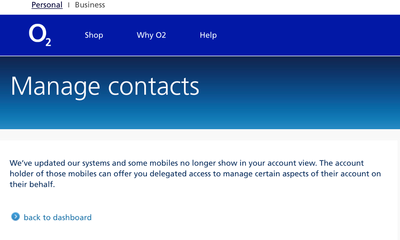- O2 Community
- Discussions, Feedback & off-topic
- Discussions & Feedback
- How to "delegate access"
- Subscribe to RSS Feed
- Mark Topic as New
- Mark Topic as Read
- Float this Topic for Current User
- Bookmark
- Subscribe
- Mute
- Printer Friendly Page
How to "delegate access"
- Mark as New
- Bookmark
- Subscribe
- Mute
- Subscribe to RSS Feed
- Permalink
- Report Content
on 21-03-2024 12:26
So ... for about 10 years I've had 4 handsets on my account
Mine, my husband's, my son's and my daughter's. I was able to view them all via my account.
As of last month, I can't see my husband's. It was removed and when I try to re-add it I get the following :
My husband received a text from O2 at the same time, asking him to set up his own account, which he has now done.
But, how can he give me the "delegated access to manage certain aspects" of his account? Payment of his bill still comes from my account so I really don't understand why this has happened.
Any help and advice would be appreciated, thank you.
- 24447 Posts
- 1064 Topics
- 3833 Solutions
on 21-03-2024 12:37
- Mark as New
- Bookmark
- Subscribe
- Mute
- Subscribe to RSS Feed
- Permalink
- Report Content
on 21-03-2024 12:37
@cappuccino Probably best to speak to the Payment Management Team on 0800 902 0217.
The opening times are:
Monday to Friday – 8am to 8pm
Saturday – 8am to 6pm
Sunday – 9am to 6pm
https://www.o2.co.uk/help/account-and-billing/payment-support
You can also reach O2 via social media:
Facebook (https://o2uk.co/O2CFB), Twitter (now X) (https://o2uk.co/O2CTW), or Instagram (https://o2uk.co/O2CIG)
- Mark as New
- Bookmark
- Subscribe
- Mute
- Subscribe to RSS Feed
- Permalink
- Report Content
on 21-03-2024 12:56
- Login to My O2 with Your Number
- From the My O2 drop-down menu select 'Manage your details'
- Your delegates
- Add Delegate
- Enter details and add Delegate for the account associated with your husband
- You will then get an email to your account, follow the link in this email.
- Read the details and accept.
- Enter information and submit.
Please select the post that helped you best and mark as the solution. This helps other members in resolving their issues faster. Thank you.
- 7 Posts
- 3 Topics
- 0 Solutions
on 21-03-2024 13:04
- Mark as New
- Bookmark
- Subscribe
- Mute
- Subscribe to RSS Feed
- Permalink
- Report Content
on 21-03-2024 13:04
Thank you. This did work, but we had to do it the other way - my husband had to be logged into his account and him request me as a delegate. I then got the email to accept, which I have done, and all is good.
Thank you for your help.
- 152094 Posts
- 651 Topics
- 28927 Solutions
on 21-03-2024 13:14
- Mark as New
- Bookmark
- Subscribe
- Mute
- Subscribe to RSS Feed
- Permalink
- Report Content
on 21-03-2024 13:14
You can do it either way.
The one you start with move to the second one's login.
Please select the post that helped you best and mark as the solution. This helps other members in resolving their issues faster. Thank you.