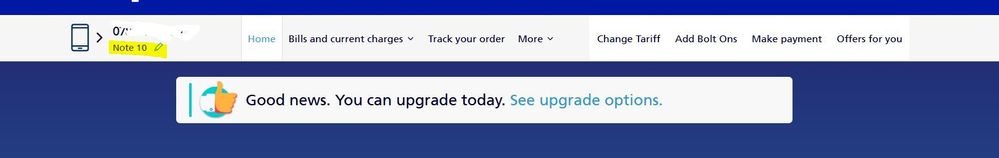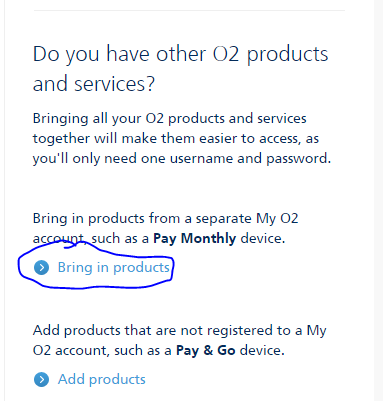- O2 Community
- Devices
- Apple
- Re: Change saved devices on account
- Subscribe to RSS Feed
- Mark Topic as New
- Mark Topic as Read
- Float this Topic for Current User
- Bookmark
- Subscribe
- Mute
- Printer Friendly Page
on 05-06-2016 21:41
- Mark as New
- Bookmark
- Subscribe
- Mute
- Subscribe to RSS Feed
- Permalink
- Report Content
on 05-06-2016 21:41
I have my whole family on O2 so that I can monitor everyone's account in the same place. My kids have just changed to different iphones but their old models are still showing on my account. I can't find anywhere to let me update them. Any ideas how I do it?
Solved! Go to Solution.
- « Previous
-
- 1
- 2
- Next »
- 68 Posts
- 6 Topics
- 1 Solutions
on 02-01-2022 09:29
- Mark as New
- Bookmark
- Subscribe
- Mute
- Subscribe to RSS Feed
- Permalink
- Report Content
on 02-01-2022 09:29
You also have "main number" at the top ....I don't have that on my app either ...I am experienced with computers etc .... definately no way on my app, yes I have also deleted app and updated still nothing ..
- 10287 Posts
- 56 Topics
- 3023 Solutions
02-01-2022 09:29 - edited 02-01-2022 09:31
- Mark as New
- Bookmark
- Subscribe
- Mute
- Subscribe to RSS Feed
- Permalink
- Report Content
02-01-2022 09:29 - edited 02-01-2022 09:31
@Valerie You cant do it in the App, you need to do it via the Myo2 portal on the main o2 site..
And not using a Mobile Browser, and you can only change the display name of the number so the phone as a description.
- Pixel 8 Pro - o2 and Vodafone UK
- 123369 Posts
- 826 Topics
- 7476 Solutions
02-01-2022 09:52 - edited 02-01-2022 09:54
- Mark as New
- Bookmark
- Subscribe
- Mute
- Subscribe to RSS Feed
- Permalink
- Report Content
02-01-2022 09:52 - edited 02-01-2022 09:54
I use the website and not the app @Valerie. In fact the app has so many problems and 'shortages' I refuse to use it. I have been a sim only customer for years and every time I change my phone, I edit using the method I explained above. On my PC via My O2.. I have had a Note3, 4, 8 and 10 (I like the Note range) and there is no problem
This is what it looks like on PC on main home page as soon as you log in.
Veritas Numquam Perit

- Mark as New
- Bookmark
- Subscribe
- Mute
- Subscribe to RSS Feed
- Permalink
- Report Content
on 02-01-2022 09:55
i only have an iPhone and an iPad ...and it is the same when I go to the main website ...I have had 02 very long time but can't remember now how I actually added the phone when I first started ... ..
- 68 Posts
- 6 Topics
- 1 Solutions
on 02-01-2022 10:04
- Mark as New
- Bookmark
- Subscribe
- Mute
- Subscribe to RSS Feed
- Permalink
- Report Content
on 02-01-2022 10:04
You said do not use a mobile browser, As I explained, I only have an iPhone and a iPad, no PC and no one I could go to to use one ... so guess I am stuck then ...thanks for your help anyway 👍
- 123369 Posts
- 826 Topics
- 7476 Solutions
02-01-2022 10:21 - edited 02-01-2022 10:25
- Mark as New
- Bookmark
- Subscribe
- Mute
- Subscribe to RSS Feed
- Permalink
- Report Content
02-01-2022 10:21 - edited 02-01-2022 10:25
When you first start here and if you buy the phone from O2, it will be in your My O2. (I started with O2 on contract with a Samsung S3. Previously I was PAYG for years.). Since then I have bought every phone outright from other retailers so O2 would have no idea (Or interest) in the phone I'm using @Valerie
I note you have 2 devices so if you really want both showing in My O2 and you can't find them in My details/devices then O2 are the only people who can add them for you.
Are you able to pop instore?
If not, it will need a call to O2. In fact I will tag one of our account advisors @O2Lisa who is on tomorrow at 8am. She will see this tag and contact you. Come back to the thread then.
Edited to add, when you first added a second device, it would have been in the section Bring in Products
Veritas Numquam Perit

- 68 Posts
- 6 Topics
- 1 Solutions
on 02-01-2022 10:40
- Mark as New
- Bookmark
- Subscribe
- Mute
- Subscribe to RSS Feed
- Permalink
- Report Content
on 02-01-2022 10:40
Thanks for your help anyway, I will close this thread or some folk might get a bit annoyed just repeating .....I have never bought a phone from o2 , always direct from (usually) Apple ... and always pay and go ...perhaps I could have changed the actual phone (not the number) if I could have used a computer, as obviously I only have mobile browser. At least the number is the same ...so thank you 👍
- 123369 Posts
- 826 Topics
- 7476 Solutions
on 02-01-2022 11:12
- Mark as New
- Bookmark
- Subscribe
- Mute
- Subscribe to RSS Feed
- Permalink
- Report Content
on 02-01-2022 11:12
- Mark as New
- Bookmark
- Subscribe
- Mute
- Subscribe to RSS Feed
- Permalink
- Report Content
on 02-01-2022 14:29
It only edits the name tag anyway.
Doesn't actually change any of the device details.
Currently using:
Pixel 7a (O2 & Lyca), One Plus 6 (Sfr), iPhone 12 Pro Max (Vodafone)
 >>>>>>>>>>>>>>>>
>>>>>>>>>>>>>>>>

- 996 Posts
- 0 Topics
- 32 Solutions
on 03-01-2022 08:55
- Mark as New
- Bookmark
- Subscribe
- Mute
- Subscribe to RSS Feed
- Permalink
- Report Content
on 03-01-2022 08:55
- « Previous
-
- 1
- 2
- Next »
- « Previous
-
- 1
- 2
- Next »