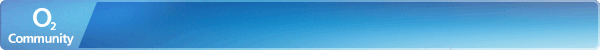- O2 Community
- Devices
- Apple
- Call Forwarding Issue - Iphone 13
- Subscribe to RSS Feed
- Mark Topic as New
- Mark Topic as Read
- Float this Topic for Current User
- Bookmark
- Subscribe
- Mute
- Printer Friendly Page
Call Forwarding Issue - Iphone 13
- Mark as New
- Bookmark
- Subscribe
- Mute
- Subscribe to RSS Feed
- Permalink
- Report Content
on 30-01-2023 12:46
Hello.
Having a problem with the call-forwarding option on my iphone 13 (two of my colleagues have also had the same problem this weekend).
When I go to Settings - Phone - call Forwarding, the button is greyed out / off. I turn it on, then go to the "Forward To" option. I enter the phone number I wish to forward the phone to, then press "Back".
This returns me to the Call Forwarding screen. However, the "Call Forwarding" button has returned to greyed out / off. It does this automatically.
We've all tried soft resets, and all of us seem to have the same settings. Hasn't happened before (it's a work phone number, we've been using it since COVID / Work From Home became a thing, and not had a single issue with it).
Anything we should be doing?
- 39772 Posts
- 245 Topics
- 1797 Solutions
31-01-2023 07:04 - edited 31-01-2023 07:04
- Mark as New
- Bookmark
- Subscribe
- Mute
- Subscribe to RSS Feed
- Permalink
- Report Content
31-01-2023 07:04 - edited 31-01-2023 07:04
Take a look at the divert codes at the end of this support doc, @PAM76 - see if any will help resolve your issue.
Also it is possible if you recently updated to 16.3, that Apple have broken the feature. You may find switching off WiFi Calling in your MyO2 and rebooting your phone helps, until Apple can confirm or deny if their latest update introduces a bug in Call Diversion.
https://www.phone.cam.ac.uk/your-phone/mobile/voicemail
Good luck!
- 127580 Posts
- 834 Topics
- 7586 Solutions
on 31-01-2023 07:47
- Mark as New
- Bookmark
- Subscribe
- Mute
- Subscribe to RSS Feed
- Permalink
- Report Content
on 31-01-2023 07:47