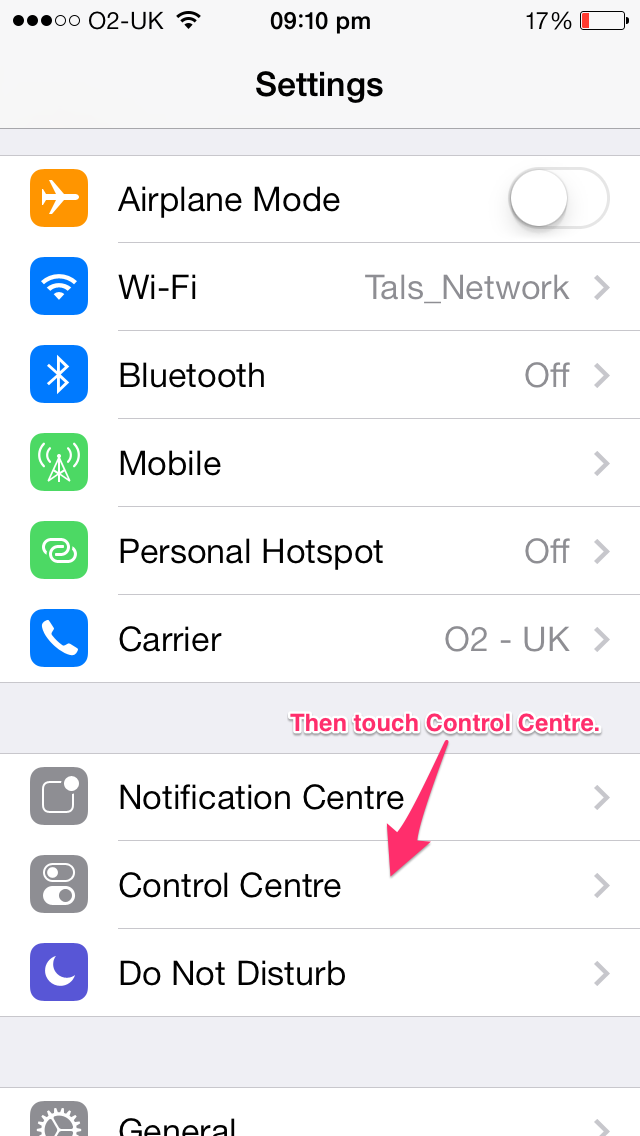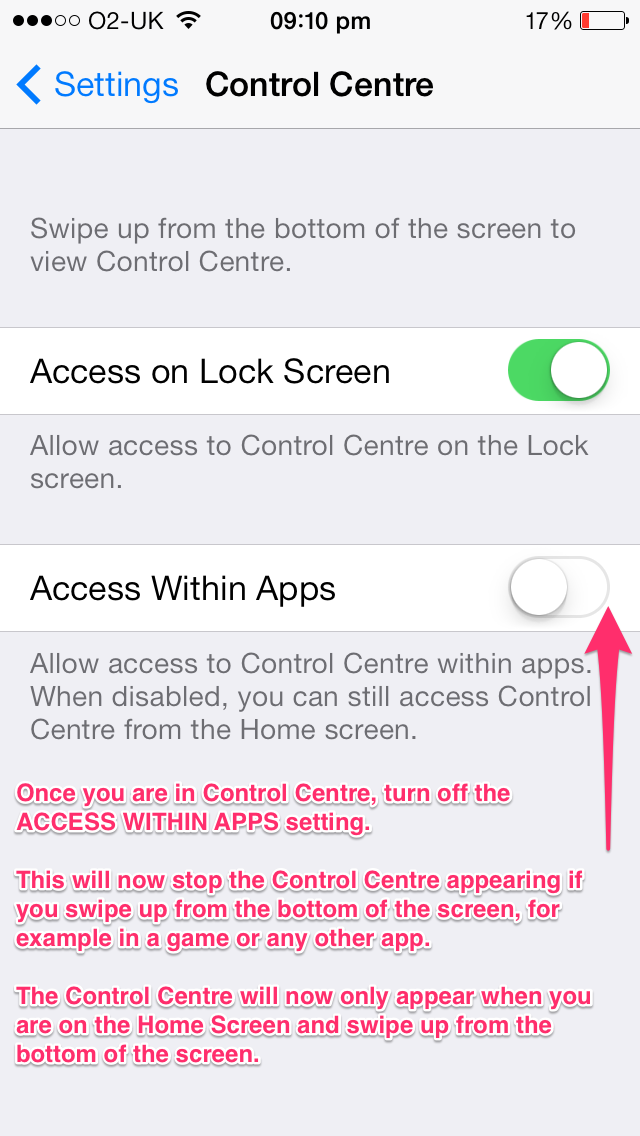- O2 Community
- Devices
- Apple
- Touch ID video guide and tips.
- Subscribe to RSS Feed
- Mark Topic as New
- Mark Topic as Read
- Float this Topic for Current User
- Bookmark
- Subscribe
- Mute
- Printer Friendly Page
iPhone 5s & 5c/iO7 Guides and information
- 11577 Posts
- 520 Topics
- 213 Solutions
20-09-2013 12:33 - edited 28-04-2014 11:35
- Mark as New
- Bookmark
- Subscribe
- Mute
- Subscribe to RSS Feed
- Permalink
- Report Content
20-09-2013 12:33 - edited 28-04-2014 11:35
Hi guys,
As you all begin to get to grips with the new iPhone 5s and 5c, you may encounter some issues or questions, so below are some guides that we have seen so far with helpful info which I will be adding to as we go along. These guides have been written by other members and if you feel like having a go at writing one, by all means go ahead!
If you have any tips and advice that you want to share here, as well as any great FAQ/guide suggestions, make a post below.
Guides, News and Content
iPhone 5S/C review discussion - by bandofbrothers
iOS7 settings Battery life video guide - by Fatboy
Overall battery saving video guide - by Fatboy
iOS Control Centre video guide - by Fatboy
Quick Launch on iOS7 video guide - by Fatboy
iWorks apps free on some devices - by Leebroath
Carrier Update guide - by Fatboy
iOS7 left/right swiping video guide - by Fatboy
iOS7 New Safari features video guide - by Fatboy
iOS7.0.3 released - by bandofbrothers
iOS7 messages app updates - by Fatboy
How to turn off the Parralax effect video guide - by Fatboy
Adding wallpapers onto your iPhone - by Fatboy
Touch ID video guide and tips - by Fatboy
Got any more tips? Make a post below
Get involved:
• New to the community? This is how you get help.
• Want to know who we are? Come and say hi to us.
• Want to have a chat? Drop me a direct message.
- 144490 Posts
- 634 Topics
- 27685 Solutions
on 22-10-2013 21:08
- Mark as New
- Bookmark
- Subscribe
- Mute
- Subscribe to RSS Feed
- Permalink
- Report Content
on 22-10-2013 21:08
Currently using:
Pixel 7a (O2 & Lyca), One Plus 6 (Sfr), iPhone 12 Pro Max (Vodafone)


- Mark as New
- Bookmark
- Subscribe
- Mute
- Subscribe to RSS Feed
- Permalink
- Report Content
on 22-10-2013 21:48
THANK YOU!
It's now fixed. So much more helpful then the people on the phone and they get paid
- 144490 Posts
- 634 Topics
- 27685 Solutions
on 22-10-2013 21:49
- Mark as New
- Bookmark
- Subscribe
- Mute
- Subscribe to RSS Feed
- Permalink
- Report Content
on 22-10-2013 21:49
@Anonymous wrote:THANK YOU!
It's now fixed. So much more helpful then the people on the phone and they get paid
Feel free to pay me too if you like 
Currently using:
Pixel 7a (O2 & Lyca), One Plus 6 (Sfr), iPhone 12 Pro Max (Vodafone)


- Mark as New
- Bookmark
- Subscribe
- Mute
- Subscribe to RSS Feed
- Permalink
- Report Content
on 22-10-2013 22:04
haha I would if I could
on 30-10-2013 16:57
- Mark as New
- Bookmark
- Subscribe
- Mute
- Subscribe to RSS Feed
- Permalink
- Report Content
on 30-10-2013 16:57
Just got my iPhone 5s today and was wondering whether it needs to be charged for 24 hours (or at all) before being switched on and used?
Thanks 
- 144490 Posts
- 634 Topics
- 27685 Solutions
on 30-10-2013 17:07
- Mark as New
- Bookmark
- Subscribe
- Mute
- Subscribe to RSS Feed
- Permalink
- Report Content
on 30-10-2013 17:07
Currently using:
Pixel 7a (O2 & Lyca), One Plus 6 (Sfr), iPhone 12 Pro Max (Vodafone)


- Mark as New
- Bookmark
- Subscribe
- Mute
- Subscribe to RSS Feed
- Permalink
- Report Content
on 07-11-2013 16:19
Hi there,
I have exactly the same issue with a iphone 5s. No internet connection on 3G or 4G since swap sim card to the new iphone a week ago. I got a message saying "no cellular data, you are not subscribed to the cellular network" Rang O2 Network team and they are changing my bolts on for the third time now. But today went to Apple store as well as my iphone 5s froze for the second time on top of all network issue. At the moment apart from showing apple icon on the white screen doesnt work at all. Well, Apple store says underlying software issue with the iphone, please return it where you bought if from (not from Apple either O2). Stupiditly I ugrade my contract over the phone with carphone warehouse! Now I should ti return it. O2 till midnight tonight trying to connect me to the network. Good luck to them :o). I wish I never bought it this box of steel!
on 22-11-2013 21:44
- Mark as New
- Bookmark
- Subscribe
- Mute
- Subscribe to RSS Feed
- Permalink
- Report Content
on 22-11-2013 21:44
Just a tip for people using iOS 7 on either their iPhone's or iPad's.
If you are in an app, game and keep accidentally bringing up the Control Centre.
It is possible to disable the Control Centre so that it will only appear on the Home Screen and nowhere else.
Here's the instructions:
1: Go into Settings:
2: Once your in Control Centre, turn off the "ACCESS WITHIN APPS" setting.
3: This will now stop the Control Centre appearing if you swipe up from the bottom of the screen, for example in a game or any other app. The Control Centre will now only appear when you are on the Home Screen and swipe up from the bottom of the screen.
on 10-12-2013 22:35
- Mark as New
- Bookmark
- Subscribe
- Mute
- Subscribe to RSS Feed
- Permalink
- Report Content
on 10-12-2013 22:35
In this video I show the best way to scan your finger/thumb print/s for the best results when using Touch ID and I also show how to rename and delete stored prints too.
on 10-12-2013 22:39
- Mark as New
- Bookmark
- Subscribe
- Mute
- Subscribe to RSS Feed
- Permalink
- Report Content
on 10-12-2013 22:39
Chiara or Toby.
Could you add my latest video guide to the collection that is on the first post on the first page of this thread please