- O2 Community
- Devices
- Android
- Re: Google+ Photos on Phone
- Subscribe to RSS Feed
- Mark Topic as New
- Mark Topic as Read
- Float this Topic for Current User
- Bookmark
- Subscribe
- Mute
- Printer Friendly Page
- Mark as New
- Bookmark
- Subscribe
- Mute
- Subscribe to RSS Feed
- Permalink
- Report Content
on 07-09-2017 12:32 - last edited on 07-09-2017 13:07 by Marjo
With every Android phone I've had previously and presently have, I've been able to sync my Google + Photos so they can be viewed in the phone's gallery. I've just got another Note 4, I had one previously, but no matter what I do I can't get them in this phones gallery because the settings are greyed out.
I've done everything I can think of apart from a factory reset. I won't be doing that because I've just got it all set up with registering banking apps etc. It's not a big deal tbh but I don't have a PC to copy them over. I've downloaded some from Google photos but it's time consuming.
Any ideas anyone?
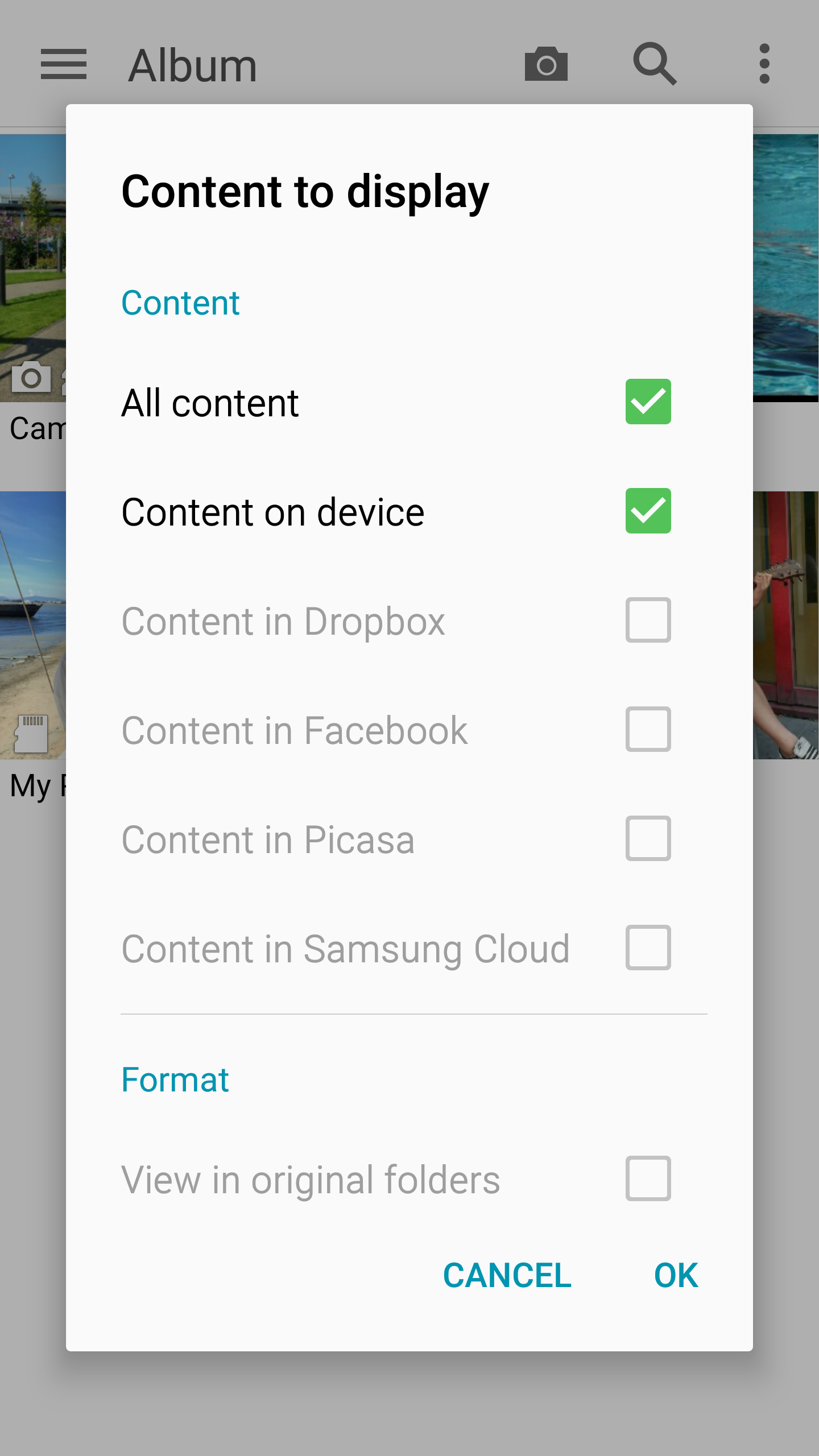


Solved! Go to Solution.
Accepted Solutions
- Mark as New
- Bookmark
- Subscribe
- Mute
- Subscribe to RSS Feed
- Permalink
- Report Content
on 07-09-2017 12:56
Make sure in Google drive settings, photos is set to sync
The option should then appear

- Mark as New
- Bookmark
- Subscribe
- Mute
- Subscribe to RSS Feed
- Permalink
- Report Content
on 07-09-2017 12:56
Make sure in Google drive settings, photos is set to sync
The option should then appear

- 144462 Posts
- 634 Topics
- 27680 Solutions
on 07-09-2017 14:21
- Mark as New
- Bookmark
- Subscribe
- Mute
- Subscribe to RSS Feed
- Permalink
- Report Content
on 07-09-2017 14:21
https://productforums.google.com/forum/#!topic/photos/JoffzZ8cNQY
Currently using:
Pixel 7a (O2 & Lyca), One Plus 6 (Sfr), iPhone 12 Pro Max (Vodafone)




