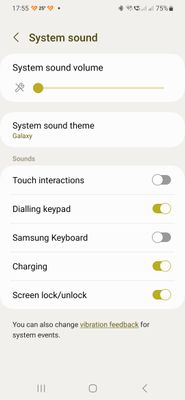- O2 Community
- Devices
- Android
- Re: Camera shutter noise
- Subscribe to RSS Feed
- Mark Topic as New
- Mark Topic as Read
- Float this Topic for Current User
- Bookmark
- Subscribe
- Mute
- Printer Friendly Page
- Mark as New
- Bookmark
- Subscribe
- Mute
- Subscribe to RSS Feed
- Permalink
- Report Content
on 06-09-2023 15:11
My phone did a software upgrade now camera makes a sound when i take a photo
I have googled and everything i found doesnt help me
Bet someone on here will help me please ?
Solved! Go to Solution.
Accepted Solutions
- 6779 Posts
- 50 Topics
- 1519 Solutions
on 06-09-2023 17:59
- Mark as New
- Bookmark
- Subscribe
- Mute
- Subscribe to RSS Feed
- Permalink
- Report Content
on 06-09-2023 17:59
Turn down the system sounds in the phone settings. That works, and if you leave vibration on in the camera settings you know if the picture has taken
- 12139 Posts
- 94 Topics
- 1128 Solutions
06-09-2023 15:33 - edited 06-09-2023 15:33
- Mark as New
- Bookmark
- Subscribe
- Mute
- Subscribe to RSS Feed
- Permalink
- Report Content
06-09-2023 15:33 - edited 06-09-2023 15:33
What phone do you have @Poppysmum ?
On my Oppo, if I open the camera app and then settings there is an option to play a shutter sound.
Please note, this is not customer services and we cannot access your account. Do not publish personal details (email, phone number, bank account).
Link to our guide on how to contact them can be found here
- Mark as New
- Bookmark
- Subscribe
- Mute
- Subscribe to RSS Feed
- Permalink
- Report Content
on 06-09-2023 15:37
Turning the volume down usually stops it.
Currently using:
Pixel 7a (O2 & Lyca), One Plus 6 (Sfr), iPhone 12 Pro Max (Vodafone)


- 1332 Posts
- 106 Topics
- 7 Solutions
on 06-09-2023 15:50
- Mark as New
- Bookmark
- Subscribe
- Mute
- Subscribe to RSS Feed
- Permalink
- Report Content
on 06-09-2023 15:50
I have been in camera settings and its not there
phone is a Samsung Galaxy A52 5G SM-A526B
- 1332 Posts
- 106 Topics
- 7 Solutions
on 06-09-2023 15:52
- Mark as New
- Bookmark
- Subscribe
- Mute
- Subscribe to RSS Feed
- Permalink
- Report Content
on 06-09-2023 15:52
Volume down on phone or camera ?
Idiot here lol i dont want turn volume down it worked before i pressed and took pic silent
- Mark as New
- Bookmark
- Subscribe
- Mute
- Subscribe to RSS Feed
- Permalink
- Report Content
on 06-09-2023 16:05
The phone volume.
If there's no setting for it, that's your only option @Poppysmum
Currently using:
Pixel 7a (O2 & Lyca), One Plus 6 (Sfr), iPhone 12 Pro Max (Vodafone)


- 1332 Posts
- 106 Topics
- 7 Solutions
on 06-09-2023 16:28
- Mark as New
- Bookmark
- Subscribe
- Mute
- Subscribe to RSS Feed
- Permalink
- Report Content
on 06-09-2023 16:28
Thank you i will mess about with settings and hope i dont break something else lol
- 6779 Posts
- 50 Topics
- 1519 Solutions
on 06-09-2023 17:59
- Mark as New
- Bookmark
- Subscribe
- Mute
- Subscribe to RSS Feed
- Permalink
- Report Content
on 06-09-2023 17:59
Turn down the system sounds in the phone settings. That works, and if you leave vibration on in the camera settings you know if the picture has taken
- 1332 Posts
- 106 Topics
- 7 Solutions
09-09-2023 19:47 - edited 09-09-2023 19:48
- Mark as New
- Bookmark
- Subscribe
- Mute
- Subscribe to RSS Feed
- Permalink
- Report Content
09-09-2023 19:47 - edited 09-09-2023 19:48
Thank you that worked when i knew what to look for