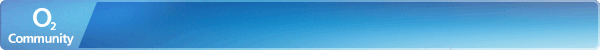- O2 Community
- Welcome & News
- Access For All
- Not sure 'IF' It's a Scam or Not and o2 is no Near...
- Subscribe to RSS Feed
- Mark Topic as New
- Mark Topic as Read
- Float this Topic for Current User
- Bookmark
- Subscribe
- Mute
- Printer Friendly Page
- Mark as New
- Bookmark
- Subscribe
- Mute
- Subscribe to RSS Feed
- Permalink
- Report Content
on 04-02-2023 10:23
This Indian customer service called, asked to verify my account, code was sent & repeated to him, asked me to verify my Pet name, I did, then asked me to spells it. Then I kicked off, are you trying to steal my information or what, why do i need to spell what's on your screen!
Initially, he said i have %30 discount offer on my monthly device & Airtime plan, so my monthly payment can be reduced due to this standard of living things in the UK.
It been 7 weeks and I tried calling o2 almost everyday to verify if my account has not been compromise due to different 020 numbers claiming o2 customer service, also to verify the offer that was put forward ..Nothing is working 😏
Has anyone experience something like this or similar in experience?
It's crazy to pick a call from another indian guy asking to spells my pet name, is that professional and what about the code that was sent to my phone to verify my account, was that a scam too?
Would appreciate a honest response.
Thank you,
Toba.
Solved! Go to Solution.
Accepted Solutions
- 6618 Posts
- 49 Topics
- 1488 Solutions
04-02-2023 10:32 - edited 04-02-2023 10:34
- Mark as New
- Bookmark
- Subscribe
- Mute
- Subscribe to RSS Feed
- Permalink
- Report Content
04-02-2023 10:32 - edited 04-02-2023 10:34
It's not O2. They want to get enough information to take over your account, change your address and order an expensive phone in your name
First thing to do is go into My O2 and change your password and memorable data.
See
Phishing, Smishing & Scams. Latest info & advice.
Guide: A Guide to Deal with Spam/Scam Calls and Text
I'm sure others on here will give you more advice
- 6618 Posts
- 49 Topics
- 1488 Solutions
04-02-2023 10:32 - edited 04-02-2023 10:34
- Mark as New
- Bookmark
- Subscribe
- Mute
- Subscribe to RSS Feed
- Permalink
- Report Content
04-02-2023 10:32 - edited 04-02-2023 10:34
It's not O2. They want to get enough information to take over your account, change your address and order an expensive phone in your name
First thing to do is go into My O2 and change your password and memorable data.
See
Phishing, Smishing & Scams. Latest info & advice.
Guide: A Guide to Deal with Spam/Scam Calls and Text
I'm sure others on here will give you more advice
- 36018 Posts
- 228 Topics
- 1595 Solutions
04-02-2023 21:35 - edited 04-02-2023 21:36
- Mark as New
- Bookmark
- Subscribe
- Mute
- Subscribe to RSS Feed
- Permalink
- Report Content
04-02-2023 21:35 - edited 04-02-2023 21:36
My wife, an O2 PAYG customer, had a similar experience on Friday, where a very aggressive Indian-sounding lady called, sent the SMS to my wife's phone, and demanded the code be read back to her. My wife began to suspect something was off and refused to respond to the lady's insistent and aggressive requests for information that a genuine O2 CS person would have had in front of them...
Be very careful - these scammers are persistent, and ruthless, and use advice posted by @Enlli above!
- 23102 Posts
- 1026 Topics
- 3677 Solutions
04-02-2023 22:35 - edited 04-02-2023 22:37
- Mark as New
- Bookmark
- Subscribe
- Mute
- Subscribe to RSS Feed
- Permalink
- Report Content
04-02-2023 22:35 - edited 04-02-2023 22:37
If you think you’ve been the victim of fraud – whether it’s because you’ve given details to someone over the phone, or clicked on a link in a suspicious text or email there are things you can do:
Contact your bank if you think you may have given out financial information. They can help protect your account and stop transactions.
Change your account and online account passwords. Not just your O2 account. All of them.
Forward fraudulent texts to O2 for free on 7726.
Contact Action Fraud on 0300 123 2040.
Call your Virgin Media or O2 customer services number if you think somebody’s taken out a contract using your details.
Virgin Media customers can phone 150 from their landline or 0345 454 1111 from any other phone.
O2 customers can call 202 from their O2 phone or 0344 809 0202 from any other phone.
You can block the number that called you, or any number you think may be suspicious.
How to block a number:
https://www.samsung.com/us/support/answer/ANS00062352/
https://support.apple.com/en-us/HT201229
There are also these links to look at:
https://www.o2.co.uk/help/safety-and-security/phishing-and-smishing-advice
https://www.o2.co.uk/help/safety-and-security/unwanted-calls-and-messages
https://www.actionfraud.police.uk/
You can also reach O2 via social media:
Facebook (https://o2uk.co/O2CFB), Twitter (https://o2uk.co/O2CTW), or Instagram (https://o2uk.co/O2CIG)