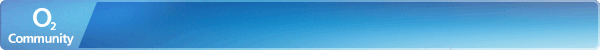- O2 Community
- Welcome & News
- Access For All
- Card details
- Subscribe to RSS Feed
- Mark Topic as New
- Mark Topic as Read
- Float this Topic for Current User
- Bookmark
- Subscribe
- Mute
- Printer Friendly Page
Card details
- Mark as New
- Bookmark
- Subscribe
- Mute
- Subscribe to RSS Feed
- Permalink
- Report Content
on 29-12-2023 11:51
- Mark as New
- Bookmark
- Subscribe
- Mute
- Subscribe to RSS Feed
- Permalink
- Report Content
on 29-12-2023 11:53
This looks like something you’ll be able to do or check in the My O2 app. We have a guide to help with that if you’re unsure how to use it
https://community.o2.co.uk/t5/How-to-Guides/How-to-guide-My-O2/ba-p/1275603
And don’t worry if you get stuck because there’s an in-app messaging service you can use to chat with O2 who can help. Just go to the ‘Support’ tab and ‘Start a Conversation’ at the bottom.
If you still need help then the Social Media teams will be on hand, just send them a message
See links below
- 123576 Posts
- 827 Topics
- 7478 Solutions
29-12-2023 13:06 - edited 29-12-2023 13:19
- Mark as New
- Bookmark
- Subscribe
- Mute
- Subscribe to RSS Feed
- Permalink
- Report Content
29-12-2023 13:06 - edited 29-12-2023 13:19
If you are on the old legacy billing system you can do this via My O2
Go into MyO2 http://www.o2.co.uk/myo2 You will see headings along the top of the home page. Click on the one showing BILLS AND CURRENT CHARGES a drop down box will show "Change Payment and address details". Click on that and you will be able to change your card/ bank (or address) O2 will send you a code to your mobile.
If you are on the new 360 billing system go into My O2. Click on the My O2 icon and this will show you everything you can do. Note under payments you will see cards and direct debits. Click on that and you can change card details :
Veritas Numquam Perit

- 36735 Posts
- 237 Topics
- 1637 Solutions
on 29-12-2023 13:16
- Mark as New
- Bookmark
- Subscribe
- Mute
- Subscribe to RSS Feed
- Permalink
- Report Content
on 29-12-2023 13:16
- 123576 Posts
- 827 Topics
- 7478 Solutions
on 29-12-2023 14:01
- Mark as New
- Bookmark
- Subscribe
- Mute
- Subscribe to RSS Feed
- Permalink
- Report Content
on 29-12-2023 14:01
- 36735 Posts
- 237 Topics
- 1637 Solutions
29-12-2023 15:56 - edited 29-12-2023 15:57
- Mark as New
- Bookmark
- Subscribe
- Mute
- Subscribe to RSS Feed
- Permalink
- Report Content
29-12-2023 15:56 - edited 29-12-2023 15:57
- 123576 Posts
- 827 Topics
- 7478 Solutions
on 29-12-2023 19:21
- Mark as New
- Bookmark
- Subscribe
- Mute
- Subscribe to RSS Feed
- Permalink
- Report Content
on 29-12-2023 19:21
- Should I have received a text confirming my PAC code has been received? in Tech Support
- Problem with credit check process therefore not being able to start my contract in New to O2
- Cant log in to app in New to O2
- We've Refreshed Like New - Our Refurbished Range Of Phones in Welcome & News
- Moving over my number to my o2 account in Tech Support