- O2 Community
- Welcome & News
- Welcome & News
- The device unlocking process has changed…
- Subscribe to RSS Feed
- Mark Topic as New
- Mark Topic as Read
- Float this Topic for Current User
- Bookmark
- Subscribe
- Mute
- Printer Friendly Page
The device unlocking process has changed…
- Mark as New
- Bookmark
- Subscribe
- Mute
- Subscribe to RSS Feed
- Permalink
- Report Content
on 23-12-2015 17:18
Hi everyone,
Previously, if you wanted to unlock your device, you needed to fill in our online form and its often been a much discussed subject here on the community.
We’re really happy to let you know that you can now do this via MyO2 (on the app, mobile and desktop versions)! Below is a screenshot to help you see how it will look in the app:
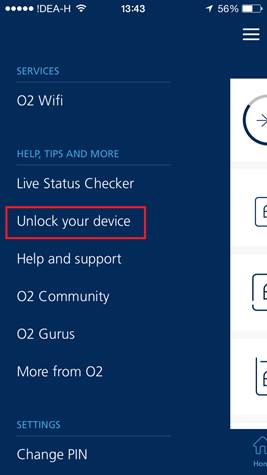
A period of 7 days should be expected before an unlock request will be completed.
For business customers however, there is still a form that you will need to fill in:
http://www.o2.co.uk/help/phones-and-devices/unlocking-your-iphone-and-using-it-on-another-network
Has anyone used the new feature yet? How has it worked for you? Let us know below!
Get involved:
• New to the community? This is how you get help.
• Want to know who we are? Come and say hi to us.
• Want to have a chat? Drop me a direct message.
- « Previous
- Next »
- 11577 Posts
- 520 Topics
- 213 Solutions
on 31-05-2016 15:48
- Mark as New
- Bookmark
- Subscribe
- Mute
- Subscribe to RSS Feed
- Permalink
- Report Content
on 31-05-2016 15:48
Hi @Sammy_boy,
Whereabouts in the unlock process did you get the wrong code? Where did you find the code info out from? I'll let the team know if its something we can improve.
Get involved:
• New to the community? This is how you get help.
• Want to know who we are? Come and say hi to us.
• Want to have a chat? Drop me a direct message.
- Mark as New
- Bookmark
- Subscribe
- Mute
- Subscribe to RSS Feed
- Permalink
- Report Content
on 31-05-2016 17:17
'From the home screen, press the 'Call' button and then enter the
following key: 2945#*815# an unlock menu will automatically appear. '
The '815' should have been the specific model number - in my Spirit's case '440'. I think I had to press the call button to get the menu up too, can't remember 100% now. Once in this menu everything else was fine, the phone is unlocked and been using my EE PAYG sim in it for a day with no problems (after getting internet settings installed).
- 11577 Posts
- 520 Topics
- 213 Solutions
on 01-06-2016 13:43
- Mark as New
- Bookmark
- Subscribe
- Mute
- Subscribe to RSS Feed
- Permalink
- Report Content
on 01-06-2016 13:43
So helpful @Sammy_boy, thanks for this!
Bit if an odd question but, have you gone through this process more than once? Was the result consistent?
Get involved:
• New to the community? This is how you get help.
• Want to know who we are? Come and say hi to us.
• Want to have a chat? Drop me a direct message.
- Mark as New
- Bookmark
- Subscribe
- Mute
- Subscribe to RSS Feed
- Permalink
- Report Content
on 02-06-2016 00:08

- 122895 Posts
- 826 Topics
- 7468 Solutions
on 02-06-2016 00:10
- Mark as New
- Bookmark
- Subscribe
- Mute
- Subscribe to RSS Feed
- Permalink
- Report Content
on 02-06-2016 00:10
@Sammy_boy wrote:
I've used it a few times, think this time was quicker than last ones (before this one the last time I used it was about a year ago). If i use it again soon I'll post how it goes in this thread
Thanks @Sammy_boy You make it sound as if you have a lot of devices to unlock....![]()
Veritas Numquam Perit

- « Previous
- Next »
- « Previous
- Next »


