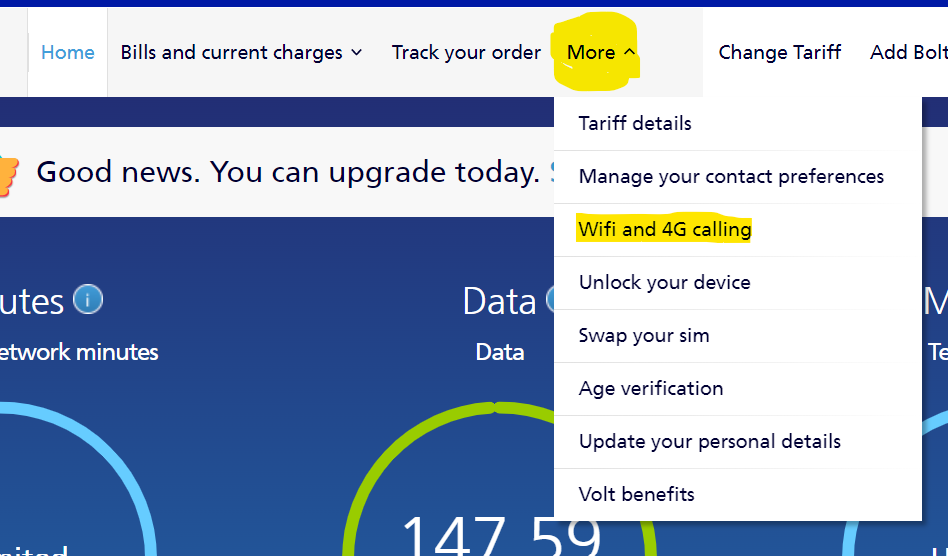- O2 Community
- Welcome & News
- Tech Support
- Switching on Wi-Fi call on my O2
- Subscribe to RSS Feed
- Mark Topic as New
- Mark Topic as Read
- Float this Topic for Current User
- Bookmark
- Subscribe
- Mute
- Printer Friendly Page
- Mark as New
- Bookmark
- Subscribe
- Mute
- Subscribe to RSS Feed
- Permalink
- Report Content
on 19-07-2022 15:03
Hi, I want to switch on Wi-Fi call and are being directed to My O2 Device details but there is no such menu item in my account.
Solved! Go to Solution.
Accepted Solutions
- Mark as New
- Bookmark
- Subscribe
- Mute
- Subscribe to RSS Feed
- Permalink
- Report Content
on 19-07-2022 15:26
You may need to call customer services first
You can use social media if you prefer
You can message O2
Facebook (https://o2uk.co/O2CFB) ,
Twitter (https://o2uk.co/O2CTW) or Instagram (https://o2uk.co/O2CIG) ,for help
- Mark as New
- Bookmark
- Subscribe
- Mute
- Subscribe to RSS Feed
- Permalink
- Report Content
on 19-07-2022 15:26
You may need to call customer services first
You can use social media if you prefer
You can message O2
Facebook (https://o2uk.co/O2CFB) ,
Twitter (https://o2uk.co/O2CTW) or Instagram (https://o2uk.co/O2CIG) ,for help
- 4 Posts
- 1 Topics
- 0 Solutions
on 19-07-2022 15:30
- Mark as New
- Bookmark
- Subscribe
- Mute
- Subscribe to RSS Feed
- Permalink
- Report Content
on 19-07-2022 15:30
Thank you Enlli, no phone reception here in Mid Wales hence the need for Wi-Fi call 😳
waiting for Facebook and Twitter response…
- Mark as New
- Bookmark
- Subscribe
- Mute
- Subscribe to RSS Feed
- Permalink
- Report Content
on 19-07-2022 15:32
Go here in your MyO2 once enabled.
Please select the post that helped you best and mark as the solution. This helps other members in resolving their issues faster. Thank you.
- 4 Posts
- 1 Topics
- 0 Solutions
on 19-07-2022 16:19
- Mark as New
- Bookmark
- Subscribe
- Mute
- Subscribe to RSS Feed
- Permalink
- Report Content
on 19-07-2022 16:19
Thank you MI5, after trying all the suggestions in the end I had to borrow my husband’s phone and call customer service who have to switch it on their end as Enlli suggested.
Doesn’t say that anywhere, does it?
- Mark as New
- Bookmark
- Subscribe
- Mute
- Subscribe to RSS Feed
- Permalink
- Report Content
on 19-07-2022 20:09
It used to be on by default but for some reason they changed it to off by default, and no, they don't tell you that.
You will still need to turn it on in your MyO2 though as I said, once you have had it enabled.
Please select the post that helped you best and mark as the solution. This helps other members in resolving their issues faster. Thank you.
- 4 Posts
- 1 Topics
- 0 Solutions
on 19-07-2022 21:33
- Mark as New
- Bookmark
- Subscribe
- Mute
- Subscribe to RSS Feed
- Permalink
- Report Content
on 19-07-2022 21:33
Done, cheers!
- Mark as New
- Bookmark
- Subscribe
- Mute
- Subscribe to RSS Feed
- Permalink
- Report Content
on 19-07-2022 22:04
Welcome 
Please select the post that helped you best and mark as the solution. This helps other members in resolving their issues faster. Thank you.