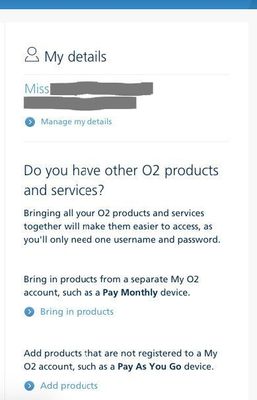- O2 Community
- Welcome & News
- Tech Support
- My 02 app
- Subscribe to RSS Feed
- Mark Topic as New
- Mark Topic as Read
- Float this Topic for Current User
- Bookmark
- Subscribe
- Mute
- Printer Friendly Page
- Mark as New
- Bookmark
- Subscribe
- Mute
- Subscribe to RSS Feed
- Permalink
- Report Content
on 18-02-2022 15:36
I have just recently brought my son a phone he is 16, on his phone on the app he set it up using his own email not realising he needs to do it under my email etc how do we change it on the app, I have tried customer services but no one could help
Solved! Go to Solution.
Accepted Solutions
- Mark as New
- Bookmark
- Subscribe
- Mute
- Subscribe to RSS Feed
- Permalink
- Report Content
on 18-02-2022 18:19
Assuming you have an account already @Sarah271 (and it is pay monthly), log into your account and then look for the link that says "bring in other products" as per the image below.
You will need the log in details your son has set up as it will ask you log in to that account as part of the set up.
One thing to note is that once the accounts are linked, they are linked until one of the accounts is closed.
Please note, this is not customer services and we cannot access your account. Do not publish personal details (email, phone number, bank account).
Link to our guide on how to contact them can be found here
- Mark as New
- Bookmark
- Subscribe
- Mute
- Subscribe to RSS Feed
- Permalink
- Report Content
on 18-02-2022 18:19
Assuming you have an account already @Sarah271 (and it is pay monthly), log into your account and then look for the link that says "bring in other products" as per the image below.
You will need the log in details your son has set up as it will ask you log in to that account as part of the set up.
One thing to note is that once the accounts are linked, they are linked until one of the accounts is closed.
Please note, this is not customer services and we cannot access your account. Do not publish personal details (email, phone number, bank account).
Link to our guide on how to contact them can be found here