A bit about the Microsoft Band
I've almost forgotten that I have it on - then the sheer bulk of it gets in the way of doing something and I remember.
It is light, the screen is remarkably easy to read, and I am finding out more about it daily.
I've realised that when I am recording a walk to post on this site, I should not really start from and end at home...
To get the best out of the band, you need to set it up with Microsoft Health on a phone, easy to do using bluetooth. Sadly there is no Microsoft Health app on the PC, just MSN Health & Fitness, whcih so far as I can tell doesn't have anything to do with the Band.
There are two major aspects to the band - firstly it is a tracker, monitoring your activity and recording that in different ways depending on how you excercise. Secondly, it is a smart remote display for your phone, for the likes of mail, texts and news.
STEPS: The band constantly counts how many steps you are taking, and shows that on the clock screen so that it is in your face always. I'm torn between wanting to exceed the target 5000 (about 3km) and wanting to just ditch it. Instead, I have finally realised that if I press one of the buttons that display cycles round between steps, date, distance, calories and heart rate - and remembers what you last had it showing. As it is, a round of golf achieves a bit over 10,000, so I am doing that three times a week.
This is how the displays cycle round - for me. Using MS Health app on the phone, you can choose which apps show on your band, and download others.
Time / steps etc. message/mail/news/phone/diary/golf/run/sleep/alarm/uv /settings

A little deeper look at these tiles:-
Swipe and hold right and you get to see battery status - I have found it has lasted 2 days. I charged it last night, played golf and played around taking screen shots and showing friends what it looks like, and it is still somewhere around 80%




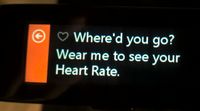
It does get upset when you take it off! It also grumbles at me for this anyway, as it is a size too big for me really.
Fitness tracking does rather get under your skin and you start to need to review your information. Tomorrow I hope to post a section about the running recording and the golf app, but I've got to go now...
email:-
and if you press the small button it gives a word by word large read-out of the email. THe same applies to the other apps. I hope the link to the video works. Youtube seems to be having a bit of bother with it, showing it to me but saying they are working on it to show to others.
might be useful, but if it can get the info, then so can my phone which is only in my pocket!

news from Cortana not sure if I can be bothered by this...

and the alarm clock etc. Not yet tried

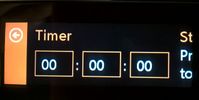
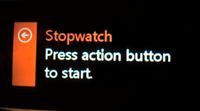
More to follow...
To see the band and learn more about it go further down the page through this link
You can also read the review Microsoft Lumia 640 LTE and Microsoft Band 1 (Try the Tech) Part 1
And read about the Microsoft Lumia 640LTE camera Review - by an Android user (Try The Tech) - Part 2
