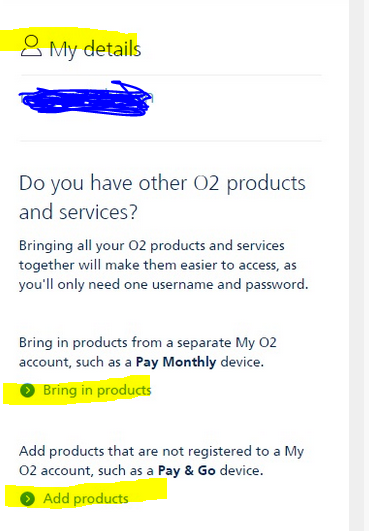- Subscribe to RSS Feed
- Mark Topic as New
- Mark Topic as Read
- Float this Topic for Current User
- Bookmark
- Subscribe
- Mute
- Printer Friendly Page
my o2
- Mark as New
- Bookmark
- Subscribe
- Mute
- Subscribe to RSS Feed
- Permalink
- Report Content
on 28-02-2021 17:36
hi,
i have been advised to use a desk top and log into my o2 account.
previously i had my 3 kids mobile numbers linked to my account as i pay for all. i could view and watch their data. I could check when upgrades were due this was available online and my o2 app. this is not the case now. o2 have told me to go online and import their mobile numbers back over but i have no idea how to do this.any answers?
- Mark as New
- Bookmark
- Subscribe
- Mute
- Subscribe to RSS Feed
- Permalink
- Report Content
on 28-02-2021 17:41
- 2 Posts
- 1 Topics
- 0 Solutions
on 28-02-2021 17:52
- Mark as New
- Bookmark
- Subscribe
- Mute
- Subscribe to RSS Feed
- Permalink
- Report Content
on 28-02-2021 17:52
did try this but it is asking me to put in details of other o2 account ie username and password, which i dont have. I simply have 3 other mobile numbers that I pay for . It doesnt allow me to skip that step and just add mobile?
- 122923 Posts
- 826 Topics
- 7469 Solutions
on 28-02-2021 18:10
- Mark as New
- Bookmark
- Subscribe
- Mute
- Subscribe to RSS Feed
- Permalink
- Report Content
on 28-02-2021 18:10
You'll need to call O2.
Numbers here Guide: Coronavirus Community Help and Support
Advice from an O2 Guru regarding a way to get through:
When you call, you will be asked for the reason you are calling,
Stay silent for 15 seconds and you will be taken to the keypad options.
Press 2 for Everything Else
Press 5 for More Options
Press 7 for Anything Else which will put you though to an advisor.
Press Upgrade, Lost/Stolen or Fraud if you have to.
8am is the best time to call
Veritas Numquam Perit