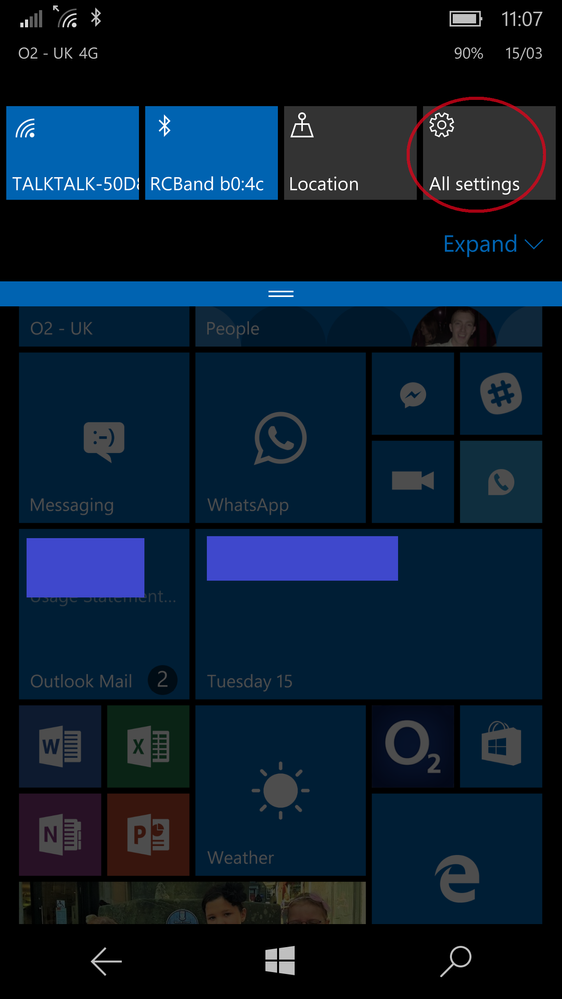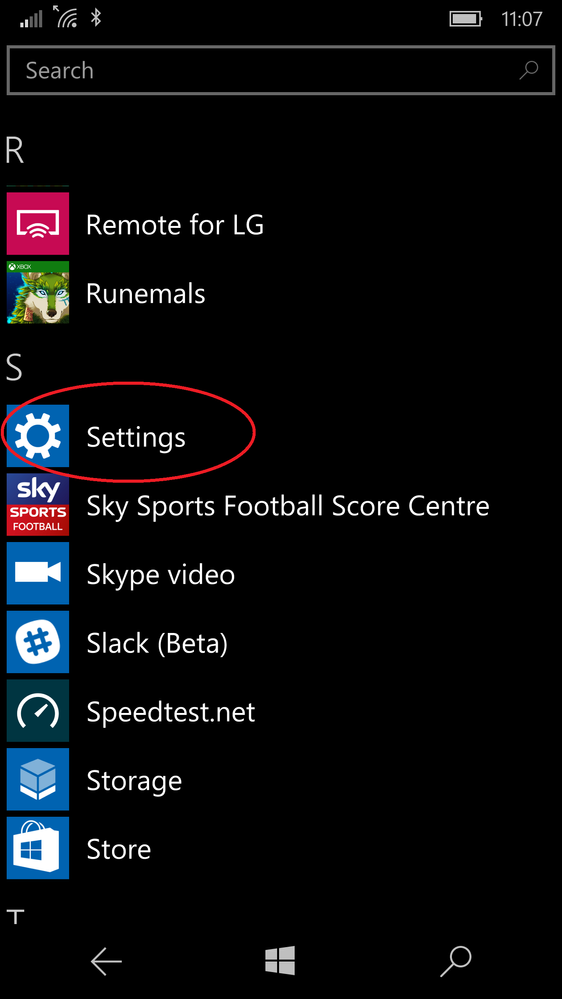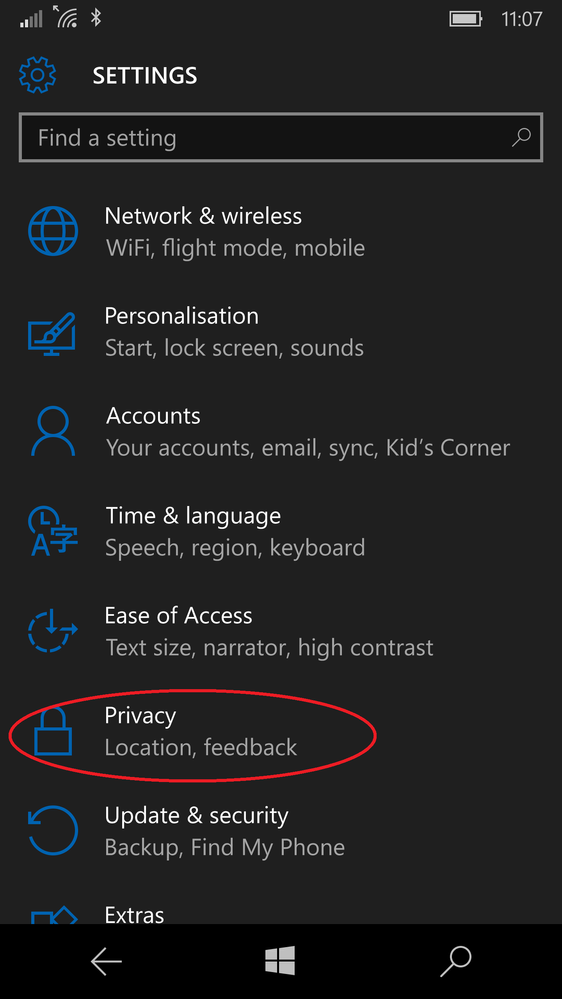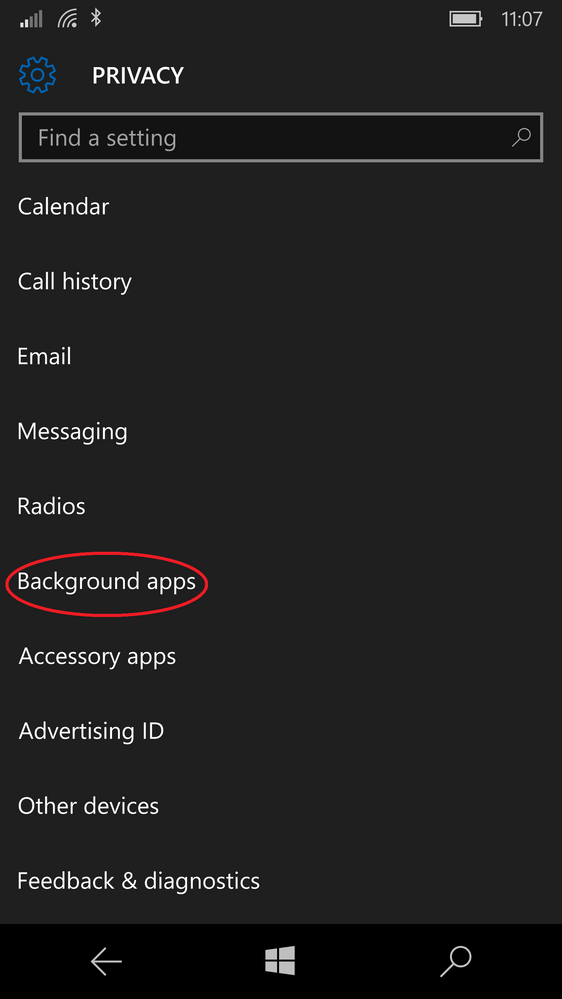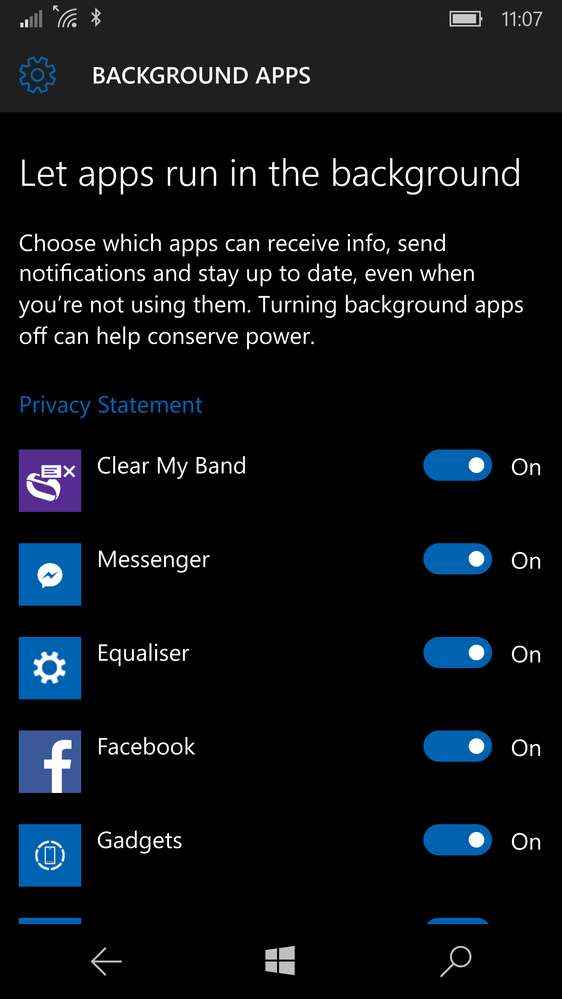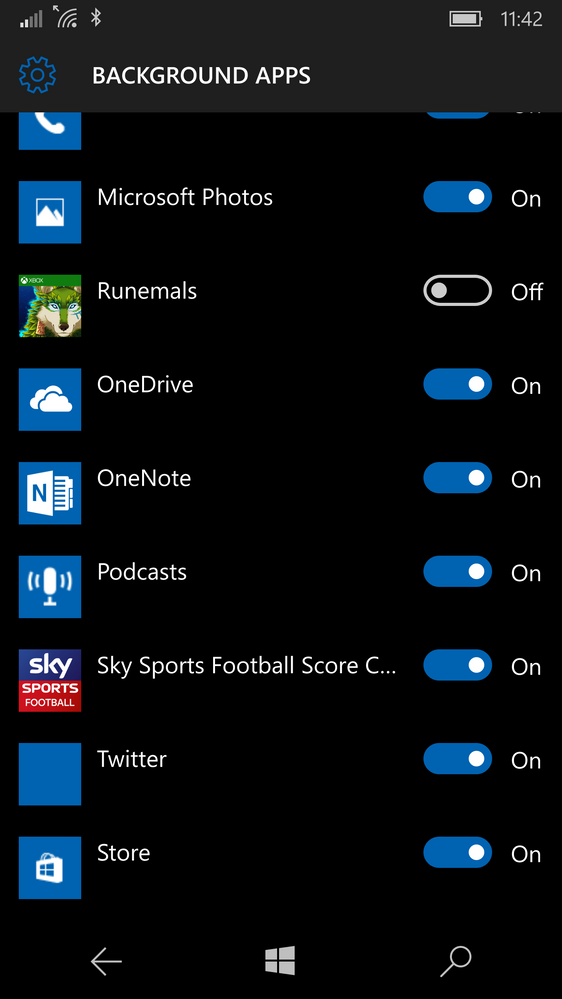- O2 Community
- Devices
- Other Devices
- Re: Windows 10 Mobile - Guide to App Background Se...
- Subscribe to RSS Feed
- Mark Topic as New
- Mark Topic as Read
- Float this Topic for Current User
- Bookmark
- Subscribe
- Mute
- Printer Friendly Page
Windows 10 Mobile - Guide to App Background Settings
- Mark as New
- Bookmark
- Subscribe
- Mute
- Subscribe to RSS Feed
- Permalink
- Report Content
on 15-03-2016 12:03
Windows 10 Mobile - Quick Guides
App Background Settings (Save Data & Battery)
So disabling background applications can save data, and increase battery performance. However, by doing this you reduce the apps functionality. For example, disabling a weather app means the live tile (and if applicable, the lock screen) will not be updated automatically.
To do this, pull down the notification tray from the top of the screen and select “All Settings”, or swipe left from home screen and scroll down to “Settings”.
Scroll down and select “Privacy”, then “Background apps”
Here you can toggle on and off what apps are allowed to run in the background.
Remember if an app doesn’t function as you expect after disabling it, it’s easy to toggle back on following this guide.
I hope this has been useful, Curr946
- 1343 Posts
- 65 Topics
- 101 Solutions
on 15-03-2016 12:07
- Mark as New
- Bookmark
- Subscribe
- Mute
- Subscribe to RSS Feed
- Permalink
- Report Content
on 15-03-2016 12:07
- Mark as New
- Bookmark
- Subscribe
- Mute
- Subscribe to RSS Feed
- Permalink
- Report Content
on 15-03-2016 12:08
I know how to do this on Android but (until now) not on Windows.
Quick question - is the process much different on Win8.1?
Please note, this is not customer services and we cannot access your account. Do not publish personal details (email, phone number, bank account).
Link to our guide on how to contact them can be found here
- 2174 Posts
- 133 Topics
- 44 Solutions
on 15-03-2016 12:20
- Mark as New
- Bookmark
- Subscribe
- Mute
- Subscribe to RSS Feed
- Permalink
- Report Content
on 15-03-2016 12:20
Not really, but my daughter still has 8.1 on her Lumia 535 so if you guys want a guide for WP8 then thats something I'll be happy to do.
@gmarkj wrote:
Nice one.
I know how to do this on Android but (until now) not on Windows.
Quick question - is the process much different on Win8.1?
- 11577 Posts
- 520 Topics
- 213 Solutions
on 15-03-2016 12:33
- Mark as New
- Bookmark
- Subscribe
- Mute
- Subscribe to RSS Feed
- Permalink
- Report Content
on 15-03-2016 12:33
A lovely piece of work @Curr946! I'm going to show the rest of the team very soon. So impressed 
Any and all Windows guides are more than welcome. Let me know if you need any help.
Well done 
Get involved:
• New to the community? This is how you get help.
• Want to know who we are? Come and say hi to us.
• Want to have a chat? Drop me a direct message.
- 8165 Posts
- 772 Topics
- 94 Solutions
on 15-03-2016 13:48
- Mark as New
- Bookmark
- Subscribe
- Mute
- Subscribe to RSS Feed
- Permalink
- Report Content
on 15-03-2016 13:48
@Toby wrote:
A lovely piece of work @Curr946! I'm going to show the rest of the team very soon. So impressed
Any and all Windows guides are more than welcome. Let me know if you need any help.
Well done
Agreed! A clear guide which shows the process and the pros and cons of turning off background apps.
Brilliant job. 
→ COVID-19 support - Help and support from O2 during the lockdown
→ Access for You: Registration - Find out how to register for our Access for You service.
→ Just joined the community or thinking of registering? Check out this handy starter guide!
→ Have a query about your account? login to My O2 for help
If you'd like to take part, why not register?