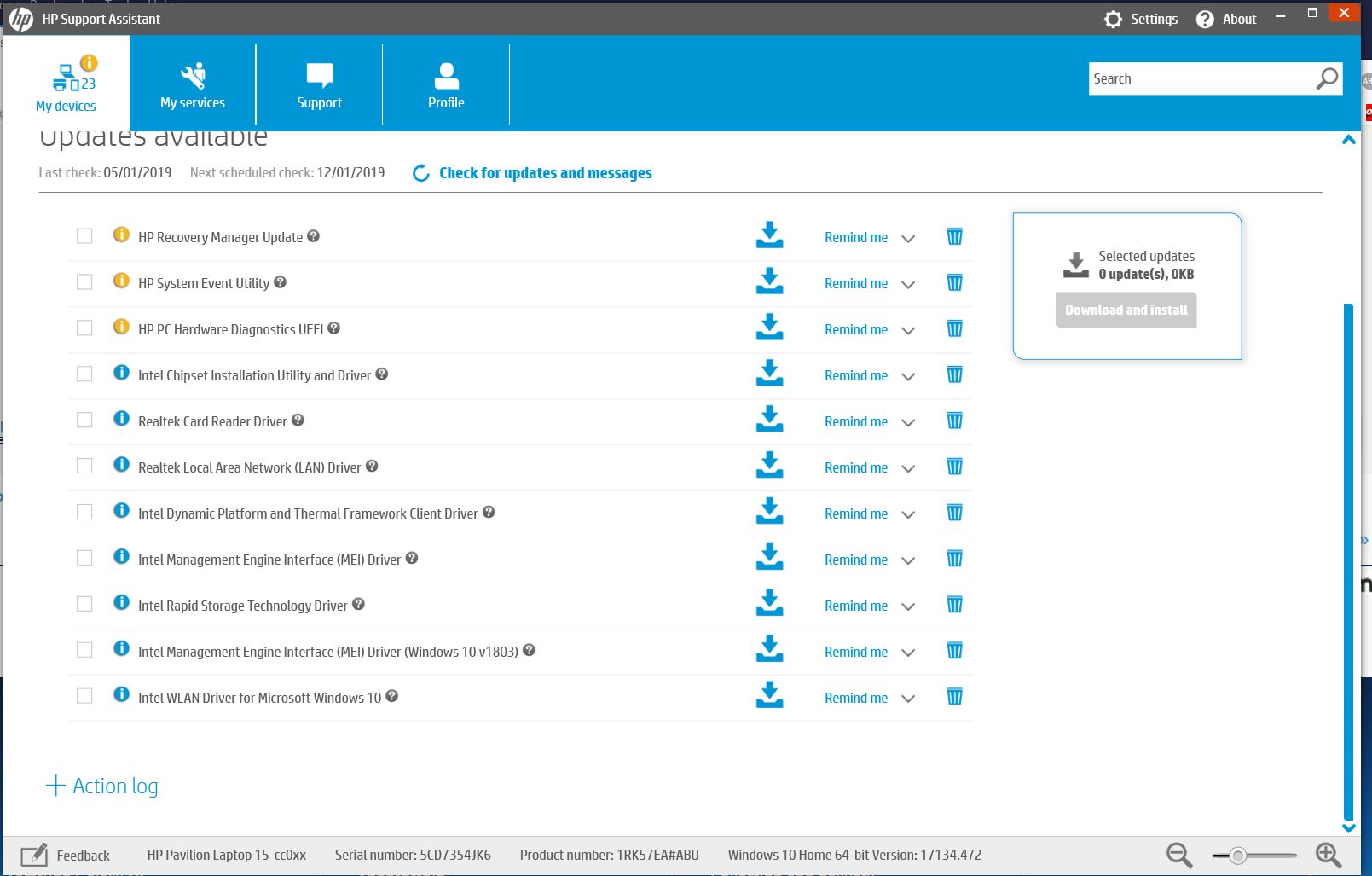- O2 Community
- Discussions, Feedback & off-topic
- Off-Topic
- Re: Latest Windows 10 Update Warning
- Subscribe to RSS Feed
- Mark Topic as New
- Mark Topic as Read
- Float this Topic for Current User
- Bookmark
- Subscribe
- Mute
- Printer Friendly Page
Latest Windows 10 Update Warning
- 24641 Posts
- 1084 Topics
- 3854 Solutions
on 05-10-2018 19:47
- Mark as New
- Bookmark
- Subscribe
- Mute
- Subscribe to RSS Feed
- Permalink
- Report Content
on 05-10-2018 19:47
Delay installing it, if you can.
https://www.engadget.com/2018/10/05/windows-10-october-update-1809-delete-data-wipe-user-profile/
- 936 Posts
- 13 Topics
- 6 Solutions
05-01-2019 21:48 - edited 05-01-2019 21:50
- Mark as New
- Bookmark
- Subscribe
- Mute
- Subscribe to RSS Feed
- Permalink
- Report Content
05-01-2019 21:48 - edited 05-01-2019 21:50
Thank you @Anonymous for your advice.
Touch wood, I have had no further blue screens for the last few days and will try more "restarts". My machine does fall in to sleep mode quite a bit and then I often just "shutdown".
The display driver is not coming up needing any updates.
As for the download folder, its just on C drive, no other pointers.
- Mark as New
- Bookmark
- Subscribe
- Mute
- Subscribe to RSS Feed
- Permalink
- Report Content
on 05-01-2019 21:58
Drivers can take a while to be included on Windows Update which is where the update driver function looks if it can't find any locally.
If your system is from the likes of HP, Acer or Asus it also worth looking on their sites too under your machine's model as they tend to curate a list of them.
- 98747 Posts
- 617 Topics
- 7253 Solutions
on 05-01-2019 22:34
- Mark as New
- Bookmark
- Subscribe
- Mute
- Subscribe to RSS Feed
- Permalink
- Report Content
on 05-01-2019 22:34
@Anonymous wrote:
Drivers can take a while to be included on Windows Update which is where the update driver function looks if it can't find any locally.
If your system is from the likes of HP, Acer or Asus it also worth looking on their sites too under your machine's model as they tend to curate a list of them.
@Anonymous
As you suggested Ive just opened the HP Support Assistant (1st time since I got the laptop 9 months ago) and was surprised to see 11 updates, I thought evrything was set to update automatically, so would you suggest I just download the lot? The machine is running fine albeit a little slower than I had hoped on purchase.
- Mark as New
- Bookmark
- Subscribe
- Mute
- Subscribe to RSS Feed
- Permalink
- Report Content
05-01-2019 22:48 - edited 05-01-2019 22:49
@jonsie wrote:
@Anonymous wrote:
Drivers can take a while to be included on Windows Update which is where the update driver function looks if it can't find any locally.
If your system is from the likes of HP, Acer or Asus it also worth looking on their sites too under your machine's model as they tend to curate a list of them.
@Anonymous
As you suggested Ive just opened the HP Support Assistant (1st time since I got the laptop 9 months ago) and was surprised to see 11 updates, I thought evrything was set to update automatically, so would you suggest I just download the lot? The machine is running fine albeit a little slower than I had hoped on purchase.
Definitely the recovery manager and LAN and WLAN drivers.
Will check on the other stuff.
- 98747 Posts
- 617 Topics
- 7253 Solutions
on 05-01-2019 22:54
- Mark as New
- Bookmark
- Subscribe
- Mute
- Subscribe to RSS Feed
- Permalink
- Report Content
on 05-01-2019 22:54
Thank you @Anonymous 
- Mark as New
- Bookmark
- Subscribe
- Mute
- Subscribe to RSS Feed
- Permalink
- Report Content
on 05-01-2019 22:59
Looking at this article https://support.hp.com/us-en/document/c03467905
You can chenge the Support Assistant's behaviour to install important and recommended updates (looks like it's set to install important updates automatically)
Important ones tend to be security related, I'd recommend setting it to install recommended ones too as they can also improve performance.
- 98747 Posts
- 617 Topics
- 7253 Solutions
on 05-01-2019 23:14
- Mark as New
- Bookmark
- Subscribe
- Mute
- Subscribe to RSS Feed
- Permalink
- Report Content
on 05-01-2019 23:14
Cheers for that, I will change it as soon as the drivers have finished installing.
- Mark as New
- Bookmark
- Subscribe
- Mute
- Subscribe to RSS Feed
- Permalink
- Report Content
on 05-01-2019 23:17
- 98747 Posts
- 617 Topics
- 7253 Solutions
on 05-01-2019 23:24
- Mark as New
- Bookmark
- Subscribe
- Mute
- Subscribe to RSS Feed
- Permalink
- Report Content
on 05-01-2019 23:24
- Mark as New
- Bookmark
- Subscribe
- Mute
- Subscribe to RSS Feed
- Permalink
- Report Content
on 06-01-2019 16:39