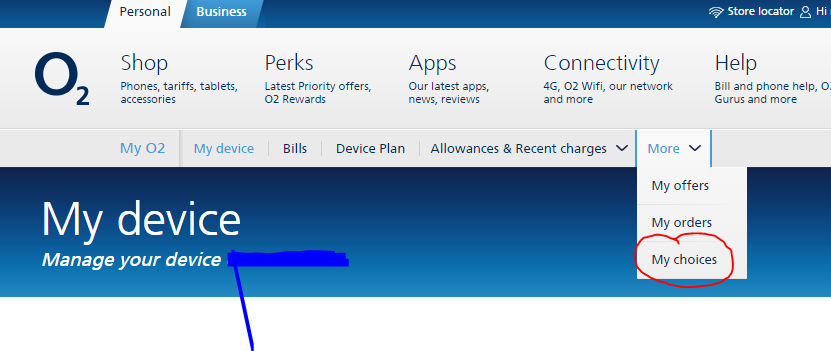- O2 Community
- Products & Services
- My O2
- contact preference page is blank on windows 10 pho...
- Subscribe to RSS Feed
- Mark Topic as New
- Mark Topic as Read
- Float this Topic for Current User
- Bookmark
- Subscribe
- Mute
- Printer Friendly Page
contact preference page is blank on windows 10 phone app
on 02-12-2017 20:21
- Mark as New
- Bookmark
- Subscribe
- Mute
- Subscribe to RSS Feed
- Permalink
- Report Content
on 02-12-2017 20:21
on 02-12-2017 20:30
- Mark as New
- Bookmark
- Subscribe
- Mute
- Subscribe to RSS Feed
- Permalink
- Report Content
on 02-12-2017 20:30
@Anonymous There are known issues with this as I have the same with mine on iOS & on chrome so I assume it’s an o2 issue
- 144200 Posts
- 634 Topics
- 27634 Solutions
on 02-12-2017 20:46
- Mark as New
- Bookmark
- Subscribe
- Mute
- Subscribe to RSS Feed
- Permalink
- Report Content
on 02-12-2017 20:46
Same for me in the app too but works OK on PC.
Currently using:
Pixel 7a (O2 & Lyca), One Plus 6 (Sfr), iPhone 12 Pro Max (Vodafone)


- 122832 Posts
- 826 Topics
- 7467 Solutions
on 02-12-2017 20:54
- Mark as New
- Bookmark
- Subscribe
- Mute
- Subscribe to RSS Feed
- Permalink
- Report Content
on 02-12-2017 20:54
I'm using PC and working fine for me....
Veritas Numquam Perit

- 144200 Posts
- 634 Topics
- 27634 Solutions
on 02-12-2017 21:08
- Mark as New
- Bookmark
- Subscribe
- Mute
- Subscribe to RSS Feed
- Permalink
- Report Content
on 02-12-2017 21:08
Strangely, part of my phone number is starred out too?
Currently using:
Pixel 7a (O2 & Lyca), One Plus 6 (Sfr), iPhone 12 Pro Max (Vodafone)


- 122832 Posts
- 826 Topics
- 7467 Solutions
on 02-12-2017 21:36
- Mark as New
- Bookmark
- Subscribe
- Mute
- Subscribe to RSS Feed
- Permalink
- Report Content
on 02-12-2017 21:36
This is what I get on mobile

Veritas Numquam Perit

- 144200 Posts
- 634 Topics
- 27634 Solutions
on 02-12-2017 21:46
- Mark as New
- Bookmark
- Subscribe
- Mute
- Subscribe to RSS Feed
- Permalink
- Report Content
on 02-12-2017 21:46
Currently using:
Pixel 7a (O2 & Lyca), One Plus 6 (Sfr), iPhone 12 Pro Max (Vodafone)


- Mark as New
- Bookmark
- Subscribe
- Mute
- Subscribe to RSS Feed
- Permalink
- Report Content
on 02-12-2017 21:50
All i get is information not available & a big red i
- 144200 Posts
- 634 Topics
- 27634 Solutions
on 02-12-2017 21:53
- Mark as New
- Bookmark
- Subscribe
- Mute
- Subscribe to RSS Feed
- Permalink
- Report Content
on 02-12-2017 21:53
@Martin-O2 can you feedback please?
Currently using:
Pixel 7a (O2 & Lyca), One Plus 6 (Sfr), iPhone 12 Pro Max (Vodafone)


- 122832 Posts
- 826 Topics
- 7467 Solutions
02-12-2017 21:55 - edited 02-12-2017 21:56
- Mark as New
- Bookmark
- Subscribe
- Mute
- Subscribe to RSS Feed
- Permalink
- Report Content
02-12-2017 21:55 - edited 02-12-2017 21:56
| User | Count |
|---|---|
| 3 | |
| 3 | |
| 2 | |
| 2 | |
| 1 |