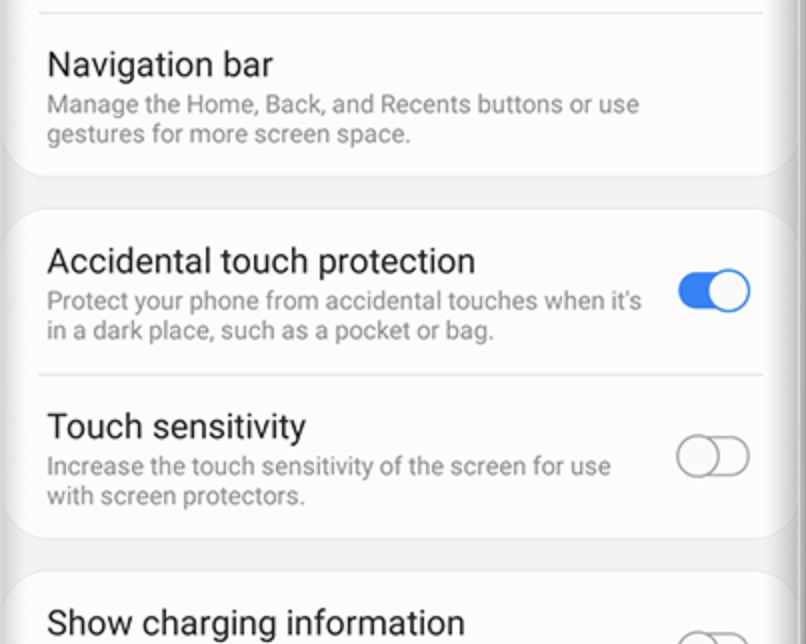- O2 Community
- Welcome & News
- Tech Support
- Re: S20 + flickering pixel
- Subscribe to RSS Feed
- Mark Topic as New
- Mark Topic as Read
- Float this Topic for Current User
- Bookmark
- Subscribe
- Mute
- Printer Friendly Page
S20 + flickering pixel
- Mark as New
- Bookmark
- Subscribe
- Mute
- Subscribe to RSS Feed
- Permalink
- Report Content
on 19-06-2020 15:05
I experienced this last night after being on the phone and it stopped after resetting my phone.
Its a worry as I've only had the mobile since 11/06/2020 and I'm already having an issue with it . Any advice would be highly appreciated.
- Mark as New
- Bookmark
- Subscribe
- Mute
- Subscribe to RSS Feed
- Permalink
- Report Content
on 19-06-2020 15:25
Accidental touch protection is a feature that stops you accidentally calling someone or sending a message when your phone is in your pocket or bag.
The accidental touch feature can be found by going to Settings, search for and select Accidental touch protection. Tap the switch next to Accidental touch protection to turn this feature on or off.
The pixel next to the camera sounds like the proximity sensor you can see it sometimes flashing under the screen.
If the reset fixed this issue, it sounds as if a settings had been enabled.
I hope this helpled.

- Mark as New
- Bookmark
- Subscribe
- Mute
- Subscribe to RSS Feed
- Permalink
- Report Content
on 19-06-2020 17:47
- 285 Posts
- 2 Topics
- 24 Solutions
on 19-06-2020 19:00
- Mark as New
- Bookmark
- Subscribe
- Mute
- Subscribe to RSS Feed
- Permalink
- Report Content
on 19-06-2020 19:00
That's no problem Emma, have a nice evening.