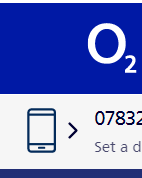- O2 Community
- Products & Services
- My O2
- Re: Still can't access my VAT invoices
- Subscribe to RSS Feed
- Mark Topic as New
- Mark Topic as Read
- Float this Topic for Current User
- Bookmark
- Subscribe
- Mute
- Printer Friendly Page
Still can't access my VAT invoices
- Mark as New
- Bookmark
- Subscribe
- Mute
- Subscribe to RSS Feed
- Permalink
- Report Content
on 21-06-2022 12:28
For over 2 years, I've had problems accessing VAT invoices through My O2. If I click on any of the links to download current or previous bills, I get the error message:-
"DASH_ERR04: The account number in the target address is invalid."
If I log out and retry multiple times (often 20-30 times) it sometimes works.
This happens on multiple computers, in different browsers and in private browsing/incognito mode, so cannot be cookie/cache related. Even happens on a brand new install of Windows or with a freshly downloaded browser.
This has been with the Complaint Review Service for all this time. They thought it would clear when I upgraded phone about 18 months ago, but no luck.
All they do is email me a PDF when I ask them (although they've not sent this month's despite being asked a week ago) and give me the same useless advice to clear cookies. They aren't even responding to recent emails and it's taken me over an hour to reach anyone in that team by phone.
Anyone any suggestions as to how I might go about actually getting this fixed? I get the feeling my fault reports aren't actually reaching the right technical people to be able to fix it.
- Mark as New
- Bookmark
- Subscribe
- Mute
- Subscribe to RSS Feed
- Permalink
- Report Content
on 21-06-2022 13:15
This is the rather odd way I get to the bills screen @rs10101, so it might help.
First, I use a browser that I don't log into anything else for - in my case, Edge. I make sure that it is set to clear ALL cookies and data when it is closed.
I enter accounts.o2.co.uk into the address bar and hit enter - this gets me a 403 error.
Then I remove the accounts. part of the address and I get the main o2 website.
I click on the accept cookies link, and click on the "my o2" link at the top right of the page.
Enter my log in details and hit "sign in".
When the next page loads, do NOT use the "bills and current charges" link. Instead, click the image of a phone just under the o2 logo.
This take you to a page with your phone number on it - click that and you go back to the main screen you were just on. (I think this is the part which helps, as you are telling o2 to use that number/account to see your bills.)
Now use the "bills and current charges" menu, and click on the "view airtime bill" link.
On the next page click "download and print latest bill" which should open a new page to the most recent bill.
From here you can browse about normally.
If that does not work then we can get the o2 community guruss on the case, but please try that first.
Please note, this is not customer services and we cannot access your account. Do not publish personal details (email, phone number, bank account).
Link to our guide on how to contact them can be found here
- Mark as New
- Bookmark
- Subscribe
- Mute
- Subscribe to RSS Feed
- Permalink
- Report Content
on 21-06-2022 13:16
And just to add, VAT is not normally shown on your o2 bill unless you are a business customer...
Please note, this is not customer services and we cannot access your account. Do not publish personal details (email, phone number, bank account).
Link to our guide on how to contact them can be found here
- 22 Posts
- 3 Topics
- 0 Solutions
on 21-06-2022 13:27
- Mark as New
- Bookmark
- Subscribe
- Mute
- Subscribe to RSS Feed
- Permalink
- Report Content
on 21-06-2022 13:27
I'll try those steps later, but that's not exactly an easy solution.
Customer services have an option where they can enable full VAT invoices for any customer - when the website works, I'm able to download them and they clearly state they are a VAT invoice.
The complaints team confirm I should be able to get them and that there's a fault with either my account or the website. They just don't seem to be able to get it fixed.
- 22 Posts
- 3 Topics
- 0 Solutions
on 21-06-2022 13:29
- Mark as New
- Bookmark
- Subscribe
- Mute
- Subscribe to RSS Feed
- Permalink
- Report Content
on 21-06-2022 13:29
Oh and that explains the confusing email from the complaints team. They told me to click on MSISDN - I'm guessing that means the icon of the phone!
- 13222 Posts
- 95 Topics
- 1188 Solutions
on 21-06-2022 17:06
- Mark as New
- Bookmark
- Subscribe
- Mute
- Subscribe to RSS Feed
- Permalink
- Report Content
on 21-06-2022 17:06
If you search the forum the dash error has been happening for AGES @rs10101 .
I am one of the unfortunate ones, and the above steps mean I can get in to view my bills.
As you say, not exactly an easy fix or a convenient one but at least it works (for me anyway!) so hopefully will get you where you need to be...
Please note, this is not customer services and we cannot access your account. Do not publish personal details (email, phone number, bank account).
Link to our guide on how to contact them can be found here
- 22 Posts
- 3 Topics
- 0 Solutions
on 21-06-2022 17:17
- Mark as New
- Bookmark
- Subscribe
- Mute
- Subscribe to RSS Feed
- Permalink
- Report Content
on 21-06-2022 17:17
Yep - I posted about that error back in 2019. It's been with the complaints team since then. Trouble is, they're not replying to emails, so I can't get my invoices, which means I can't submit expenses claims..
- 22 Posts
- 3 Topics
- 0 Solutions
on 21-06-2022 17:21
- Mark as New
- Bookmark
- Subscribe
- Mute
- Subscribe to RSS Feed
- Permalink
- Report Content
on 21-06-2022 17:21
Thanks - those steps worked. I guess it's somehow having issues determining the account to use. If I recall correctly, the last time it worked reliably was when I had two numbers in the same My o2 account.
I might see if I can add a PAYG sim to it..
- 13222 Posts
- 95 Topics
- 1188 Solutions
on 22-06-2022 09:01
- Mark as New
- Bookmark
- Subscribe
- Mute
- Subscribe to RSS Feed
- Permalink
- Report Content
on 22-06-2022 09:01
That's my thinking - that it needs telling in really simple terms, look for THIS account. Why it does this I don't know, but glad to hear it worked and you can get to your bills @rs10101.
Please note, this is not customer services and we cannot access your account. Do not publish personal details (email, phone number, bank account).
Link to our guide on how to contact them can be found here
- 22 Posts
- 3 Topics
- 0 Solutions
on 22-06-2022 11:34
- Mark as New
- Bookmark
- Subscribe
- Mute
- Subscribe to RSS Feed
- Permalink
- Report Content
on 22-06-2022 11:34
This isn't really a solution though - it's a workaround for a flawed system and doesn't address the fact that the Complaints team are not responding.