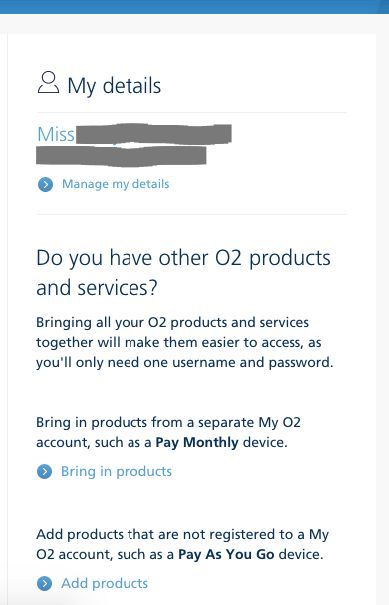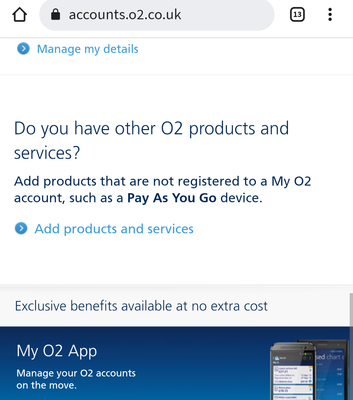- O2 Community
- Products & Services
- My O2
- How to merge two MyO2 accounts
- Subscribe to RSS Feed
- Mark Topic as New
- Mark Topic as Read
- Float this Topic for Current User
- Bookmark
- Subscribe
- Mute
- Printer Friendly Page
- Mark as New
- Bookmark
- Subscribe
- Mute
- Subscribe to RSS Feed
- Permalink
- Report Content
on 22-01-2022 18:05
Hi all,
I've been an O2 PAYG customer for many years, and have had a MyO2 account throughout. Connected to the account I've had my own phone, plus others I bought and manage for my mum and my daughter.
Today, I upgraded my PAYG tariff to a 12 month pay monthly. The guy in the O2 store didn't ask if I have a MyO2 account, and when I got home I got texts saying my phone had been automatically registered to a new MyO2 account. The problem is I'd prefer to keep my original account, and I can't connect my email to this new account because it's already connected to my original account.
I've seen some posts on here saying you can merge accounts by choosing the "bring in other devices" option, but that doesn't seem to work for me, the only option there is to bring in other devices that aren't already registered to a MyO2 account.
How can I either merge the two accounts into one, or deregister my phone from the new MyO2 account and reregister it to my original account?
Solved! Go to Solution.
Accepted Solutions
- 154834 Posts
- 659 Topics
- 29445 Solutions
on 22-01-2022 21:09
- Mark as New
- Bookmark
- Subscribe
- Mute
- Subscribe to RSS Feed
- Permalink
- Report Content
on 22-01-2022 21:09
You can try calling customer service.
Numbers here Guide: Coronavirus Community Help and Support
https://www.o2.co.uk/contactus
When it comes to the reason you are calling stay silent for 15 seconds and you will be taken to the keypad options.
Press 2 for Everything Else
Press 5 for More Options
Press 7 for Anything Else which will put you though to someone.
Say "Upgrade", "Lost/Stolen" or "Fraud" if you have to, to get put through to someone.
8.00am is the best time to call if you can.
Please select the post that helped you best and mark as the solution. This helps other members in resolving their issues faster. Thank you.
- Mark as New
- Bookmark
- Subscribe
- Mute
- Subscribe to RSS Feed
- Permalink
- Report Content
on 22-01-2022 18:27
It doesn't matter if the account is already registered or not.
You will just be asked to login with the account details when you bring it in.
Please select the post that helped you best and mark as the solution. This helps other members in resolving their issues faster. Thank you.
- Mark as New
- Bookmark
- Subscribe
- Mute
- Subscribe to RSS Feed
- Permalink
- Report Content
on 22-01-2022 19:18
Hi @MI5 ,
Thanks for the swift response. I need to clarify though, the only option I'm given is to "add products", which states it's for adding things not already registered to MyO2 (I tried it anyway and it gave me an error message and wouldn't proceed). The option shown in other posts to "bring in products from other accounts" simply isn't there for me to select.
- 154834 Posts
- 659 Topics
- 29445 Solutions
on 22-01-2022 19:44
- Mark as New
- Bookmark
- Subscribe
- Mute
- Subscribe to RSS Feed
- Permalink
- Report Content
on 22-01-2022 19:44
Where are you looking exactly?
It shows for me......
Please select the post that helped you best and mark as the solution. This helps other members in resolving their issues faster. Thank you.
- Mark as New
- Bookmark
- Subscribe
- Mute
- Subscribe to RSS Feed
- Permalink
- Report Content
on 22-01-2022 20:09
- 154834 Posts
- 659 Topics
- 29445 Solutions
on 22-01-2022 20:14
- Mark as New
- Bookmark
- Subscribe
- Mute
- Subscribe to RSS Feed
- Permalink
- Report Content
on 22-01-2022 20:14
That's strange.
Have you tried requesting the desktop site?
Otherwise, If you message O2 on Facebook (https://o2uk.co/O2CFB) , Twitter (https://o2uk.co/O2CTW) or Instagram (https://o2uk.co/O2CIG) , they should be able to add the account for you.
Please select the post that helped you best and mark as the solution. This helps other members in resolving their issues faster. Thank you.
- Mark as New
- Bookmark
- Subscribe
- Mute
- Subscribe to RSS Feed
- Permalink
- Report Content
on 22-01-2022 20:35
- 154834 Posts
- 659 Topics
- 29445 Solutions
on 22-01-2022 21:09
- Mark as New
- Bookmark
- Subscribe
- Mute
- Subscribe to RSS Feed
- Permalink
- Report Content
on 22-01-2022 21:09
You can try calling customer service.
Numbers here Guide: Coronavirus Community Help and Support
https://www.o2.co.uk/contactus
When it comes to the reason you are calling stay silent for 15 seconds and you will be taken to the keypad options.
Press 2 for Everything Else
Press 5 for More Options
Press 7 for Anything Else which will put you though to someone.
Say "Upgrade", "Lost/Stolen" or "Fraud" if you have to, to get put through to someone.
8.00am is the best time to call if you can.
Please select the post that helped you best and mark as the solution. This helps other members in resolving their issues faster. Thank you.
- Mark as New
- Bookmark
- Subscribe
- Mute
- Subscribe to RSS Feed
- Permalink
- Report Content
on 22-01-2022 21:26
- 154834 Posts
- 659 Topics
- 29445 Solutions
on 22-01-2022 21:41
- Mark as New
- Bookmark
- Subscribe
- Mute
- Subscribe to RSS Feed
- Permalink
- Report Content
on 22-01-2022 21:41
Good luck mate, hope you get it sorted.
Please select the post that helped you best and mark as the solution. This helps other members in resolving their issues faster. Thank you.
- Unable to add PAYG account to myO2 - any ideas? in My O2
- Myo2 PC how to logout of My Account in Pay Monthly
- Merge Two Accounts Into One? in Pay Monthly
- Myo2 says no products or services in this account, yet I have had the phone number for 2 years in Pay As You Go
- Merging two o2 accounts in Pay Monthly