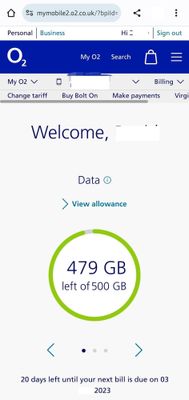- O2 Community
- Products & Services
- My O2
- How can I view previous months data usage?
- Subscribe to RSS Feed
- Mark Topic as New
- Mark Topic as Read
- Float this Topic for Current User
- Bookmark
- Subscribe
- Mute
- Printer Friendly Page
- Mark as New
- Bookmark
- Subscribe
- Mute
- Subscribe to RSS Feed
- Permalink
- Report Content
on 26-05-2020 18:44
Solved! Go to Solution.
Accepted Solutions
- Mark as New
- Bookmark
- Subscribe
- Mute
- Subscribe to RSS Feed
- Permalink
- Report Content
on 26-05-2020 18:47
Click on your tariff details in your MyO2 and it will show you the last 3 months.
If you want more, you'll need to call Guide: Coronavirus Community Help and Support
Currently using:
Pixel 7a (O2 & Lyca), One Plus 6 (Sfr), iPhone 12 Pro Max (Vodafone)


- Mark as New
- Bookmark
- Subscribe
- Mute
- Subscribe to RSS Feed
- Permalink
- Report Content
on 26-05-2020 18:47
Click on your tariff details in your MyO2 and it will show you the last 3 months.
If you want more, you'll need to call Guide: Coronavirus Community Help and Support
Currently using:
Pixel 7a (O2 & Lyca), One Plus 6 (Sfr), iPhone 12 Pro Max (Vodafone)


- Mark as New
- Bookmark
- Subscribe
- Mute
- Subscribe to RSS Feed
- Permalink
- Report Content
on 15-10-2023 13:36
I think that this is no longer possible. I could do it until last month, but I just looked it up and the information is no longer there.
- 6523 Posts
- 49 Topics
- 1480 Solutions
on 15-10-2023 13:46
- Mark as New
- Bookmark
- Subscribe
- Mute
- Subscribe to RSS Feed
- Permalink
- Report Content
on 15-10-2023 13:46
Using the My O2 App, click on the data circle
On the page that opens scroll down and click Data Previous Usage
A page will open showing a bar chart of the last 6 months usage
- 35762 Posts
- 227 Topics
- 1582 Solutions
on 15-10-2023 13:46
- Mark as New
- Bookmark
- Subscribe
- Mute
- Subscribe to RSS Feed
- Permalink
- Report Content
on 15-10-2023 13:46
@TCE wrote:I think that this is no longer possible. I could do it until last month, but I just looked it up and the information is no longer there.
That may be the result of you having been moved from the Legacy billing system onto the new O2 System 360 billing system, @TCE - the guides here have not been updated yet to reflect that, as O2 has not released what features are available in the new 360 version of MyO2 vs the original - reach out to O2 on Social Media at the URL below to find our for sure.
As a clue, the New 360-version of MyO2 on mobile looks like:
- 122798 Posts
- 826 Topics
- 7466 Solutions
on 15-10-2023 13:46
- Mark as New
- Bookmark
- Subscribe
- Mute
- Subscribe to RSS Feed
- Permalink
- Report Content
on 15-10-2023 13:46
- 6523 Posts
- 49 Topics
- 1480 Solutions
on 15-10-2023 14:01
- Mark as New
- Bookmark
- Subscribe
- Mute
- Subscribe to RSS Feed
- Permalink
- Report Content
on 15-10-2023 14:01
@Cleoriff It's not missing from the latest MY O2 App
I've posted instructions a above but here they are for ref
Using the My O2 App, click on the data circle
On the page that opens scroll down and click Data Previous Usage
A page will open showing a bar chart of the last 6 months usage
BTW, Bill downloads are also available
- 122798 Posts
- 826 Topics
- 7466 Solutions
15-10-2023 14:06 - edited 15-10-2023 14:07
- Mark as New
- Bookmark
- Subscribe
- Mute
- Subscribe to RSS Feed
- Permalink
- Report Content
15-10-2023 14:06 - edited 15-10-2023 14:07
@Enlli wrote:@Cleoriff It's not missing from the latest MY O2 App
I've posted instructions a above but here they are for ref
Using the My O2 App, click on the data circle
On the page that opens scroll down and click Data Previous Usage
A page will open showing a bar chart of the last 6 months usage
BTW, Bill downloads are also available
Great news @Enlli. Thanks for the information. 😉
PS. How do you get to bill downloads?
Veritas Numquam Perit

- 6523 Posts
- 49 Topics
- 1480 Solutions
on 15-10-2023 14:29
- Mark as New
- Bookmark
- Subscribe
- Mute
- Subscribe to RSS Feed
- Permalink
- Report Content
on 15-10-2023 14:29
Select A Circle (which does not matter)
Choose previous Usage
Scoll to the Bill Section and choose View Airtime bill
From the page that opens you can view and download the latest bill or select Billing History to view and download others.
- 122798 Posts
- 826 Topics
- 7466 Solutions
on 15-10-2023 19:20
- Mark as New
- Bookmark
- Subscribe
- Mute
- Subscribe to RSS Feed
- Permalink
- Report Content
on 15-10-2023 19:20
| User | Count |
|---|---|
| 3 | |
| 3 | |
| 2 | |
| 2 | |
| 1 |