- O2 Community
- Discussions, Feedback & off-topic
- Discussions & Feedback
- Re: How do I 'look up' past questions?
- Subscribe to RSS Feed
- Mark Topic as New
- Mark Topic as Read
- Float this Topic for Current User
- Bookmark
- Subscribe
- Mute
- Printer Friendly Page
How do I 'look up' past questions?
on 02-06-2020 22:45
- Mark as New
- Bookmark
- Subscribe
- Mute
- Subscribe to RSS Feed
- Permalink
- Report Content
on 02-06-2020 22:45
It would help me greatly if I knew of a way to 'look up' on the community technical questions I've asked before, forgotten the answers, and need to see the thread again.
eg: my laptop is going slow. I've asked about this before, I know I have, and received good replies
This is just one example.
I used to write down information gained on this community in an A5 lined notebook. When it got full, I didn't start the rather longwinded effort again. I have a short term retentive memory for useful things. But my traditional way of doing things has stood me in good stead in the past. Now I'd like to move foreward without bothering members of the community un-necessarily.
I'd be grateful for any help received.
- Mark as New
- Bookmark
- Subscribe
- Mute
- Subscribe to RSS Feed
- Permalink
- Report Content
on 02-06-2020 23:06
Hi @Anonymous
Click on your name and it will take you to YOUR home page.
You will see Your Latest Posts and under that, Your latest Topics... like so (this is mine obviously)
Click on 'view all' and a list of all the topics you have started will be shown.
Veritas Numquam Perit

- Mark as New
- Bookmark
- Subscribe
- Mute
- Subscribe to RSS Feed
- Permalink
- Report Content
on 02-06-2020 23:06
Currently using:
Pixel 7a (O2 & Lyca), One Plus 6 (Sfr), iPhone 12 Pro Max (Vodafone)


- Mark as New
- Bookmark
- Subscribe
- Mute
- Subscribe to RSS Feed
- Permalink
- Report Content
on 02-06-2020 23:18
- 12053 Posts
- 94 Topics
- 1122 Solutions
on 03-06-2020 10:46
- Mark as New
- Bookmark
- Subscribe
- Mute
- Subscribe to RSS Feed
- Permalink
- Report Content
on 03-06-2020 10:46
Copy any paste the below into the google search to find the laptop slow, or change the words to whatever you are looking for:
site:https://community.o2.co.uk laptop slow
Please note, this is not customer services and we cannot access your account. Do not publish personal details (email, phone number, bank account).
Link to our guide on how to contact them can be found here
- Mark as New
- Bookmark
- Subscribe
- Mute
- Subscribe to RSS Feed
- Permalink
- Report Content
on 03-06-2020 21:20
@gmarkj wrote:
Alternatively you can use google.
Copy any paste the below into the google search to find the laptop slow, or change the words to whatever you are looking for:
site:https://community.o2.co.uk laptop slow
Thank you @gmarkj
I've had a look at the use Google as you say
I can follow what it says and makes sense to me.
- 7881 Posts
- 468 Topics
- 55 Solutions
on 08-06-2020 10:15
- Mark as New
- Bookmark
- Subscribe
- Mute
- Subscribe to RSS Feed
- Permalink
- Report Content
on 08-06-2020 10:15
- Mark as New
- Bookmark
- Subscribe
- Mute
- Subscribe to RSS Feed
- Permalink
- Report Content
on 08-06-2020 17:11
- 7881 Posts
- 468 Topics
- 55 Solutions
on 09-06-2020 12:49
- Mark as New
- Bookmark
- Subscribe
- Mute
- Subscribe to RSS Feed
- Permalink
- Report Content
on 09-06-2020 12:49
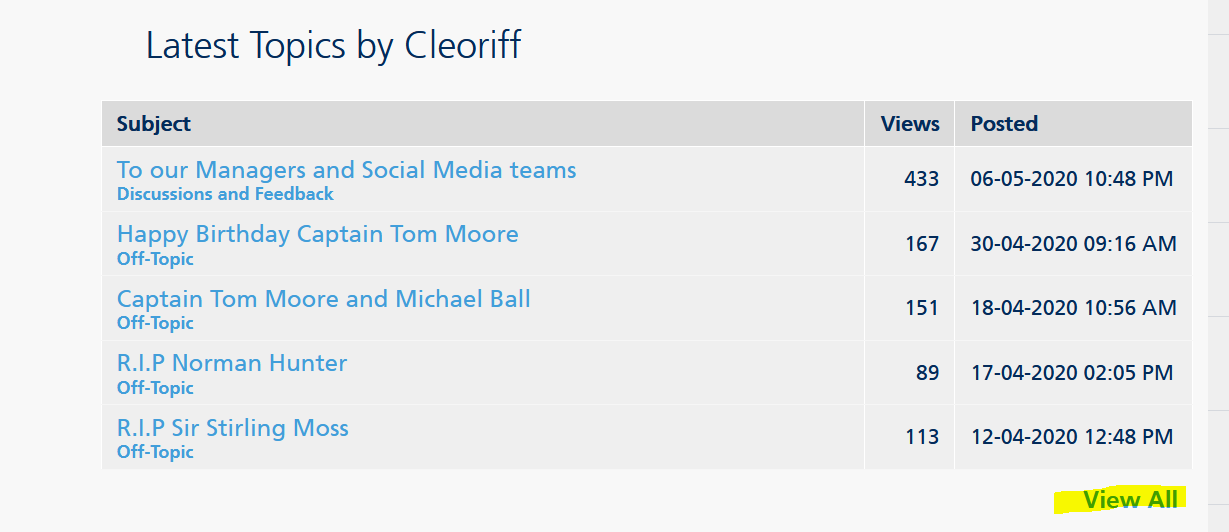
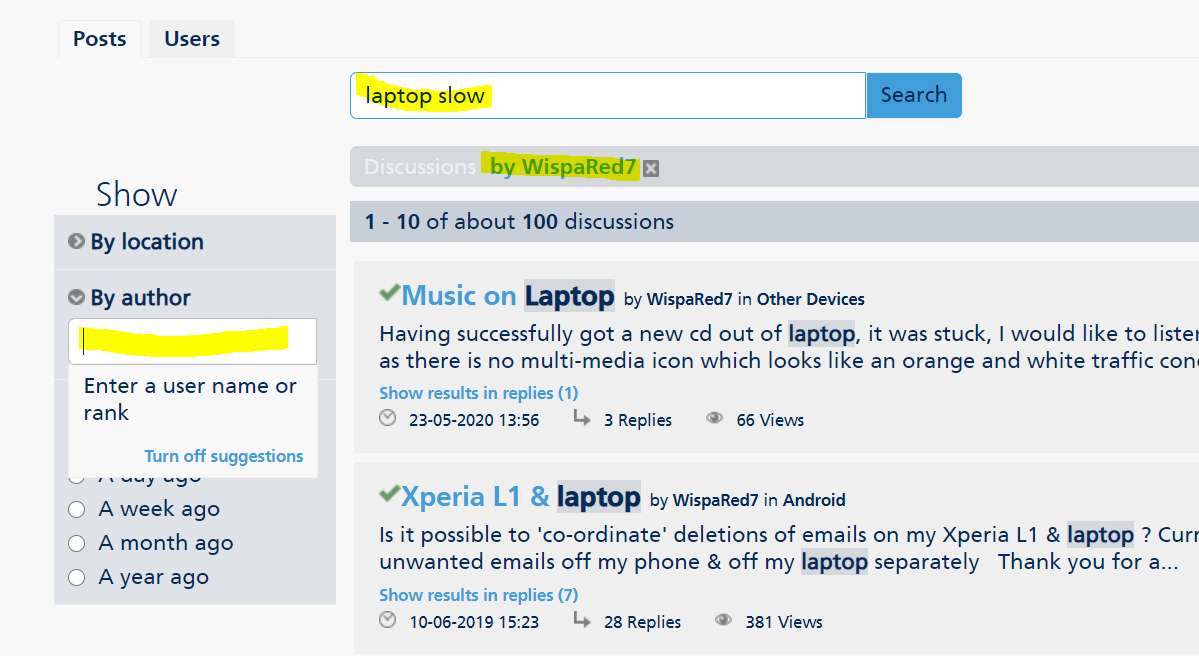
 Great help above guys
Great help above guys 


