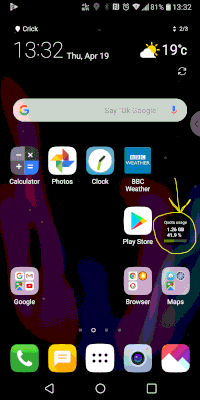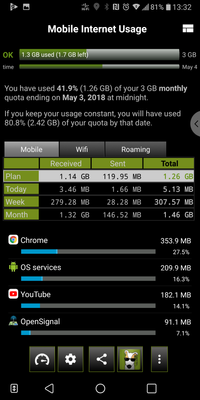- O2 Community
- Discussions, Feedback & off-topic
- Discussions & Feedback
- Re: Tips to make the most of your mobile data
- Subscribe to RSS Feed
- Mark Topic as New
- Mark Topic as Read
- Float this Topic for Current User
- Bookmark
- Subscribe
- Mute
- Printer Friendly Page
Tips to make the most of your mobile data
- Mark as New
- Bookmark
- Subscribe
- Mute
- Subscribe to RSS Feed
- Permalink
- Report Content
on 18-04-2018 15:47 - last edited on 25-03-2022 13:23 by Martin-O2
Hi everyone! I hope you're having a lovely day! ![]()
We often see questions on the community related to managing your mobile data usage. See below some tips on what kind of things you can try in case you tend to run out of data on your phone.
Please do add in the comments if you have any additional tips to share with the community or just want to discuss what you normally do to manage your data allowance - we'd love to hear about it and add your tips to the list too! ![]()
6 tips to managing your mobile data from O2:
- You can turn off apps automatically downloading updates in the background
- Turn off videos playing automatically when you scroll down e.g. on Facebook
- Turn off location services, so e.g. Google maps doesn't use your data to pinpoint your location in the background
- Use wi-fi whenever possible especially when you want to download your music and videos
- Some phones have Wi-fi Assist which uses mobile data if your wi-fi access drops - this can be disabled
- You can keep track of your data usage via My O2 (see also a guide from our member @gmarkj that details the Allowances section in My O2)
You can find more info on these tips in the video below:
Additional tips from our community members:
- There are also apps you can install on your phone, such as 3G Watchdog on the Play Store, that can be used to monitor data usage in a widget on the home screen for Android phones (cheers for the tip @gmarkj!)
- You might also find apps for iPhones for monitoring data usage, e.g. DataCare in the App Store (thanks @MI5!)
Check out also these other video guides from O2:
- Mark as New
- Bookmark
- Subscribe
- Mute
- Subscribe to RSS Feed
- Permalink
- Report Content
on 18-04-2018 15:53
Hope this helps everyone, especially those with iphones who seem to suffer most and a good tip to disable wifi assist.😀
on 18-04-2018 16:06
- Mark as New
- Bookmark
- Subscribe
- Mute
- Subscribe to RSS Feed
- Permalink
- Report Content
on 18-04-2018 16:06
- 134791 Posts
- 848 Topics
- 7624 Solutions
on 18-04-2018 18:40
- Mark as New
- Bookmark
- Subscribe
- Mute
- Subscribe to RSS Feed
- Permalink
- Report Content
on 18-04-2018 18:40
- Mark as New
- Bookmark
- Subscribe
- Mute
- Subscribe to RSS Feed
- Permalink
- Report Content
on 18-04-2018 22:00
- 13222 Posts
- 95 Topics
- 1188 Solutions
on 19-04-2018 07:27
- Mark as New
- Bookmark
- Subscribe
- Mute
- Subscribe to RSS Feed
- Permalink
- Report Content
on 19-04-2018 07:27
If you click it then estimates how much you will use until the end of the current period based on what you have used so far, and whether or not this is more or less than your allowance (if you set it up correctly).
The app is called 3G Watchdog, and is free for the basic version on the Play store.
Please note, this is not customer services and we cannot access your account. Do not publish personal details (email, phone number, bank account).
Link to our guide on how to contact them can be found here
- 7881 Posts
- 468 Topics
- 55 Solutions
19-04-2018 13:21 - edited 19-04-2018 13:22
- Mark as New
- Bookmark
- Subscribe
- Mute
- Subscribe to RSS Feed
- Permalink
- Report Content
19-04-2018 13:21 - edited 19-04-2018 13:22
@gmarkj wrote:
I have a widget on my homescreen that shows how much data I have used both in terms of Mb/Gb.
If you click it then estimates how much you will use until the end of the current period based on what you have used so far, and whether or not this is more or less than your allowance (if you set it up correctly).
The app is called 3G Watchdog, and is free for the basic version on the Play store.
That's a good tip @gmarkj thanks for that! It's an Android app I'm assuming? 
Edit: just saw you mentioned the Play Store so Android then. Anyone know any similar ones for iPhone?
- 154850 Posts
- 659 Topics
- 29445 Solutions
on 19-04-2018 13:38
- Mark as New
- Bookmark
- Subscribe
- Mute
- Subscribe to RSS Feed
- Permalink
- Report Content
on 19-04-2018 13:38
Please select the post that helped you best and mark as the solution. This helps other members in resolving their issues faster. Thank you.
- 13222 Posts
- 95 Topics
- 1188 Solutions
on 19-04-2018 13:46
- Mark as New
- Bookmark
- Subscribe
- Mute
- Subscribe to RSS Feed
- Permalink
- Report Content
on 19-04-2018 13:46
Yes it is an Android app @Marjo
Here is the home screen with the widget showing
And here is the detail of the app
The two bars at the top are the amount of data used compared to the time elapsed during the period.
So as the data line is slightly behind the elapsed time I am not likely to run out of data (based on current usage).
If the data line was in front then it would have lots of red on it showing that I will run out - either meaning I need to alter my usage or get a bolt on.
Please note, this is not customer services and we cannot access your account. Do not publish personal details (email, phone number, bank account).
Link to our guide on how to contact them can be found here
- 12 Posts
- 2 Topics
- 0 Solutions
on 20-04-2018 18:32
- Mark as New
- Bookmark
- Subscribe
- Mute
- Subscribe to RSS Feed
- Permalink
- Report Content
on 20-04-2018 18:32