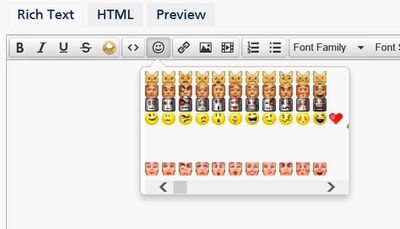- O2 Community
- Discussions, Feedback & off-topic
- Discussions & Feedback
- Re: Editing HTML
- Subscribe to RSS Feed
- Mark Topic as New
- Mark Topic as Read
- Float this Topic for Current User
- Bookmark
- Subscribe
- Mute
- Printer Friendly Page
Editing HTML
on 15-08-2015 18:24
- Mark as New
- Bookmark
- Subscribe
- Mute
- Subscribe to RSS Feed
- Permalink
- Report Content
on 15-08-2015 18:24
I am sure I mentioned this several months ago - but as nothing appears to have changed in the interim I thought I'd mention it again (if for no other reason than to increase my input in the forlorn hope that "quirky" might be removed or replaced with some other idiotic lable after my Community name).
When I need to edit the HTML version of whatever I post (usually to insert a </blockquote> tag the edit screen displays only 2 lines of text as opposed to the 12 or so lines normally available when creating a post.
This makes editing a little bit tedius and I am sure it would not take more than two or three minutes for a reasonably well trained techy to make the necessary adjustment to permit more editing space. Are there any reasons why this simple change could not be made?
I use IE11 and sometimes Chrome - the same issue applies in both browsers.
- Mark as New
- Bookmark
- Subscribe
- Mute
- Subscribe to RSS Feed
- Permalink
- Report Content
on 17-08-2015 21:03
@jonsie wrote:
@Anonymous wrote:
@Marjo wrote:Hi guys, thanks for reporting this again, as in all honesty I haven't remembered to look into this one in a while. 😞 I have asked the forum platform devs for any new updates today after seeing your post, in case there have been any changes we could use. I agree it's a bit frustrating trying to work with such a small typing area!
@Marjo Thank you ma'am! It would be very much appreciated if a fix were possible.
I know a man I cang ring for you....
Naughty!!! You shouldn't keep such company. ![]()
- 7881 Posts
- 468 Topics
- 55 Solutions
on 18-08-2015 10:16
- Mark as New
- Bookmark
- Subscribe
- Mute
- Subscribe to RSS Feed
- Permalink
- Report Content
on 18-08-2015 10:16
Good morning! We have hopefully got a working fix. Can you check again when you go on the HTML tab - we've made some changes and the text editor should be higher than 2 lines now. 
- 93186 Posts
- 609 Topics
- 6967 Solutions
on 18-08-2015 10:21
- Mark as New
- Bookmark
- Subscribe
- Mute
- Subscribe to RSS Feed
- Permalink
- Report Content
on 18-08-2015 10:21
- 93186 Posts
- 609 Topics
- 6967 Solutions
on 18-08-2015 10:24
- Mark as New
- Bookmark
- Subscribe
- Mute
- Subscribe to RSS Feed
- Permalink
- Report Content
on 18-08-2015 10:24
- 122826 Posts
- 826 Topics
- 7467 Solutions
on 18-08-2015 10:31
- Mark as New
- Bookmark
- Subscribe
- Mute
- Subscribe to RSS Feed
- Permalink
- Report Content
on 18-08-2015 10:31
Just checked on my PC and mobile and yes much better. Lots of space now to do all sorts of things...:smileywink:
Veritas Numquam Perit

- Mark as New
- Bookmark
- Subscribe
- Mute
- Subscribe to RSS Feed
- Permalink
- Report Content
on 18-08-2015 14:17
@Marjo wrote:Good morning! We have hopefully got a working fix. Can you check again when you go on the HTML tab - we've made some changes and the text editor should be higher than 2 lines now.
Very many thanks @Marjo - that is splendid. You are a star! Pushing my luck now -- any chance you could have resolve another matter I raised some months ago? In IE 11 when I want to insert an emoticon/smiley in a post and I click the INSERT EMOTICON icon in the toolbar above, I get a drop down box with a host of icons. Unfortunately the slider bar provided is a horizontal one along the bottom edge, instead of a vertical one along the right hand side as shown in this screen clip:-
It works correctly in Chrome - but my preferred browser is still IE 11. I am at that stage of life when little irritants such as this assume a quite disporportionate importance, but I'm sure someone with your charm and gifts of persuasion could sort it all out in no time at all! 
- 93186 Posts
- 609 Topics
- 6967 Solutions
on 18-08-2015 15:14
- Mark as New
- Bookmark
- Subscribe
- Mute
- Subscribe to RSS Feed
- Permalink
- Report Content
on 18-08-2015 15:14
@Anonymous wrote:
@Marjo wrote:Good morning! We have hopefully got a working fix. Can you check again when you go on the HTML tab - we've made some changes and the text editor should be higher than 2 lines now.
Very many thanks @Marjo - that is splendid. You are a star! Pushing my luck now -- any chance you could have resolve another matter I raised some months ago? In IE 11 when I want to insert an emoticon/smiley in a post and I click the INSERT EMOTICON icon in the toolbar above, I get a drop down box with a host of icons. Unfortunately the slider bar provided is a horizontal one along the bottom edge, instead of a vertical one along the right hand side as shown in this screen clip:-
It works correctly in Chrome - but my preferred browser is still IE 11. I am at that stage of life when little irritants such as this assume a quite disporportionate importance, but I'm sure someone with your charm and gifts of persuasion could sort it all out in no time at all!

Glad you raised that @Anonymous as on the same subject but at a slight tangent, please get rid of the inane robotic emoticons (only people with an IQ of sub 50 or people with fat fingers actually use them!) and space out the others a little better. No problem on a PC or laptop but in the pub on a mobile it gets more difficult to choose the right one as fast as the glasses empty....
- Mark as New
- Bookmark
- Subscribe
- Mute
- Subscribe to RSS Feed
- Permalink
- Report Content
on 18-08-2015 15:47
- 93186 Posts
- 609 Topics
- 6967 Solutions
on 18-08-2015 15:56
- Mark as New
- Bookmark
- Subscribe
- Mute
- Subscribe to RSS Feed
- Permalink
- Report Content
on 18-08-2015 15:56
Because I was once quirky too ![]()
- Mark as New
- Bookmark
- Subscribe
- Mute
- Subscribe to RSS Feed
- Permalink
- Report Content
on 18-08-2015 16:04
- Latest OFCOM Figures in Discussions & Feedback
- O2 looks to Space to boost signal in rural areas in Discussions & Feedback
- Virgin Media O2 uses helicopter to deliver improved 4G coverage to Stirling in Discussions & Feedback
- ISP BT and EE Introduce New UK Pricing Policy for Customers in Discussions & Feedback
- First of 83 New UK Gov Funded 4G Mast Upgrades Goes Live in England in Discussions & Feedback