
- O2 Community
- Guides & Reviews
- Reviews
- Pocket Hotspot ZTE MF60
Pocket Hotspot ZTE MF60
- 450 Posts
- 41 Topics
- 3 Solutions
- Subscribe to RSS Feed
- Mark as New
- Mark as Read
- Bookmark
- Subscribe
- Printer Friendly Page
- Report Content
A couple of weeks ago, a package arrived in the post. In the envelope was a packet of sweets, a ZTE MF60 Pocket Hotspot and an O2 VR Viewer. I was expecting one of these items but not the other two. There is also a bit of paper that says "return these as you got them". This review is about the Pocket Hotspot. There's some rambling prologue to this - its below to save you some reading if you want to skip on.
Normally, about a week after a device arrives, I'd get a letter. It usually says something along the lines of "got a problem, need a device, help me out, here's a fiver." Sometimes it has kisses, sometimes it doesn't. The handwriting is nearly always the same though and is similar to MSO's... should I be suspicious?! It got to nearly two weeks and I was asking myself if @MI5 helping my usual suspects these days? Who knows. I digress, because then my kitchen tap started leaking.
Two weeks on, I'm now fed up. Tonight, I've just about got the kitchen tap fitted, following a visit to HomeBase for a wrench that will fit around a 25mm nut and then a further visit to HomeBase to buy a hacksaw that will go through copper. The woman behind the counter in HomeBase seems to think I've got a thing for her now and since it got me a 10% discount on the new hoses for the tap, I'm not overly bothered. I got nectar points, which is the important thing. She also tried to give me her number. That was less important.
I'm hot and sweaty, which means I'll need to go and look at the shower next to fit a new hose and head. It's gone 8PM, so I can't bail out to HomeBase again. The house is quiet because, as I write this, everyone else in the house is sat out having a fun time in a field somewhere. Further more, they have the Pocket Hotspot that was loaned to me by @Martin-O2. They also have my data simcard, which means that'll be depleted for the month. It resets on the 8th, too. It really will be a month.
About the device:
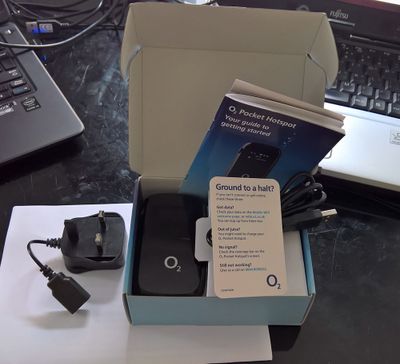
In the box is a helpful little "Mobile Broadband" book - worth a read, techno savvy or not. There is also a charger/usb cable and the battery. (See Image)
I normally like to give you a comparison at this point and since I have other devices to hand, here you go - the Huawei Pocket Hotspot Plus is a device that can handle 10 devices at once, with 4G capability at up to 150Mbps download. The Device also offers USB, MicroSD and wifi tethering to act as a repeater.
The Situation
Me: Why do you need my big camera, the tripod, the wifi unit, the 3 tablets and a laptop? Hang on, why have you got my big battery too?
8YO: Because we need it all for star spotting.
Me: That doesn't answer my question.
8YO: You just don't get it, do you? You use a website to look up...
Me: [interupting] I'm on to a losing one here, aren't I?
8YO: Yup. And your face.
Isn't life great? So they're all out. I'm sat here with the hacksaw, the old mixer tap, the copper drop pipes and they're off looking at stars whilst I'm convinced I'm seeing stars after hitting my head on the worktop just now.
Device Setup
No configuration required, the device will take you straight to a mobile wifi screen, which enables you to top up if needed and connect to the internet - much like if you use a public hotspot. The Pocket Hotspot Plus, which I have on contract, doesn't give this mobile screen. I presume it is because it is on contract.
On the front of the device is a little screen with useful stats including battery life, number of connected users, signal and connection status. You don't need much more other than "remaining data" but you get that when you go online each time.
When the Pocket Hotspot is compared to the Pocket Hotspot Plus, which can also tether to wifi and act as a repeater, this is a far simpler device to set up and connect to. The Pocket Hotspot Plus, which offers more features, is better if you want more than 5 devices, usually carry some form of recharging around with you or have a contract for a mobile broadband.

Conclusion
The Pocket Hotspot is a solid, simple device, reminding me of the days when a phone had keys and screen. It works and doesn't need you to fiddle about with it. It works when star spotting or just out and about. The battery life is reasonable and the little screen tells you all the stats you need without having to resort to getting a geek to tell you. It's not as full of stats as the Pocket Hotspot Plus is (which is a bit more of an expensive device) - it doesn't offer a backup charging unit within either. You don't want it to, especially if this is an occassional use device.
And it saves having to tether from your phone.
You must be a registered user to add a comment here. If you've already registered, please log in. If you haven't registered yet, please register and log in.


